Opting out of Text Messages
If a recipient replies to a Text Message with "STOP", they are automatically opted out of future text messages from the sending number.
In addition to the "STOP" keyword, there are more keywords that DailyStory looks for to automatically opt out recipients:
- QUIT
- CANCEL
- UNSUBSCRIBE
- END
- REMOVE
Note, the opt out keyword does not need to be capitalized.
In addition to the keywords above, DailyStory also automatically opts out recipients if the follow phrases are used within the contents of the reply:
- TAKE ME OFF
- OPT OUT
Automated confirmation on optout
When DailyStory received an optout keyword or phrase a reply is automatically sent back confirming the optout. For example, opting out of text messages from an account named Jamie's Gym:
👋 Sorry to see you leave. You are opted out of text messages from Jamie's Gym. Reply START if you ever want to opt back in.
Examples of opting out
If a message contains the text, "I'd like to stop my training for a week". This would not opt the sender out automatically because the word stop is within the reply. However, if the message text was "stop" this would opt the sender out of future text messages.
If the message contained the text, "please take me off your list", this would opt the sender out because the phrase "take me off" was used.
A contact can also be manually opted out (or opted back in) by setting the contact's opt out status. Navigate to a given contact and toggle OPT OUT TEXT to Yes.
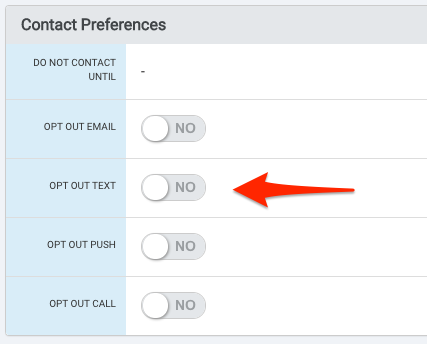
Optouts are logged
DailyStory records when a sender opts out of text messages. This information is available in the optout report and for the individual text message the sender opted out from.