RSS widget
The RSS widget enables you to insert content from an RSS feed into your email.
Simply drag-and-drop the widget onto the email design surface. It will automatically populate using the RSS feed from The New York Times:
https://rss.nytimes.com/services/xml/rss/nyt/Technology.xml
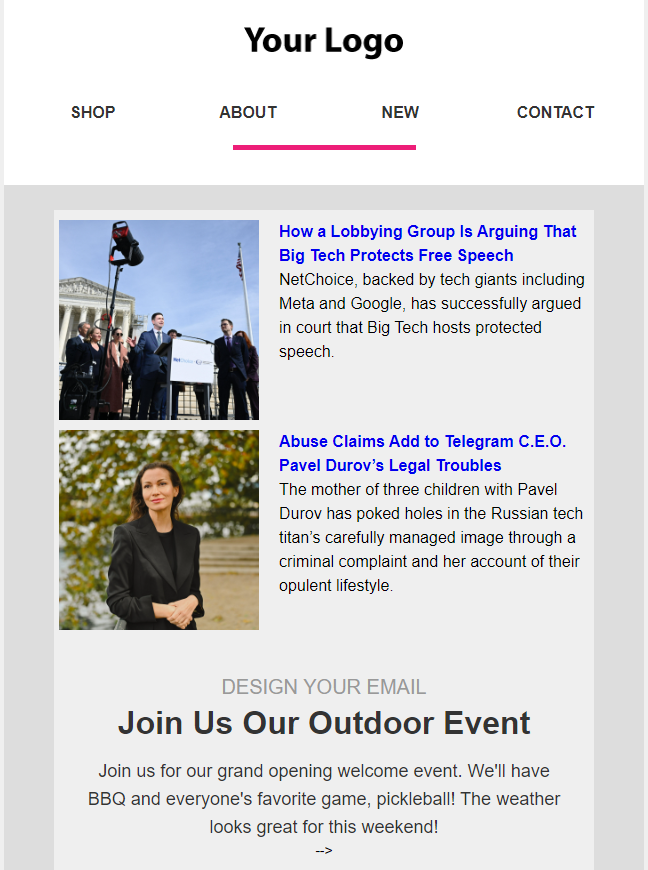
Design options
When the widget is selected, the designer options for the widget is shown:
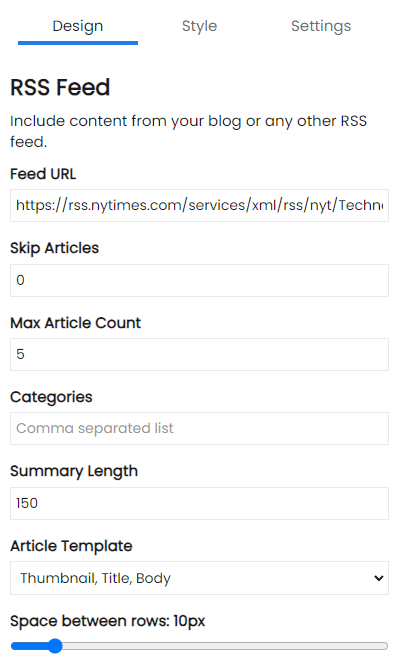
Feed URL
The feed URL is the URL to your RSS feed. Different RSS feeds will have different settings and options. DailyStory's RSS widget attempts to use the standard RSS elements to render title, description and the image (if there is one) associated wth each article.
Skip Articles
Provides the option to skip articles. For example, if your RSS feed returns 10 articles as skip value of 1 would return articles 2-10.
Max Article Count
The maximum number of articles shown. This is also limited by the number of articles the RSS feed contains. As an example, most WordPress blogs returns a maximum of 10 articles.
Categories
A comma separated list of categories to filter the articles by. For example, if you only wanted to show articles from the "blog" category this would be entered here.
Summary Length
The length of the article preview description. Again, this is limited by the content returned by the RSS feed.
Article Template
There are several templates included with the RSS widget:
- Title, Body
- Thumbnail, Title, Body
- Thumbnail, Title (Horizontal)
- Thumbnail, Title (Vertical)
- List
DailyStory also supports custom markup to generate custom layouts. This option will be enabled in a future version of the RSS widget.