Driving Directions widget
The Driving Directions widget is a special widget used to embed a clickable map into the email. The map is updated to reflect an address and is automatically linked to Google Maps to create driving directions when clicked.
For example, a Google map embedded in an email with the DailyStory Dallas, TX address used:
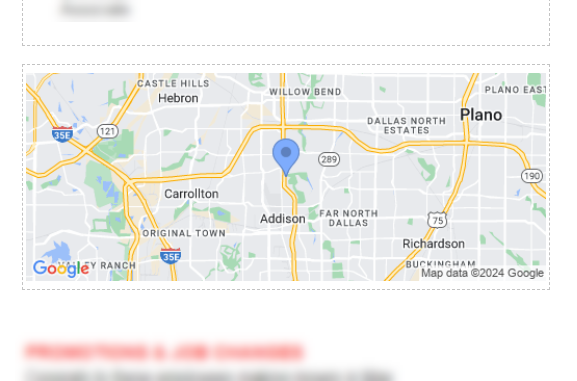
Design options
When the widget is selected, the designer options for the widget is shown:
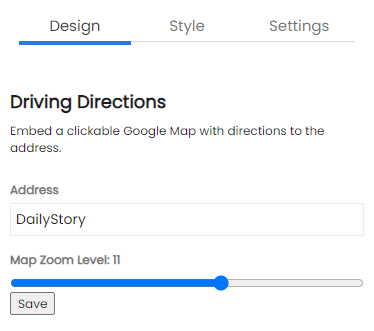
This includes setting an address or location as well as configuring the map zoom level.