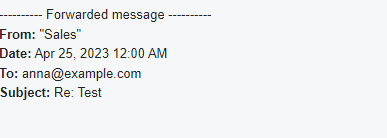Mocking a forwarded or replied to email
When sending email sequences it is sometimes useful to create an email that appears to be a reply to another email or an email that appears to be forwarded.
For example, below is an email that shows a reply to a quoted email:
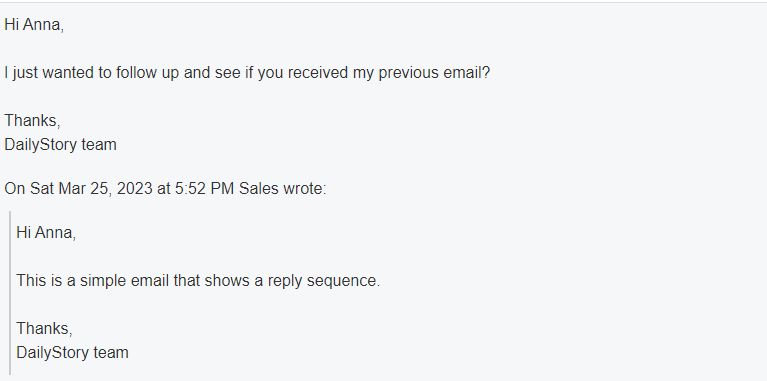
In the example above, the original message is shown as quoted text. While this can be easily created in the email designer, the Quoted Reply Widget simplifies this and additionally ensures the time stamps accurately reflect when the email was originally sent.
Quoted Reply widget
The Quoted Reply widget is found in the email designer:
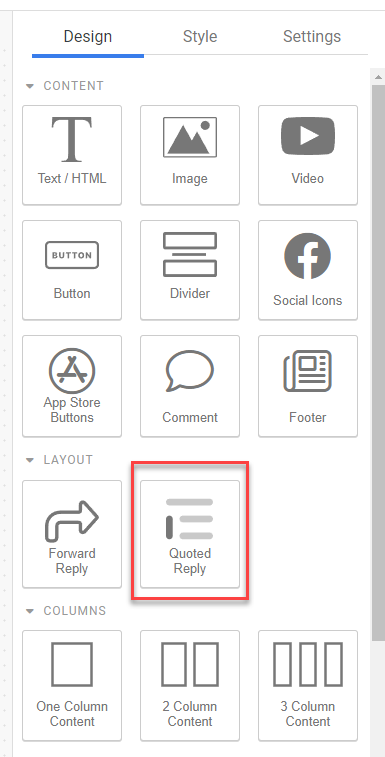
To use the quoted reply widget:
- Create a copy of the originally sent email.
- Drag-and-drop the
Quoted Replywidget onto the design surface:
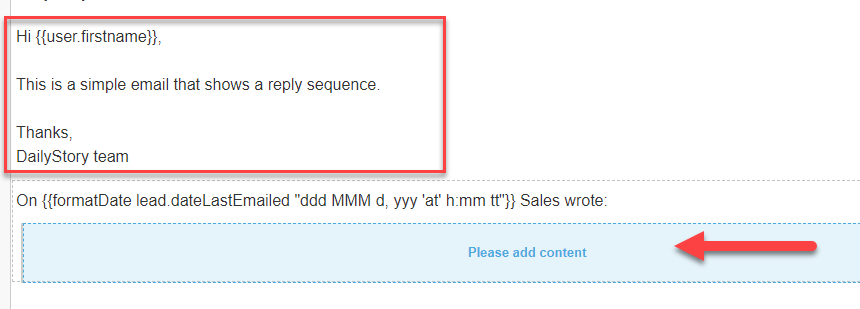
- Next, add the new content:
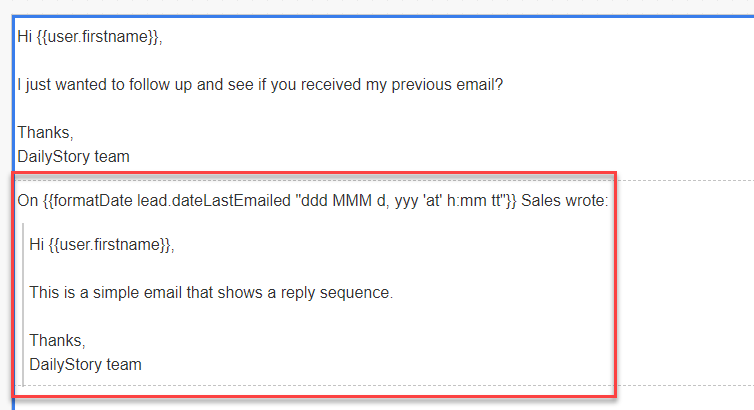
The text "On {{formatDate lead.dateLastEmailed "ddd MMM d, yyy 'at' h:mm tt"}} Sales wrote:" is set automatically, but can be manually edited.
If not edited, the personalization engine will insert the date/time the recipient received the last email from the campaign.
For example, if used in an automation such as a drip sequence:
- Send email #1
- Wait 3 days
- Send email #2
The timestamp for email #2 will be set to the date/time that email #1 was last sent.
Forwarded Message widget
The forwarded message widget adds the text that implies that a message is being forwarded. It can be found in the email designer:
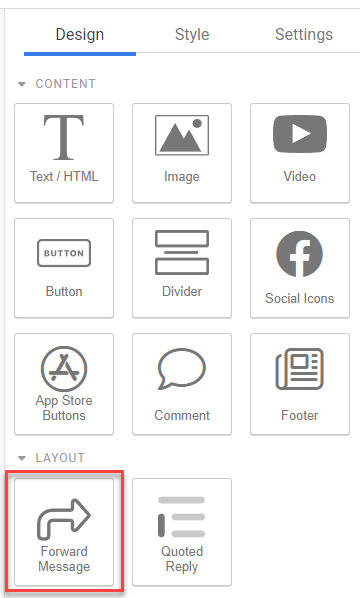
To use the forwarded message widget:
- Create a copy of the originally sent email.
- Drag-and-drop the
Forwarded Messagewidget onto the designer surface:
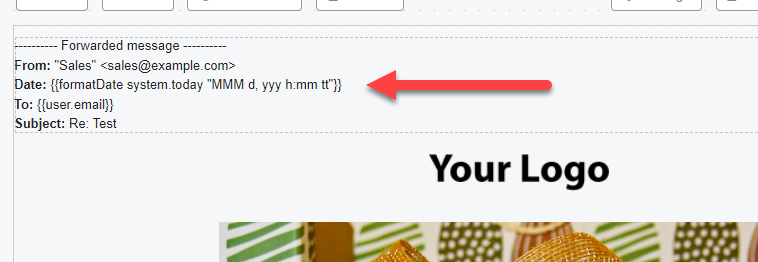
This simply adds the formatted text using personalization. When the email is rendered, this appears as: