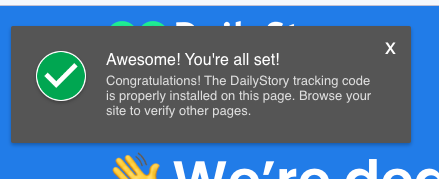Install DailyStory Beacon in SquareSpace
Squarespace is a SaaS-based content management system-integrated website builder, blogging platform, hosting service and domain name registrar. The system allows individuals and businesses to create and maintain websites and blogs.
Adding the DailyStory tracking code to SquareSpace is requires two main steps:
- Adding your DailyStory Beacon to your SquareSpace header pages.
- Verifying it's installed in DailyStory.
Adding DailyStory Beacon to SquareSpace
- Sign into your SquareSpace Account.
- Click on
Website - Scroll down and click on
Website Tools - Click on
Code Injection - Log in to your DailyStory account and navigate to your
User Settings > Account Settings - Scroll down to the SETUP section and click on
Website. Click on theCopy to clipboardbutton to copy your Beacon.
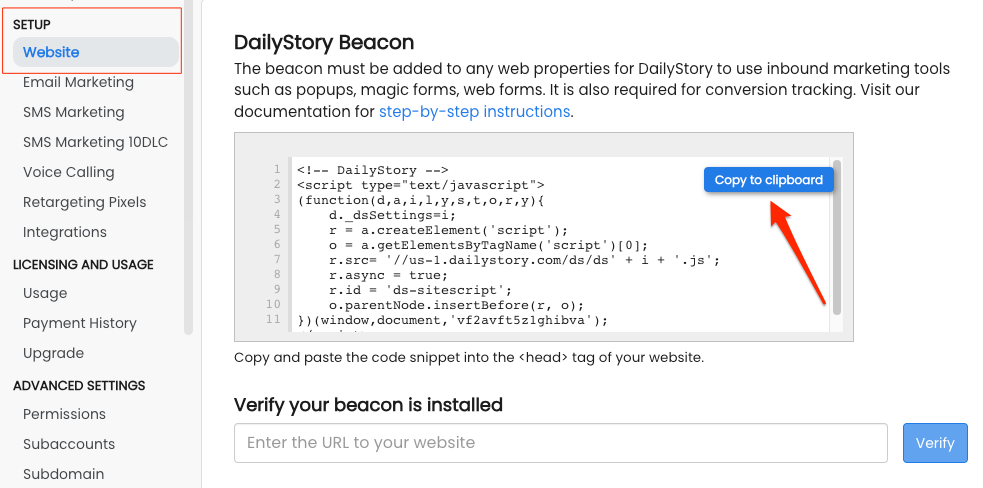
- Go back to your SquareSpace Code Injection page and paste your DailyStory Beacon into the Header section and click
Save.
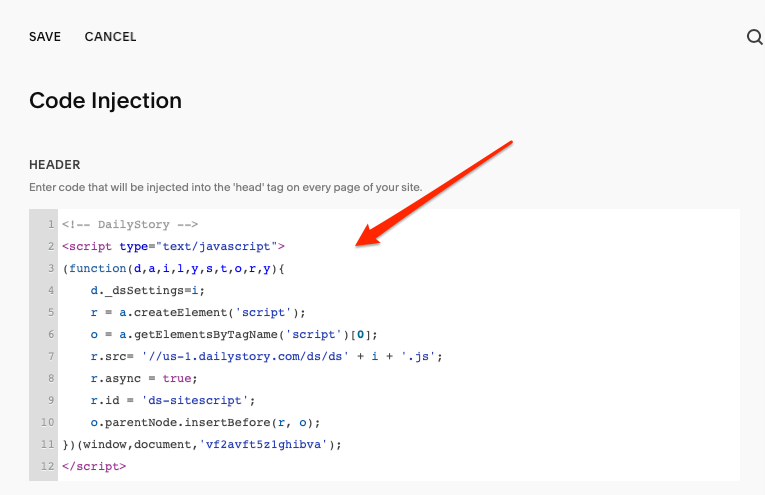
Verifying DailyStory Beacon is installed
- Navigate back to your DailyStory
Account Settings > Websitepage section. - Paste or type the complete URL of your website home page and click
Verify. For example, https://www.dailystory.com (include the https://).
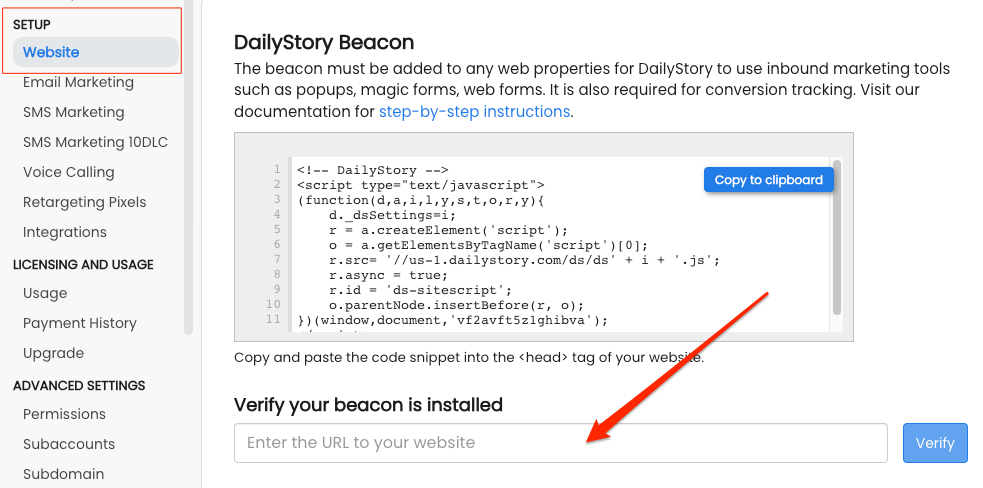
- A new browser tab with your webpage will open and you should see a green check mark.