Block List
The Block List allows administrators to add email addresses or mobile numbers that should be blocked.
RecommendedNote: records created through the API do not honor the block list.
When utilizing inbound features such as web forms, popups, or inbound SMS keywords DailyStory will check to see if the email address or mobile number submitted is on the block list. If it is on the block list the record will not be created in DailyStory.
How the Block List helps you
Unfortunately, despite everyone's best efforts, spammers are still able to fill out forms or send messages from unwanted mobile numbers.
The Block List enables you to block frequent offenders.
For example, if a user "Eric Jones" may be a well know spammer address (it is). You can add this email address to your block list to prevent records from being created for this email address.
For example, here is a common one that submits to DailyStory's contact us form every 2-3 months:
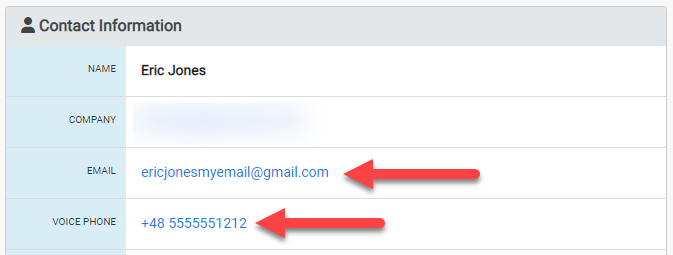
Adding to the Block List
There are two ways to add records to the Block List:
- Marking a Contact as "Spam"
- Manually adding the mobile phone and or email address
Below in the section "Manage the Block List" you can read how to manually manage the Block List.
However, the easiest option is to mark the contact as SPAM. Using the example from above change the contact's status to "Spam":
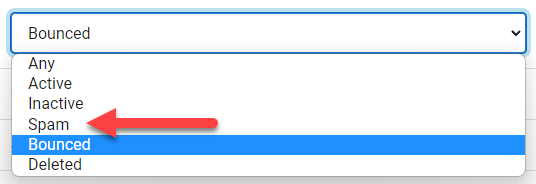
The next time the contact is viewed you'll see:
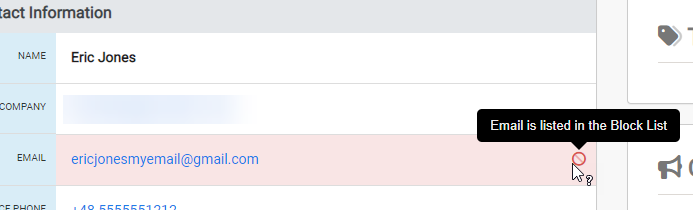
And, if you view the Block List itself:
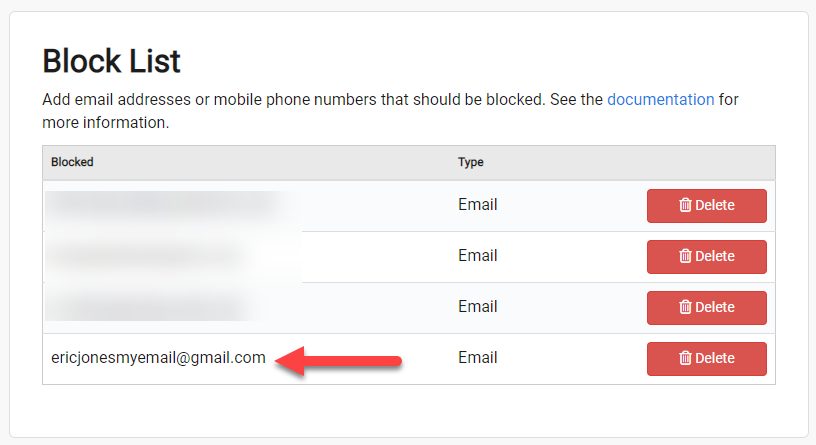
Managing the Block List
To manage the Block List, navigate to Account Settings > Block List
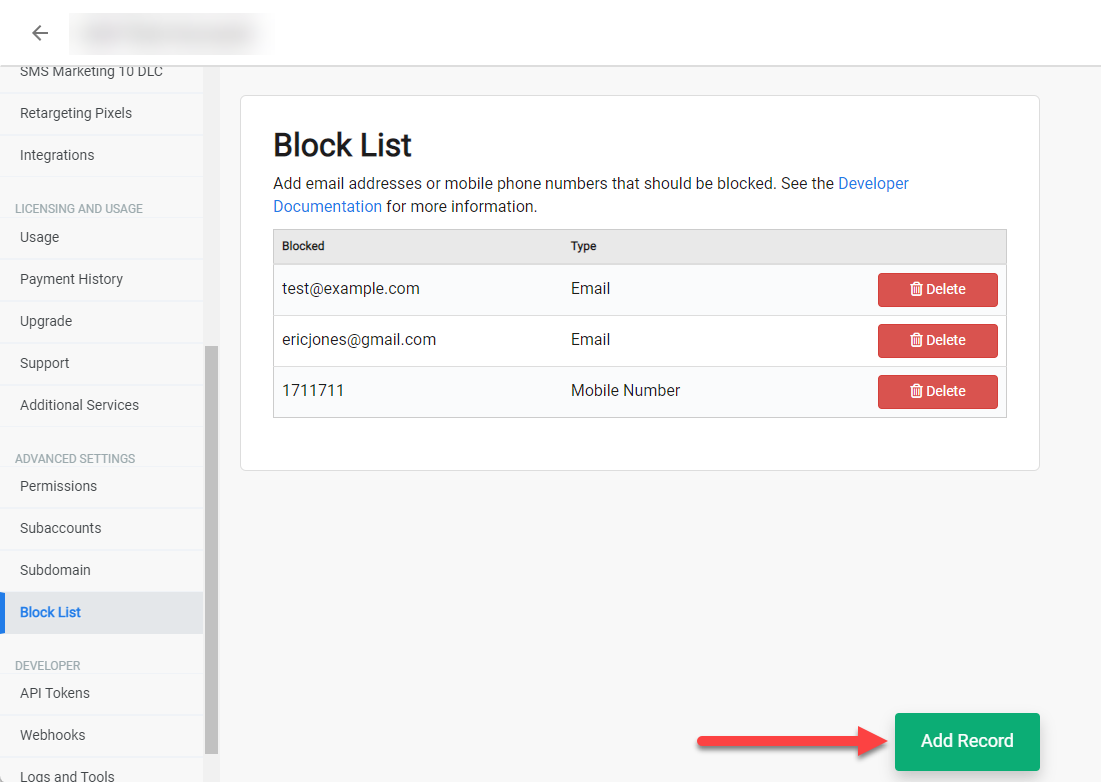
and click on Add Record
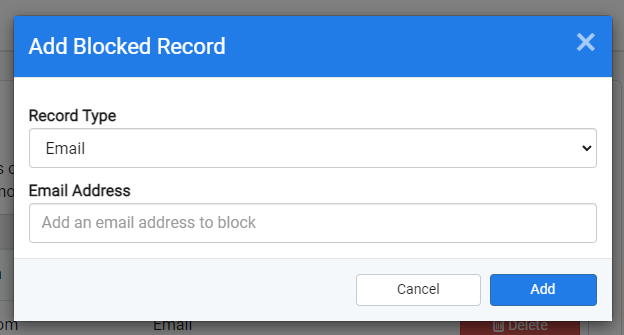
Or, use the "Delete" button to remove a record from your block list.
Frequently Asked Questions
Below are some frequently asked questions regarding the Block List.
Does changing the contact's status back to "Active" remove them from the Block List?
No, once added the the Block List the only way to remove an email or mobile number is to delete it from the Block List.
If an email or mobile number is on the Block List can I still send to them?
Yes, even though they are on the Block List it is still possible for them to receive messages from DailyStory.
What format should be used for mobile numbers on the Block List?
The mobile number on the Block List should match the digits of the mobile number as sent. For example, a mobile number of "+15551234567" will be listed in the Block List as "15551234567".