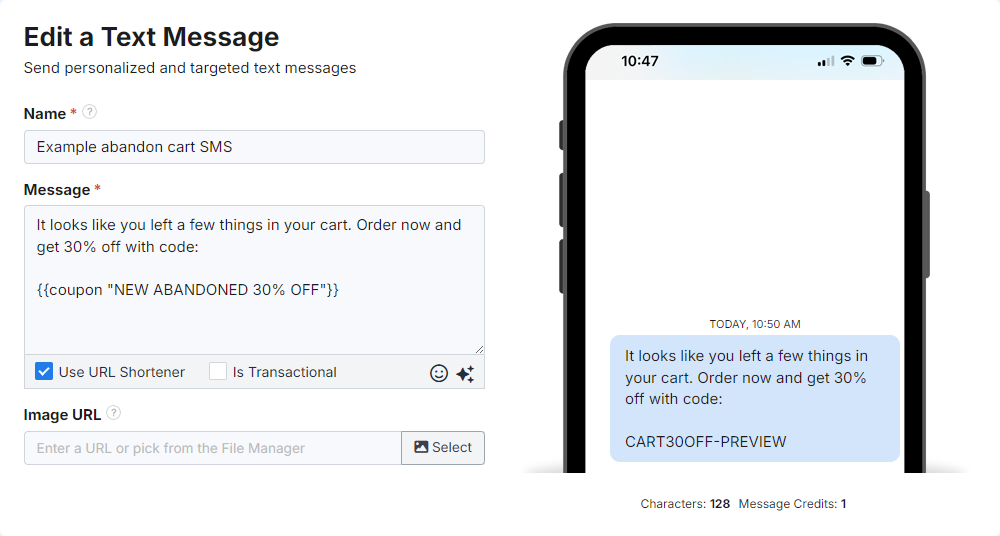Coupon Codes
The Coupons feature in DailyStory enables you to create and manage unique coupon codes that can be sent to recipients through outbound channels such as email or SMS.
Before you begin
There are several best practices for using unique coupon codes for SMS and email marketing:
- Create more codes than needed; if a send runs out of codes it will cause the remaining messages to not be sent.
- Create coupon codes in advance when using Shopify coupon codes. Shopify throttles the number of coupon codes that can be created to ~2 per-second. Plan accordingly.
When working with coupons for your emails or SMS marketing, you must have enough coupon codes available for the recipient size. For example, if you are sending 10,000 emails. There should be, at a minimum, 10,000 coupon codes as each recipient is sent a unique coupon code.
ImportantCoupons are only supported with Shopify integration at this time. We are planning to add support for uploading coupons and potentially adding support for other platforms in the future.
To access Coupons use the top menu Outbound > Coupons. You can also access Shopify coupons from Integrations > Shopify and click Generate Coupon Codes.
View Coupons
A list of coupons is shown in a table layout. Currently the only coupons supported are coupons generated in Shopify.
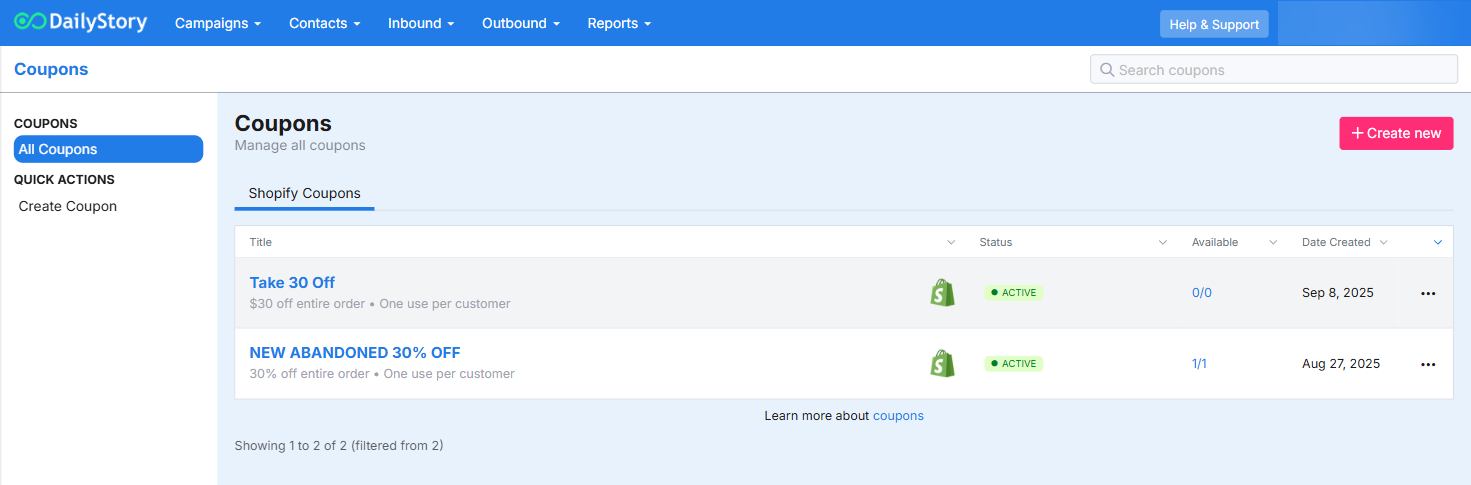
From this screen you can also quickly see the number of available coupon codes as well as how many have been used.
Shopify Discounts
A coupon is equivalent to a Discount in Shopify. When you create a Shopify Coupon you'll find a new Discount created in Shopify:
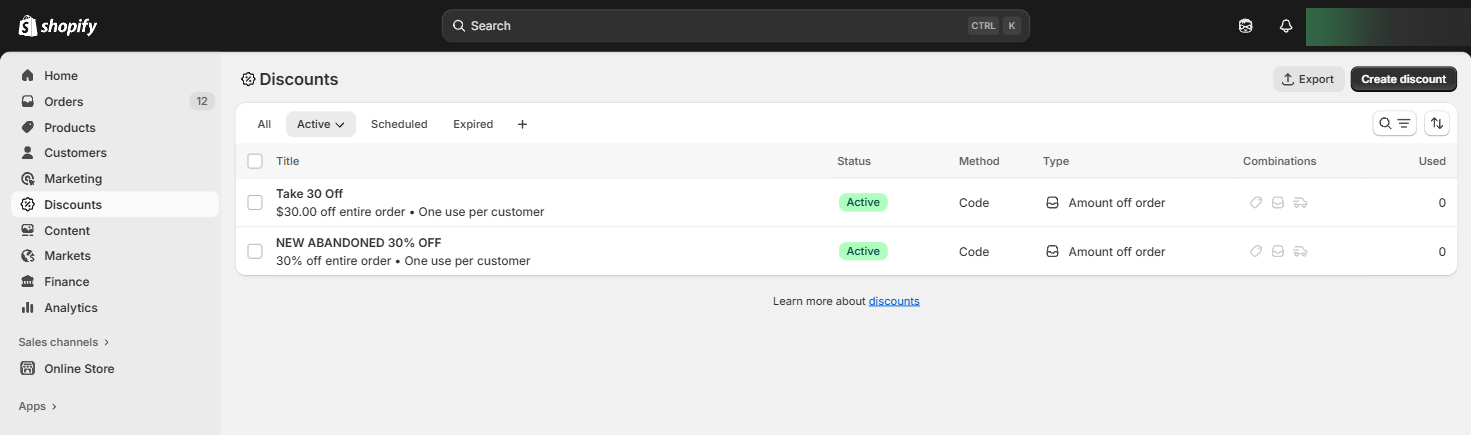
If the Discount is deleted in Shopify it is not automatically deleted in DailyStory.
Create or edit a coupon
To create a coupon use the Create new button or the Create Coupon in the quick action menu.
To edit an existing coupon click on the name of the coupon:
This will open the create / edit form:
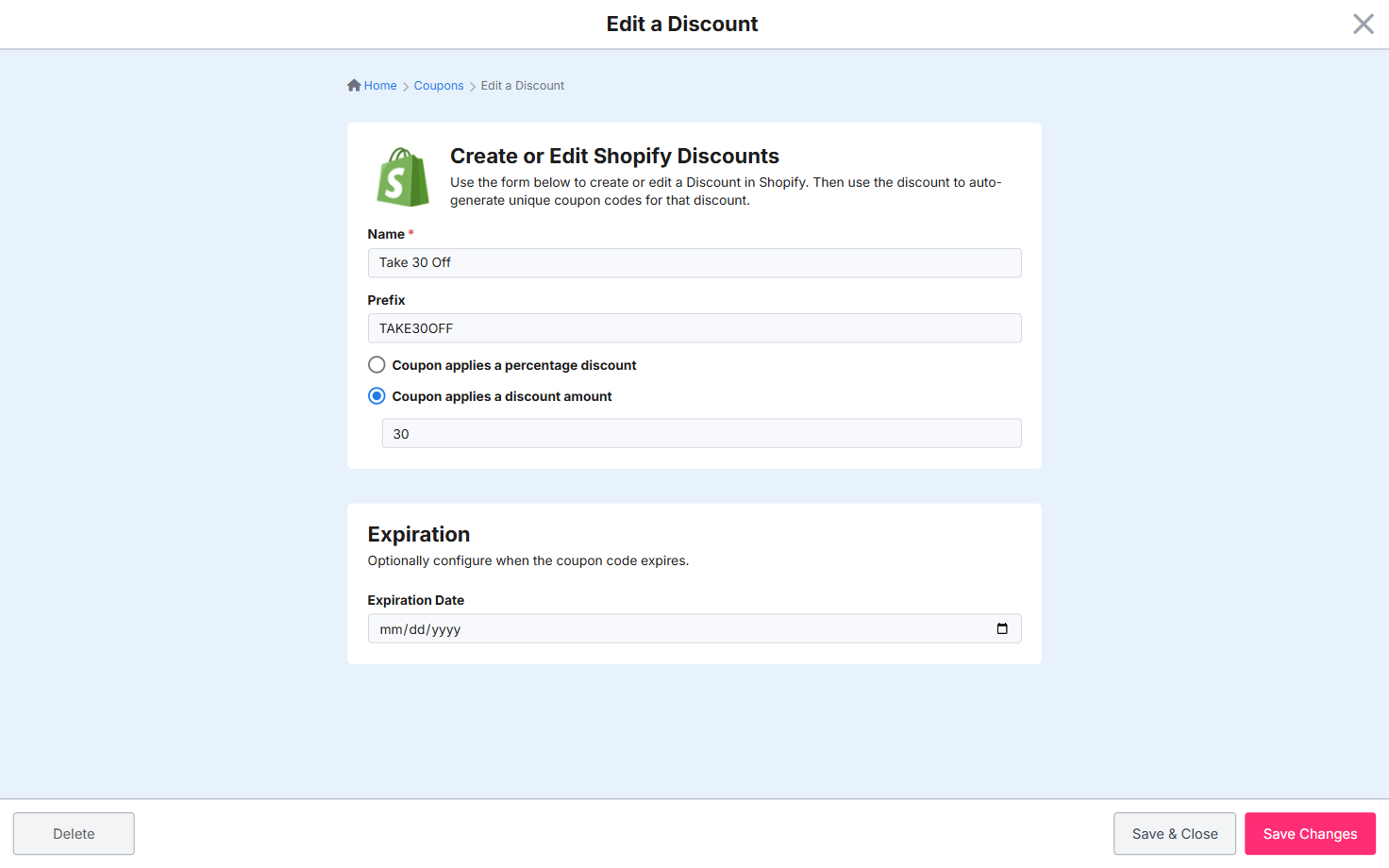
- Name - the name of the coupon. This name is used when inserting the coupon in your emails or SMS.
- Prefix - the prefix is part of the coupon code generation process. For example, a prefix of TAKE30OFF will result in coupon codes such as TAKE30OFF-XDT83.
- Percentage discount - applies a discount percentage to the total order, e.g. 10%.
- Amount discount - applies a amount discount to the total order, e.g. $30.
- Expiration - optionally set a future date when the coupon expires and is no longer valid.
Generating Coupon Codes
To generate unique coupon codes either click on the link in the Available column or click the 3-dot menu for an existing coupon and click Generate Coupon Codes.
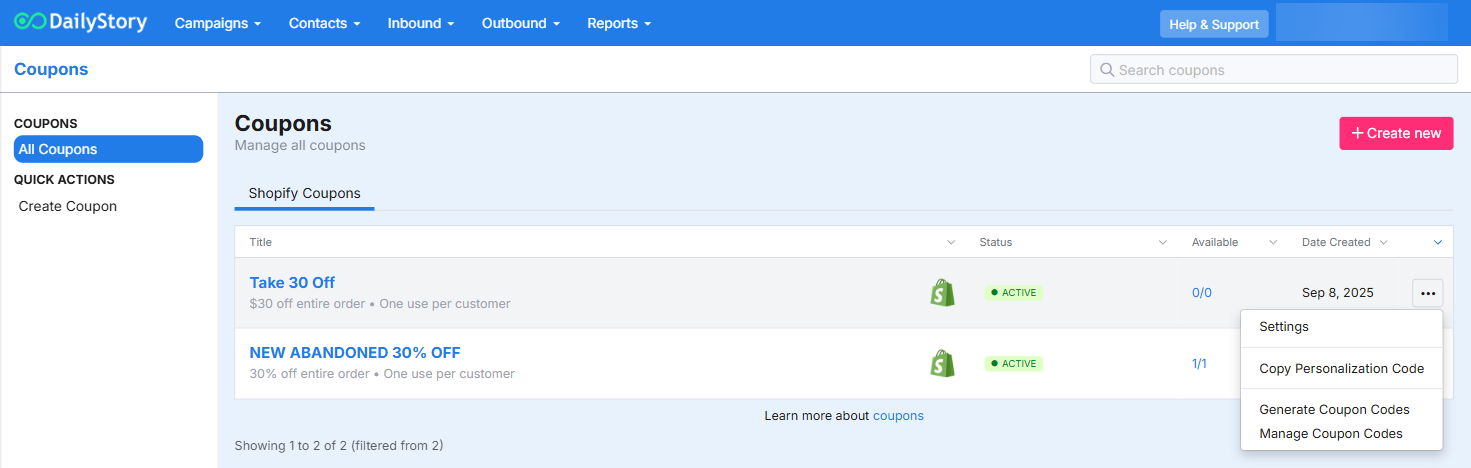
This opens the coupon codes view where new coupon codes can be generated.
Click the Generate Codes button and select the number of unique coupon codes to generate (between 1,000 and 50,000):
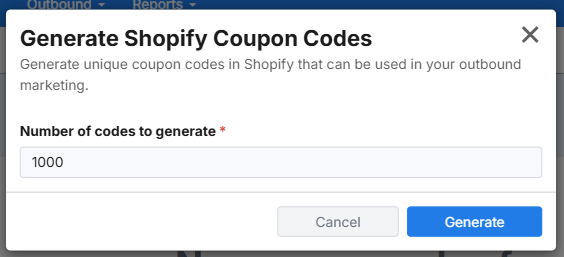
Next, click Generate. You'll receive a visual confirmation that the coupon codes are generating and you will receive an email notification once complete. You should expect it to take about 1 minute for 5,000 codes, e.g. generating 50,000 unique codes will take 10+ minutes to complete.
Using Coupon Codes in Email and SMS marketing
To use your coupon code in your email or SMS marketing, such as for an abandon cart offering, right click on the 3-dot menu for the coupon and select Copy Personalization Code.
For example, the personalization code for the NEW ABANDONDED 30% OFF coupon in the example above is:
{{coupon "NEW ABANDONDED 30% OFF"}}
This personalization code is inserted into your email or SMS and when sent selects one of the available unique coupon codes and inserts it:
RecommendedWhen you preview a coupon code in an email or SMS the coupon will show as [coupon prefix]-PREVIEW. This ensures that unique coupon codes are reserved.