Credit Card Declined
If you receive an error message while attempting to purchase SMS credits or you received an email stating that there is a problem with a recent payment, your service with DailyStory may be impacted.
Payment Declined Impact
DailyStory is a subscription-based service that requires a valid credit card to be kept on file. This credit card is automatically charged monthly for your subscription.
Some services, such as SMS marketing, require credits. And to send messages, you must have a positive balance.
Credits can be purchased directly or your account may be configured for auto-billing.
RecommendedAuto-billing automatically charges your credit card when your text message credit balance goes below $0. For businesses that rely on SMS marketing, we recommend enabling auto-billing.
When a payment is declined
When a payment is declined your account is restricted and:
- An email notification is sent to the DailyStory account owner;
- Auto-billing is automatically disabled;
- Future text messages will not be sent.
For customers sending text messages, the system does not send text messages if the text message credit balance is less than $0.
Action Required
To re-establish your account, please follow these steps:
- Log into your DailyStory account
- Navigate to Account Settings > Payment History
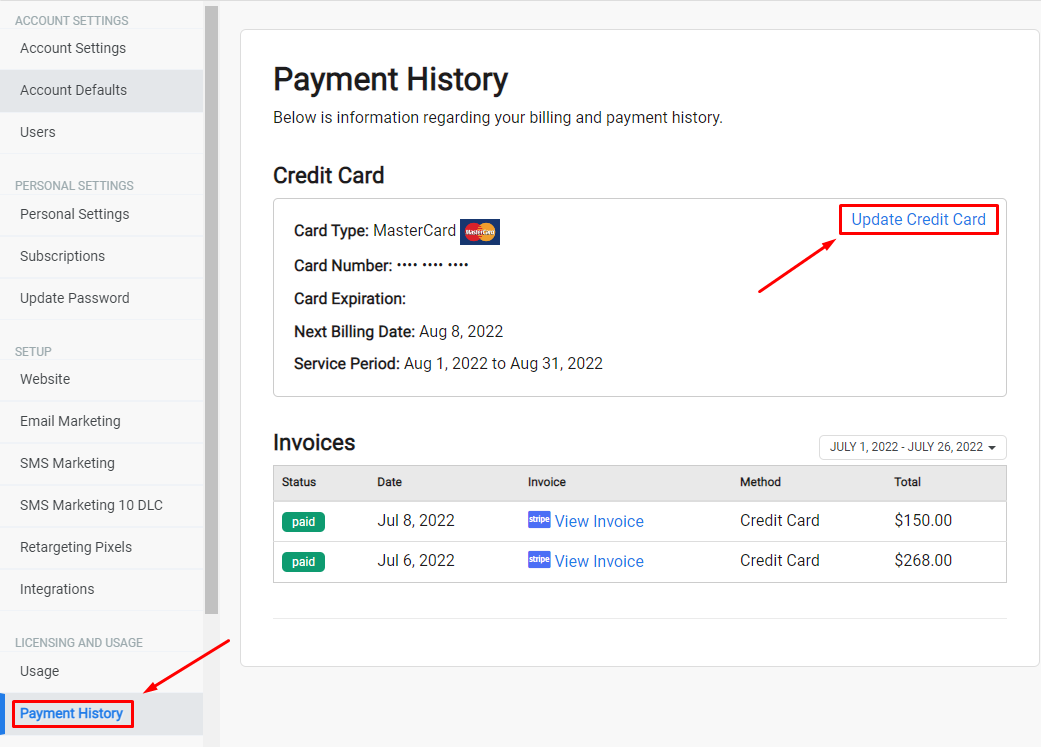
- Click on "Update Credit Card," and provide updated credit card information
- Navigate to Account Settings > Usage
If your Total Balance for text message credits is $0, you'll need to use the "Buy Text Message Credits" to bring your account balance positive.
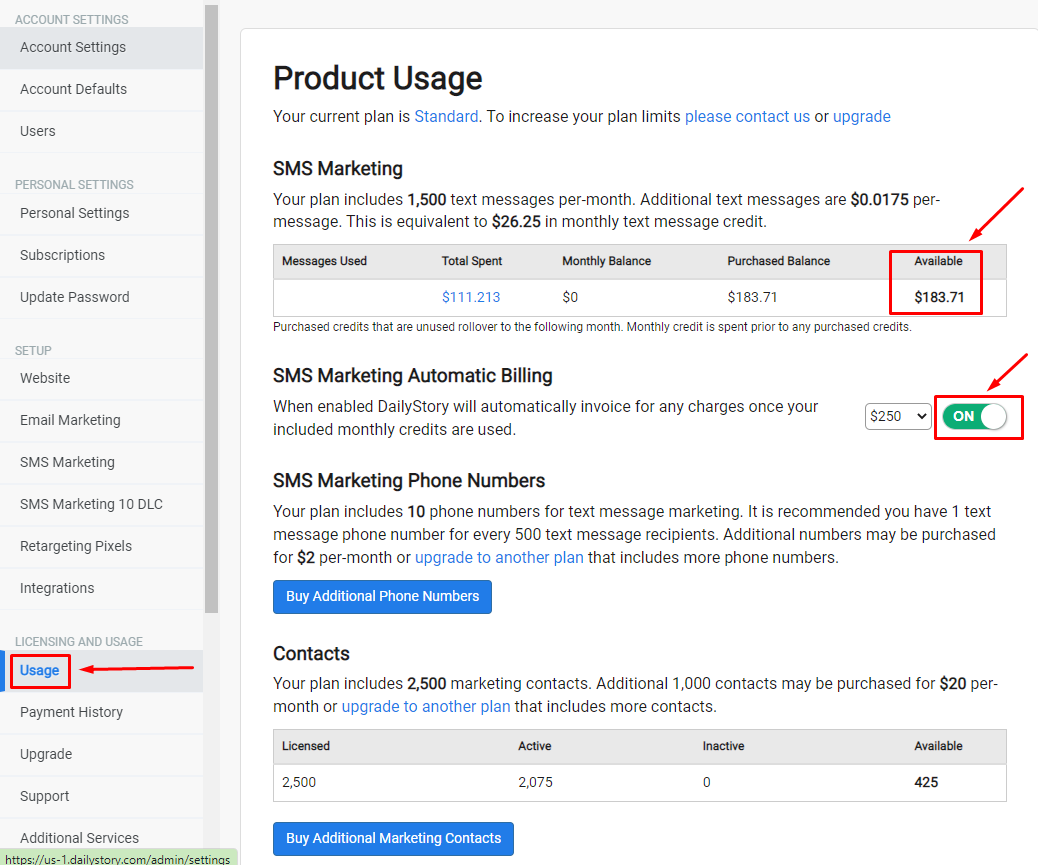
- Re-enable Automatic Billing
Automatic billing is disabled if a payment is declined. Use the toggle to re-enable automatic billing for your account to ensure that credits are automatically topped up if the balance drops below $0.
Still experiencing issues?
If you are still experiencing issues and cannot update your credit card, please contact us and someone from our team would be happy to assist.