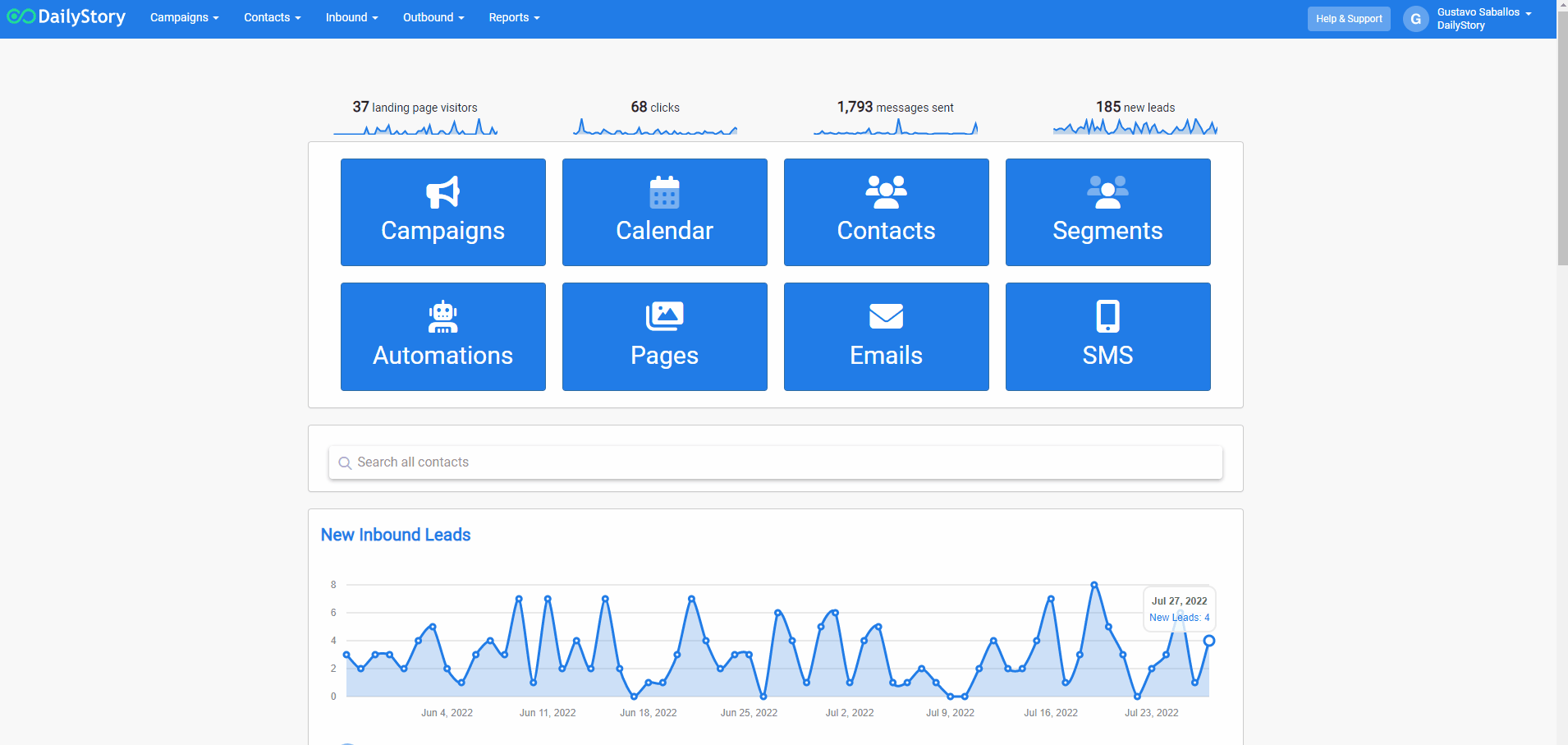Adding contacts manually using the Create Contact option
Select Create Contact from the Contacts drop-down menu on the navigation bar. The page displays the Create a Contact form.
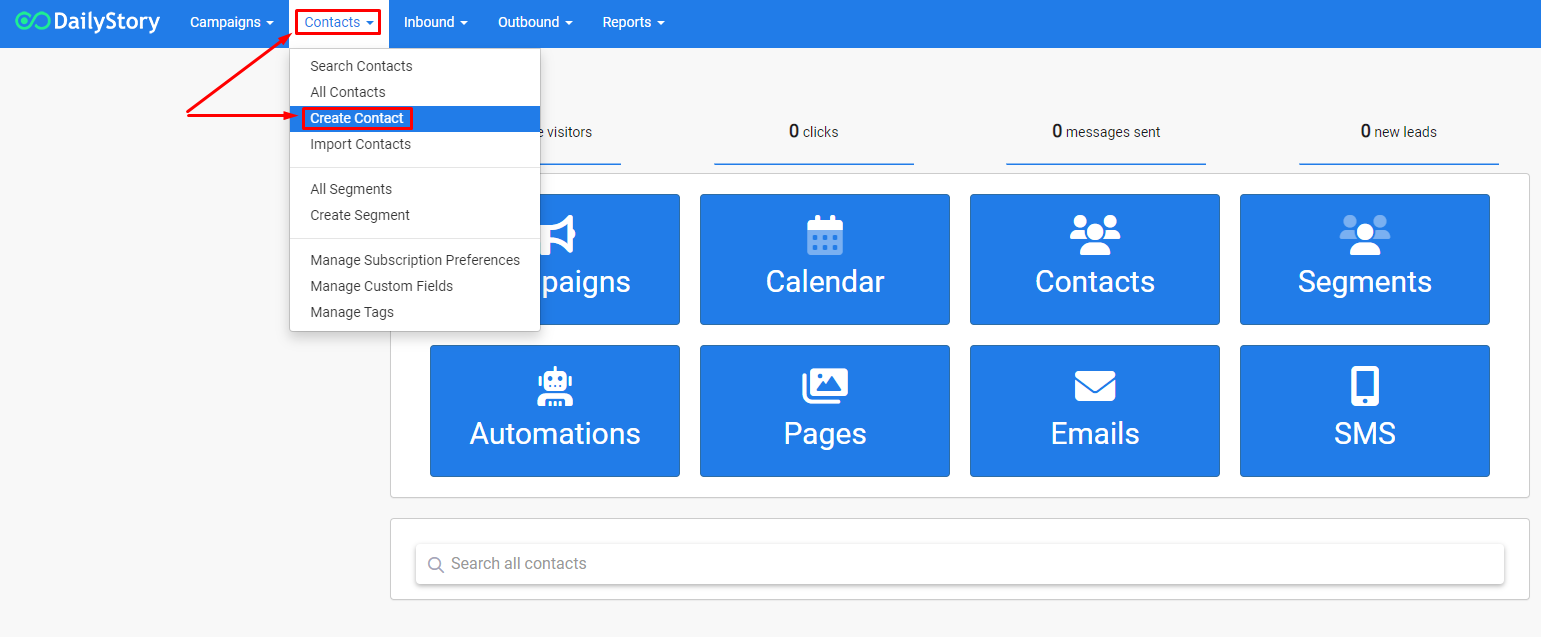
Fill out the form with the new contact’s information, and then select Create Contact at the bottom of the page. DailyStory then adds your new contact to the system.