Weather Forecast widget
The Weather Forecast widget is a special widget used to embed a weather forecast into the email. The forecast data is fetched when the email is sent.
RecommendedThe Weather Forecast widget currently only provides forecasts within the United States.
For example, a weather forecast for an outdoor game scheduled for Saturday:

Design options
When the widget is selected, the designer options for the widget is shown:
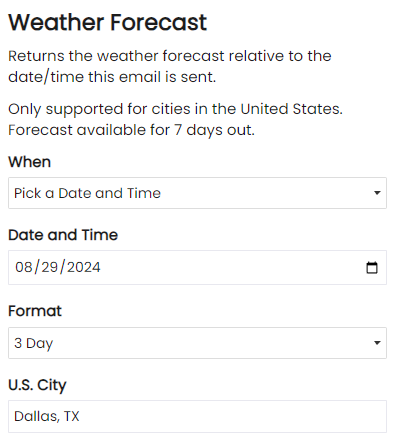
When
Used to determine the day to retrieve a forecast for. Options include:
- Today - will calculate "today" when the email is sent
- Tomorrow - will calculate "tomorrow" when the email is sent
- Pick a Date and Time - will use a specific date and time
Date and Time
Shown only when "Pick a Date and Time" option is selected. Allows selecting a specific/fixed date to retrieve a forecast for. If a forecast is greater than 7 days away, the preview will show a message that a forecast cannot currently be shown.
Format
The Weather widget supports 4 different formats:
Short Description
A very brief description of the forecast, e.g. "Mostly Sunny".
Long Description
A longer, more detailed description of the forecast, e.g. "A slight chance of rain showers between 7am and 1pm, then a chance of showers and thunderstorms. Mostly sunny, with a high near 95. Southeast wind 0 to 5 mph. Chance of precipitation is 30%.".
1 Day
Longer detailed description with icon and additional formatting:
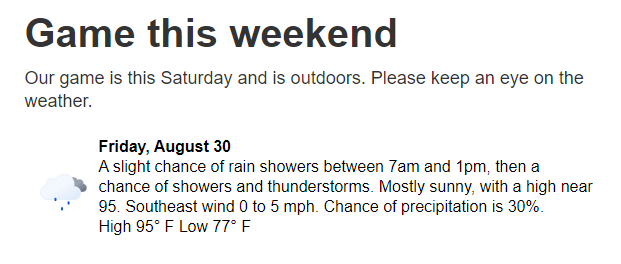
3 Day
Shorter description with icons:
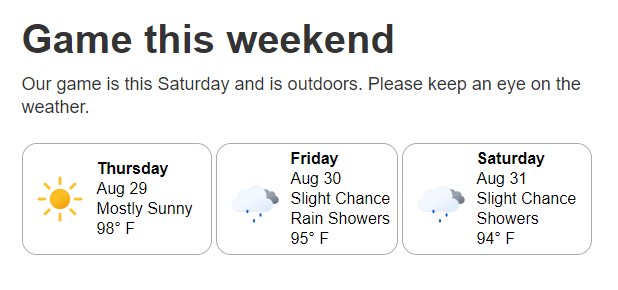
Error Messages
If the location used is not within the United States, an error message is shown:
"Sorry, but we are unable to provide a weather forecast for this location. Forecasts are currently limited to the United States."
If the requested forecast is for a date greater than 7 days from the current date, an error message is shown:
"This forecast is not available for preview. Forecasts are shown only for up to 7 days in advance."