Report Subscriptions
Many of the reports in DailyStory can be subscribed to. When you subscribe to a report, the exported version of that report is emailed to you on either a daily, weekly, or monthly basis. You choose!
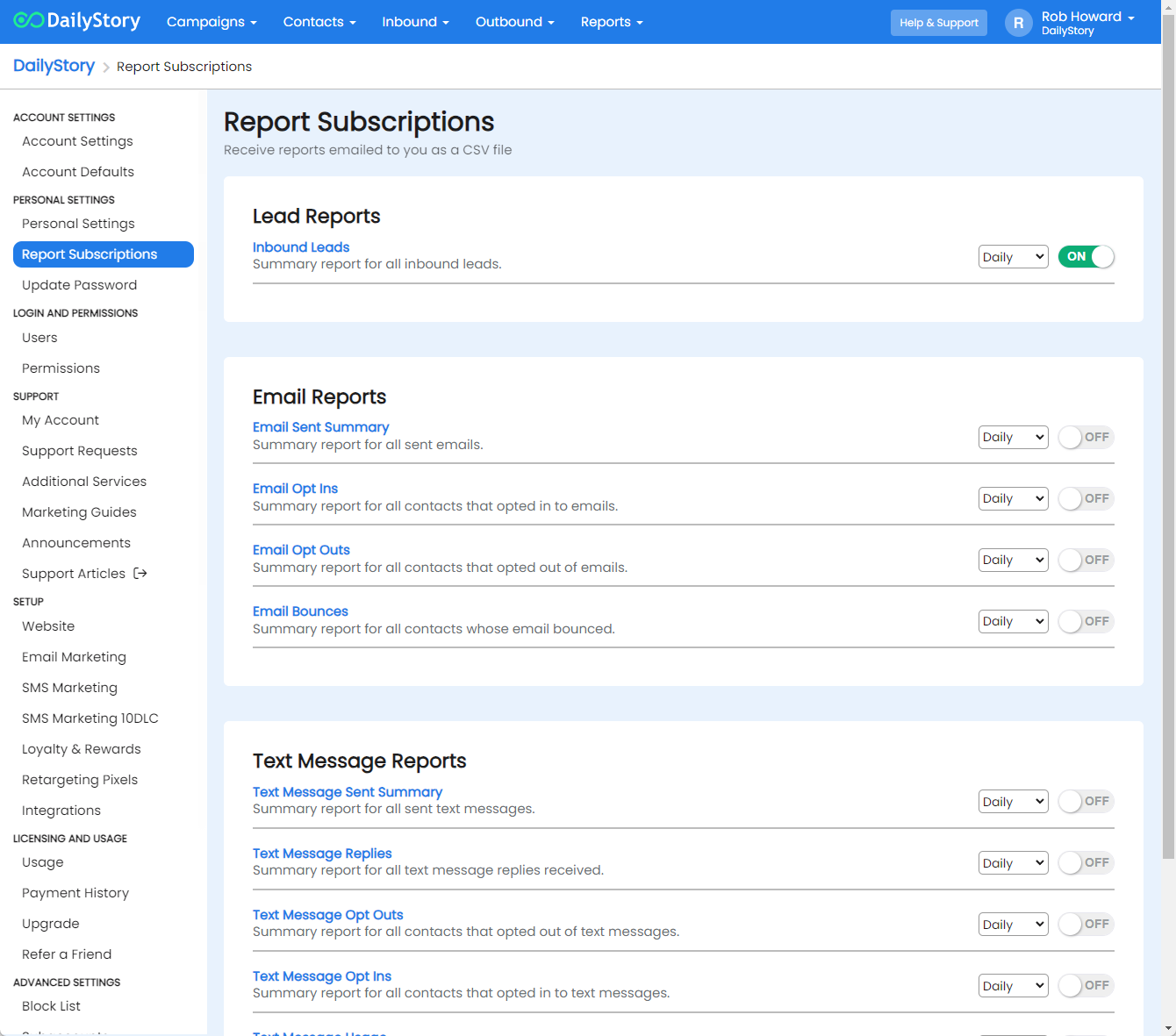
Manage Report Subscriptions
- Navigate to
Account Settings > Personal Settings > Subscriptions. - Select the frequency dropdown for the report you wish to receive
- Toggle the subscription to "on" (receive subscription) or "off" (disable subscription)
Report Frequency
The report frequency determines the time frame for the report:
- Daily - sends daily for activities that occurred yesterday
- Weekly - sends on Mondays for activities that occurred the previous Monday through Sunday.
- Monthly - sends on the first day of the month for activities that occurred the previous month.
Available Reports
Below are the reports available for subscription:
| Inbound Leads | Summary report for all inbound leads. |
| Email Sent Summary | Summary report for all sent emails. |
| Email Opt Ins | Summary report for all contacts that opted in to emails. |
| Email Opt Outs | Summary report for all contacts that opted out of emails. |
| Email Bounces | Summary report for all contacts whose email bounced. |
| Text Message Sent Summary | Summary report for all sent text messages. |
| Text Message Replies | Summary report for all text message replies received. |
| Text Message Opt Outs | Summary report for all contacts that opted out of text messages. |
| Text Message Opt Ins | Summary report for all contacts that opted in to text messages. |
| Test Message Usage | Usage report for text messages. |