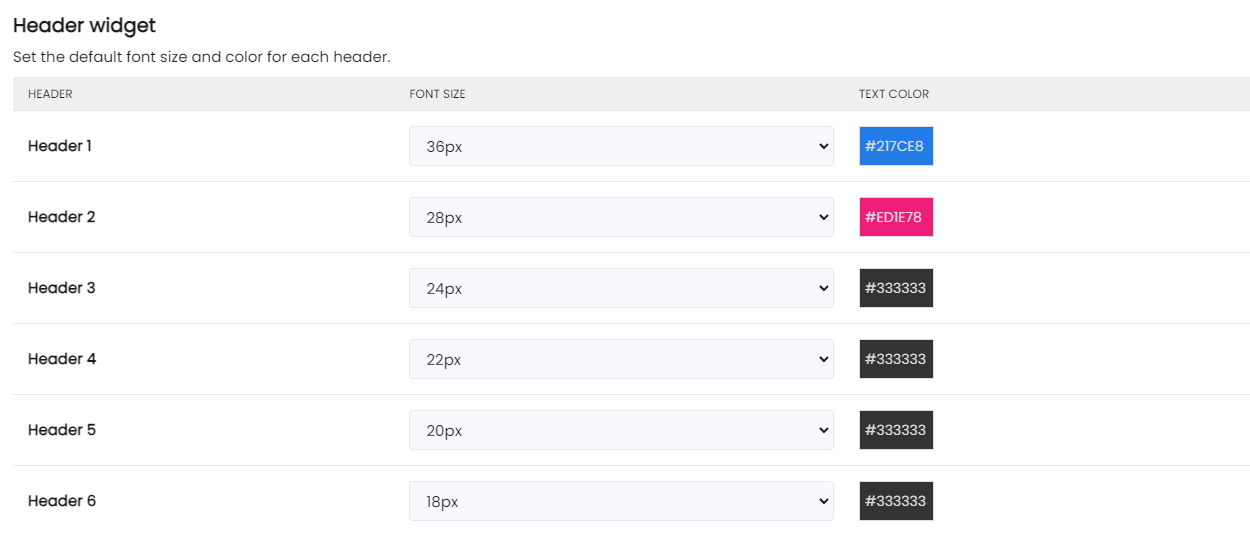Header widget
The Header widget is used to add headers into your email. The header font size and color is configured in account defaults and allows you to save frequently used header designs.
Using the Header widget
Drag-and-drop the header widget onto the email designer. By default Header 1 is selected.
In the design tab, select the header to use and change/update any styles in the style tab.
To edit the text of the header just double-click the text and edit inline.
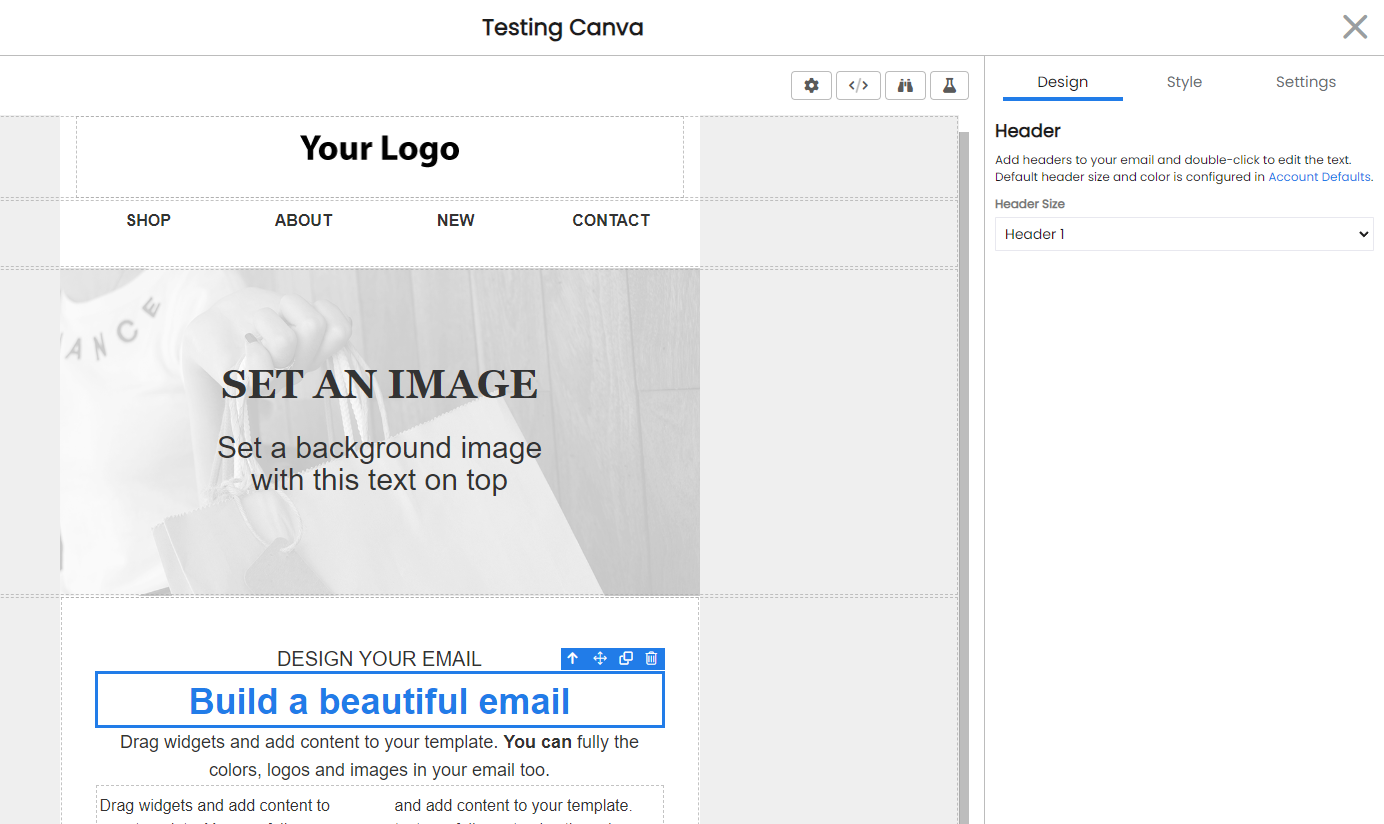
Setting Header widget default font size and color
To set the font size and color for each header option navigate to Account Settings > Account Defaults and find the Email Designer Widgets section.
Here you can set the font size and color for each header option.