Removing a Campaign from Archived Status
Archiving a campaign happens automatically by the system when the campaign has not been used in over 180 days. When a campaign is in archive status, all assets and automations are paused. Archiving a campaign will also flush all of the contacts, and they will no longer be dynamically updated.
Removing a campaign from archive status
To remove a campaign from it's archive/paused status, follow these steps:
- Click on the Campaigns button from your Dashboard or navigate to
Campaigns > All Campaigns. - Click on Filter and select
Show Archived
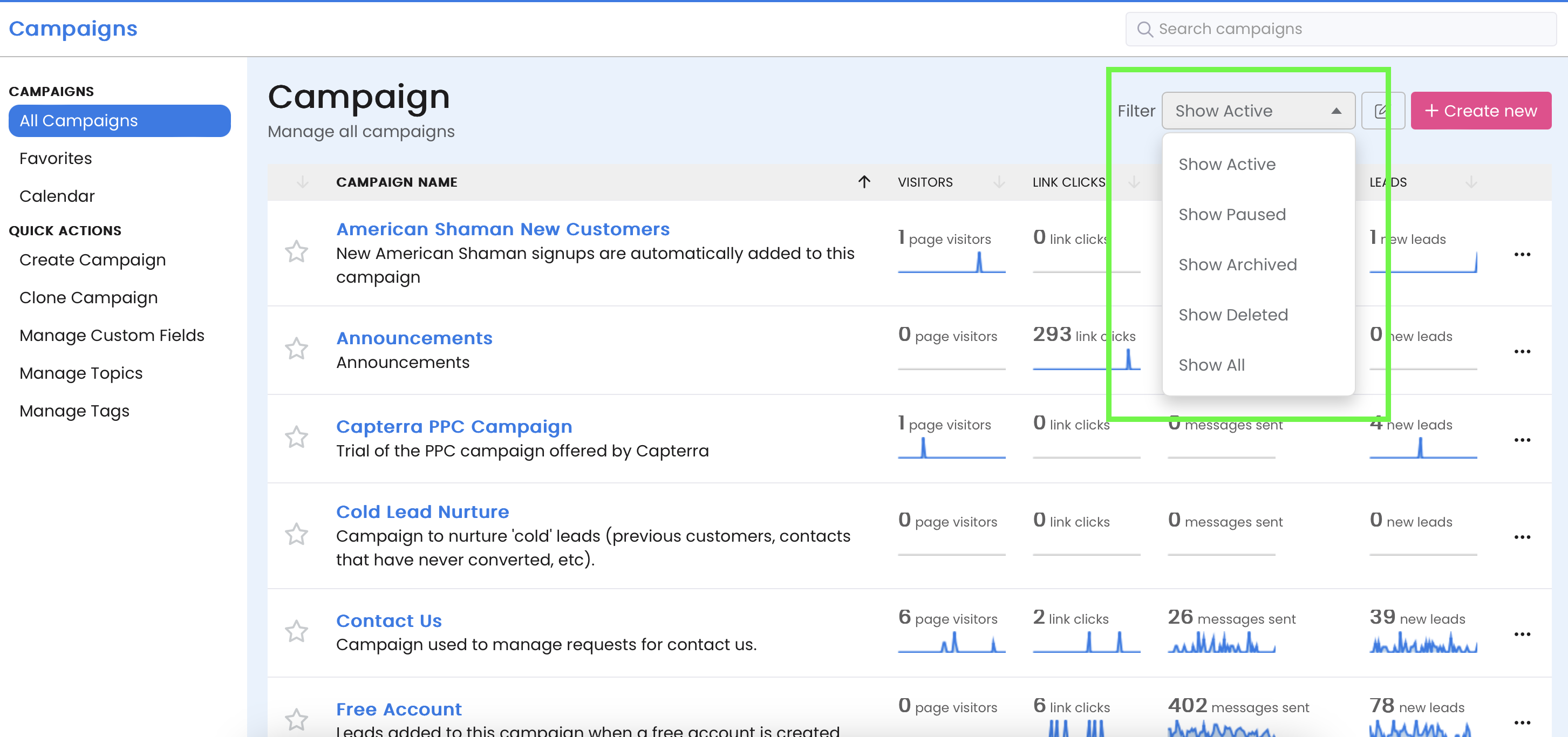
- You will be taken to a list of Archived campaigns. Click on the campaign you would like to remove from the Archives.
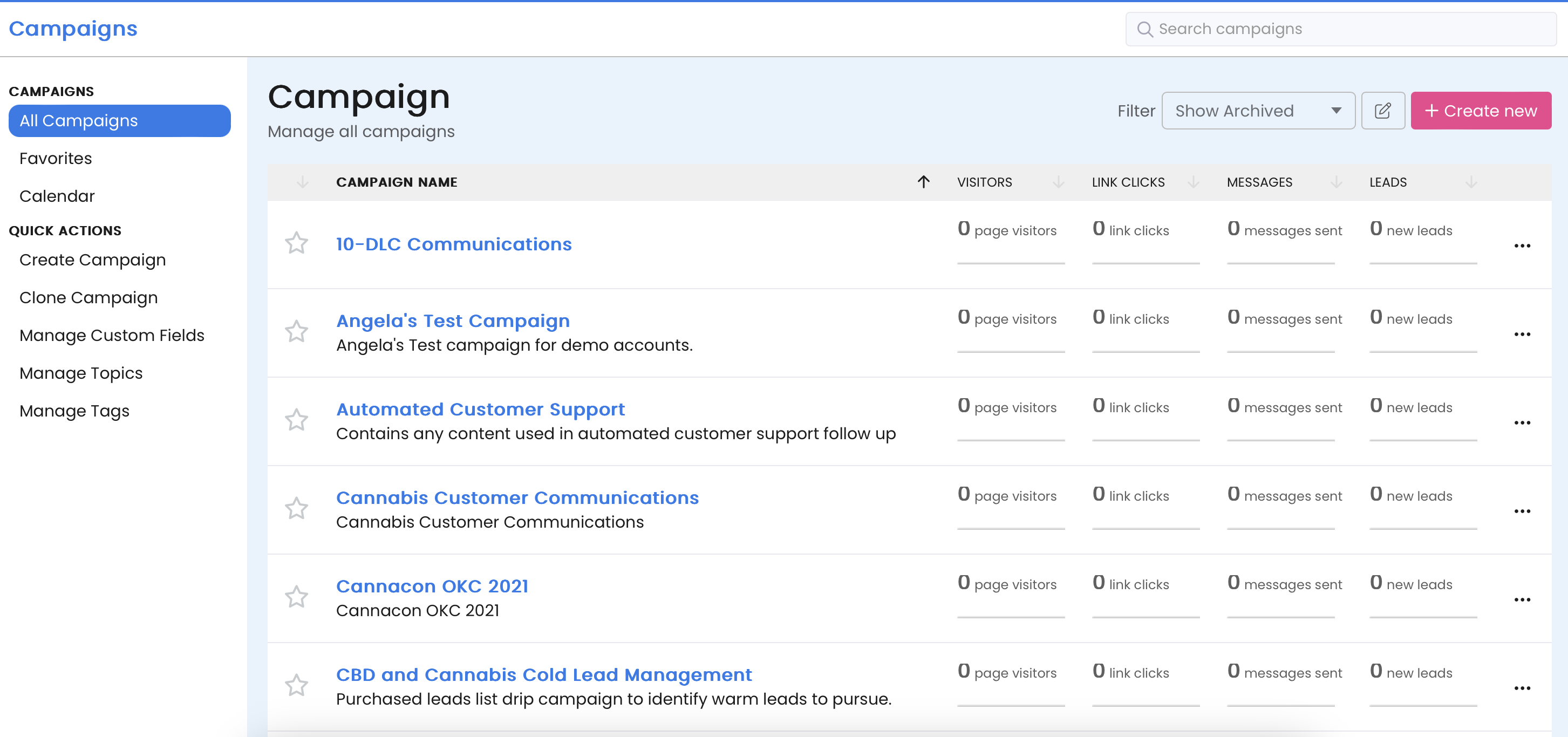
- Click on the Campaign Settings, then
Activate Campaignbutton.
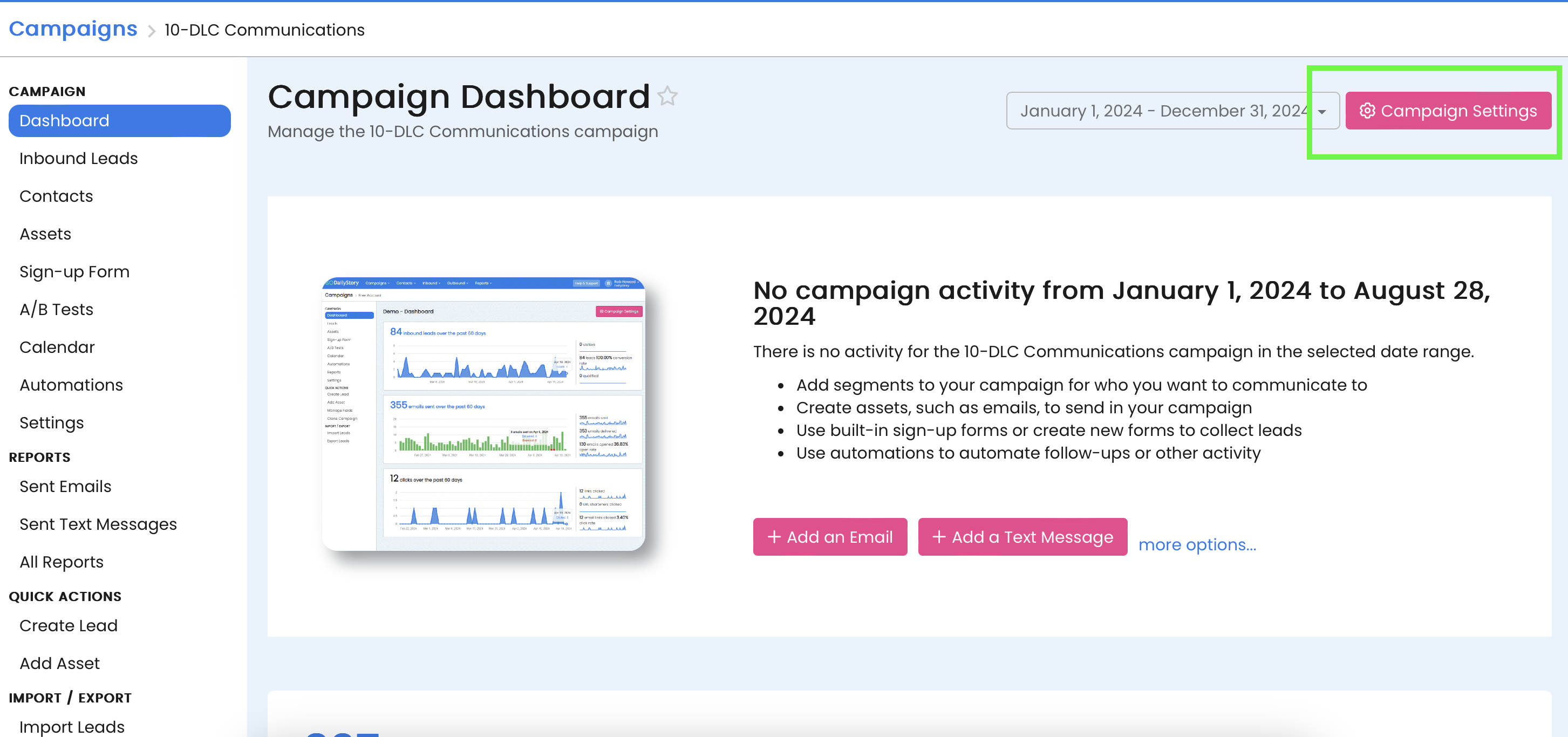
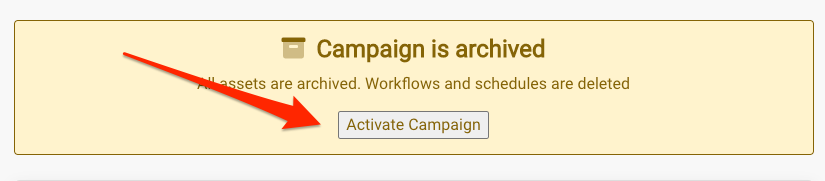
- The campaign will become active again and you will be taken to the campaign's settings page. Make any further adjustments to the campaign and then select
Save ChangesorSave & Close. - The selected campaign will be added back to the list of your active campaigns.