Text Message Conversations
Text Message Conversations is a powerful tool to help you manage multiple conversation with contacts in a single view. The Text Message Conversation user experience updates as new messages arrive and plays a "ding" sound to indicate a new message.
Some customers choose to leave the Text Message Conversation open on their store computer. Staff can routinely listen for or check for new conversations from customers.
RecommendedTo use conversation view, the recipient must have a mobile number.
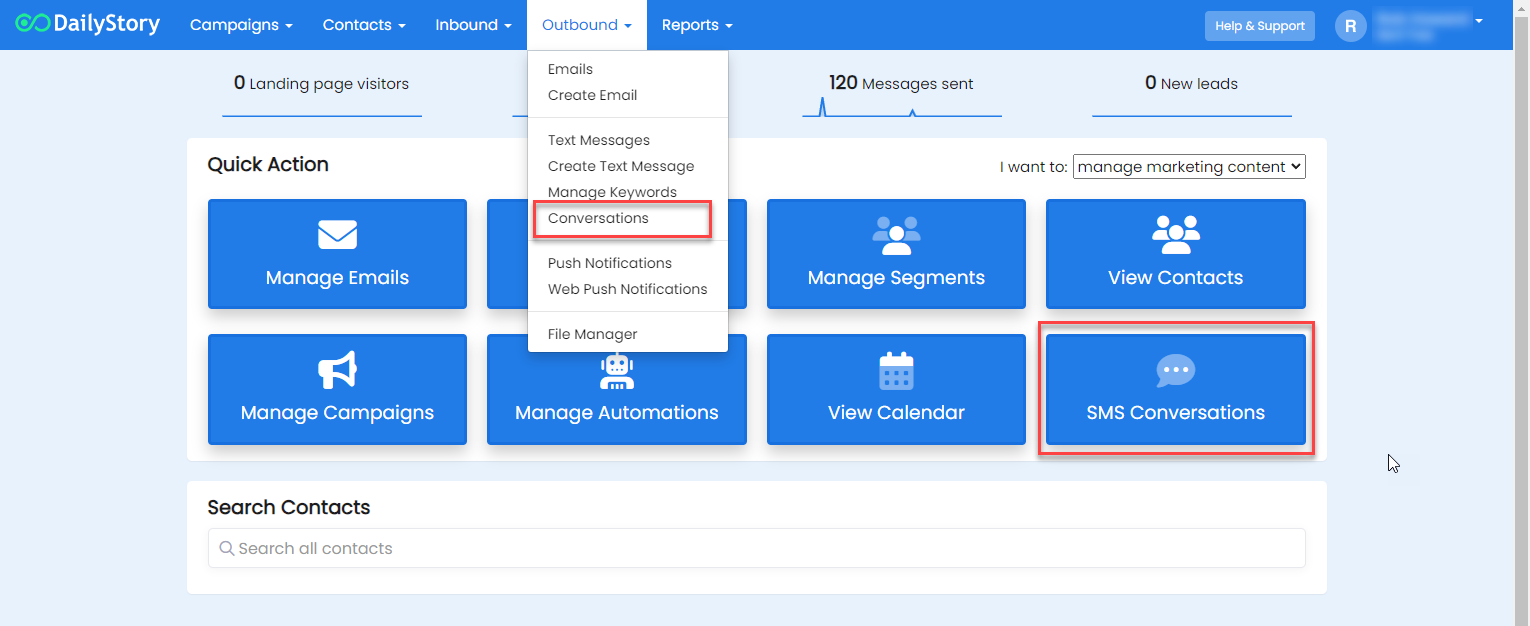
This opens the Text Message Conversations:
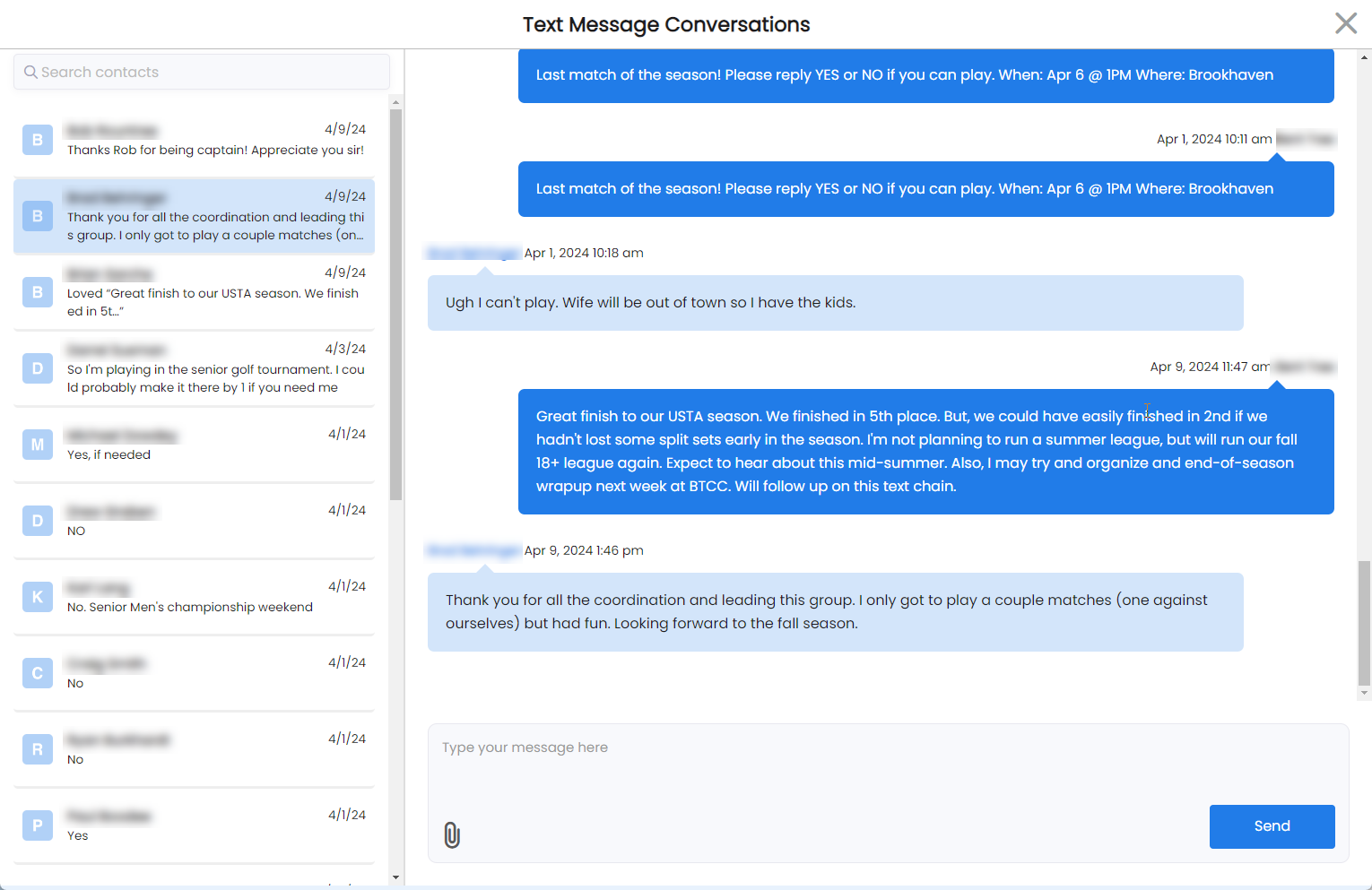
Reply to contact or start a new message
On the left-hand side you will find a list of recent conversations ordered from newest to oldest. Using the search tools you can search for any contact with a mobile number. Selecting a contact pulls up their recent conversations in the right-hand side.
Messages in dark blue are message sent from DailyStory. Messages in light blue are messages received by DailyStory.
Sending a message to a contact
To send a message to a recipeient or reply to a message, just type your reply in the text area below the threaded messages:
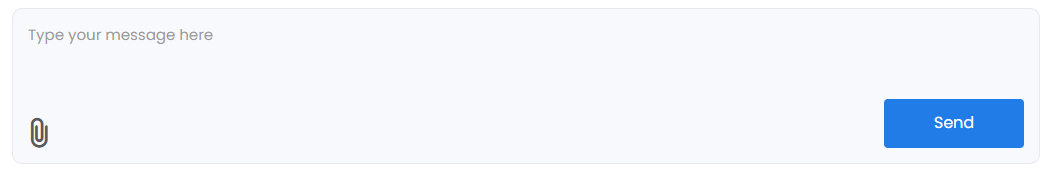
You can reply with text, with an attachment (such as an image or video) or both.