Disabling and Enabling Segments
Enabling and disabling segments can also be referred to as unpausing and pausing segments, respectively. To enable or disable a segment, go to the segment’s edit page, and then switch its status to ON (enable/unpause) or Off (disable/pause).
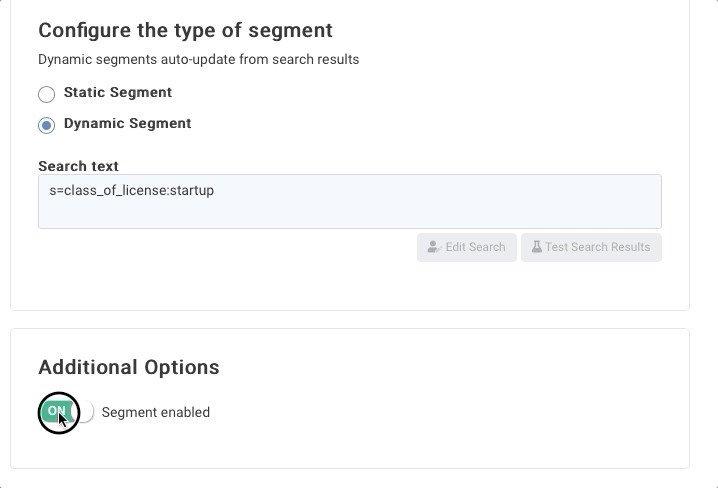
Disabling a dynamic segment
WarningWarning: If the disabled or paused segment belongs to an active campaign, the campaign can no longer use it unless it is re-enabled.
You can find disabled or paused segments on the Paused Segments page. Open the Segments hamburger menu, and then select Paused. The Paused Segments page is displayed.
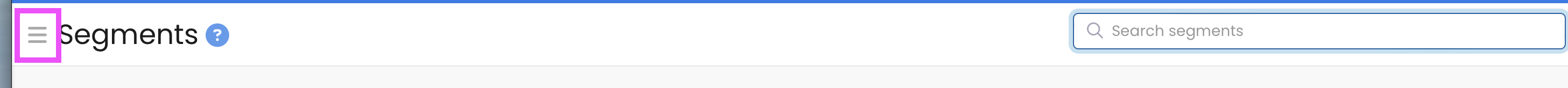
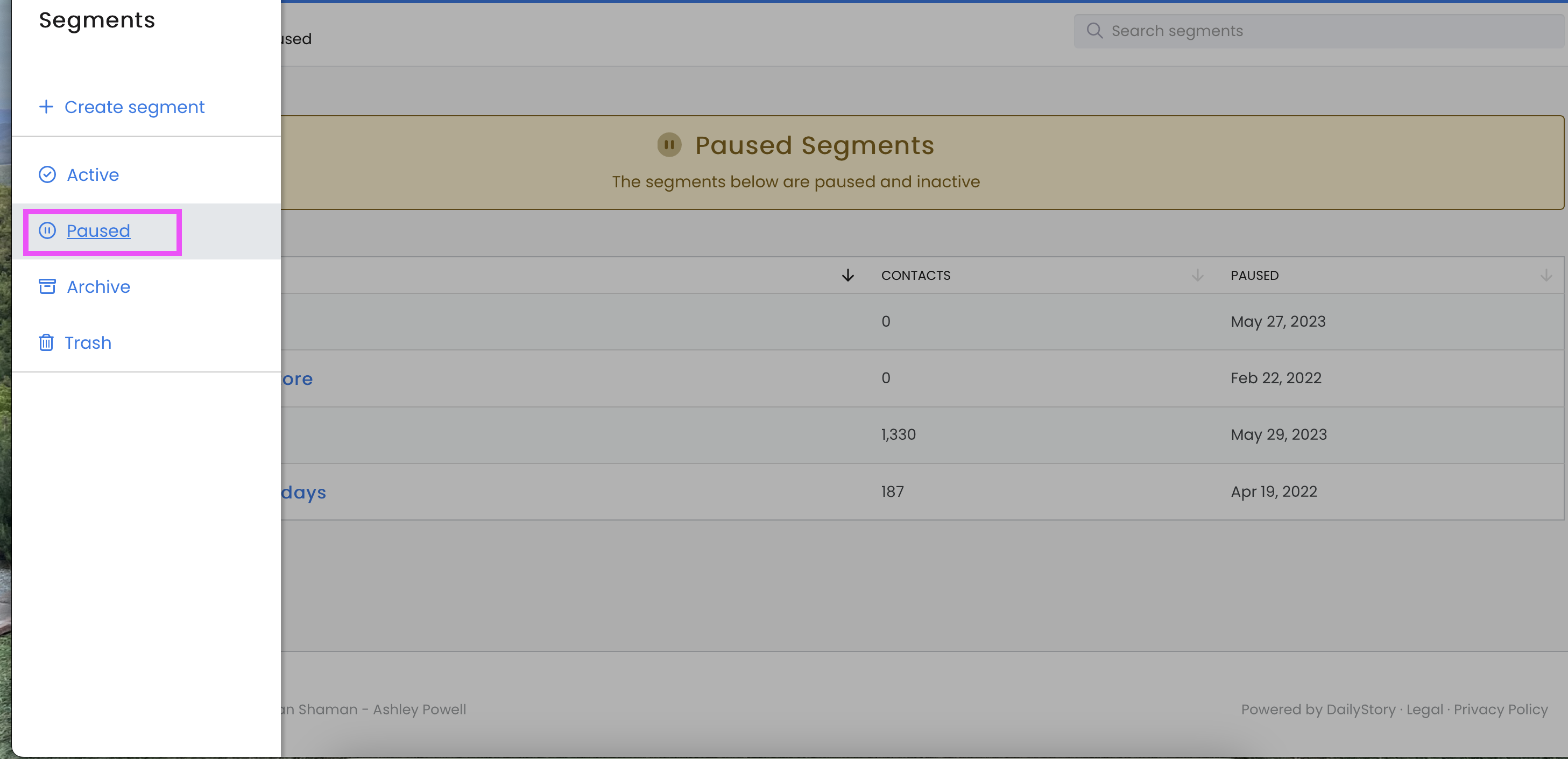
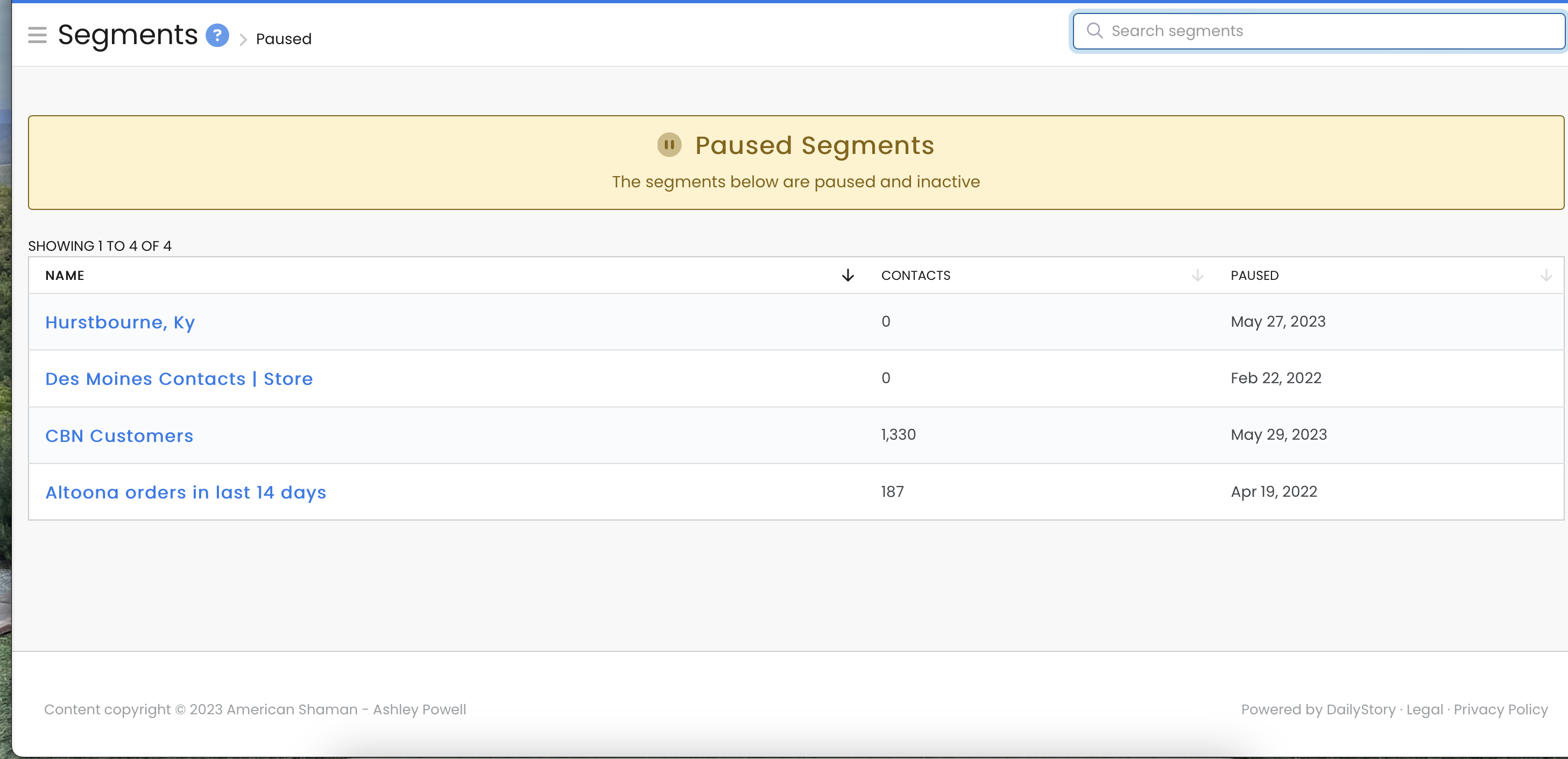 Recommended
RecommendedNote: Restored segments, or segments that were restored from the Segments Trash bin, are automatically moved to the Paused Segments bin. Disabling a segment puts the segment in a "paused" status and removes it from your active segments list. A segment will remain in a paused/disabled status until you manually enable it again.