Google Ads Conversion Tracking
Google Ads supports the ability to track conversions as page views or when a user completes an action, such as submitting a form. This article details how to track conversions when a visitor submits a DailyStory web form.
Follow the steps in this article: Setup Google Ad conversion tracking for your website and select "Method 2: Set up conversions manually". This provides step-by-step instructions for how to create a manual conversion tag in Google Ads.
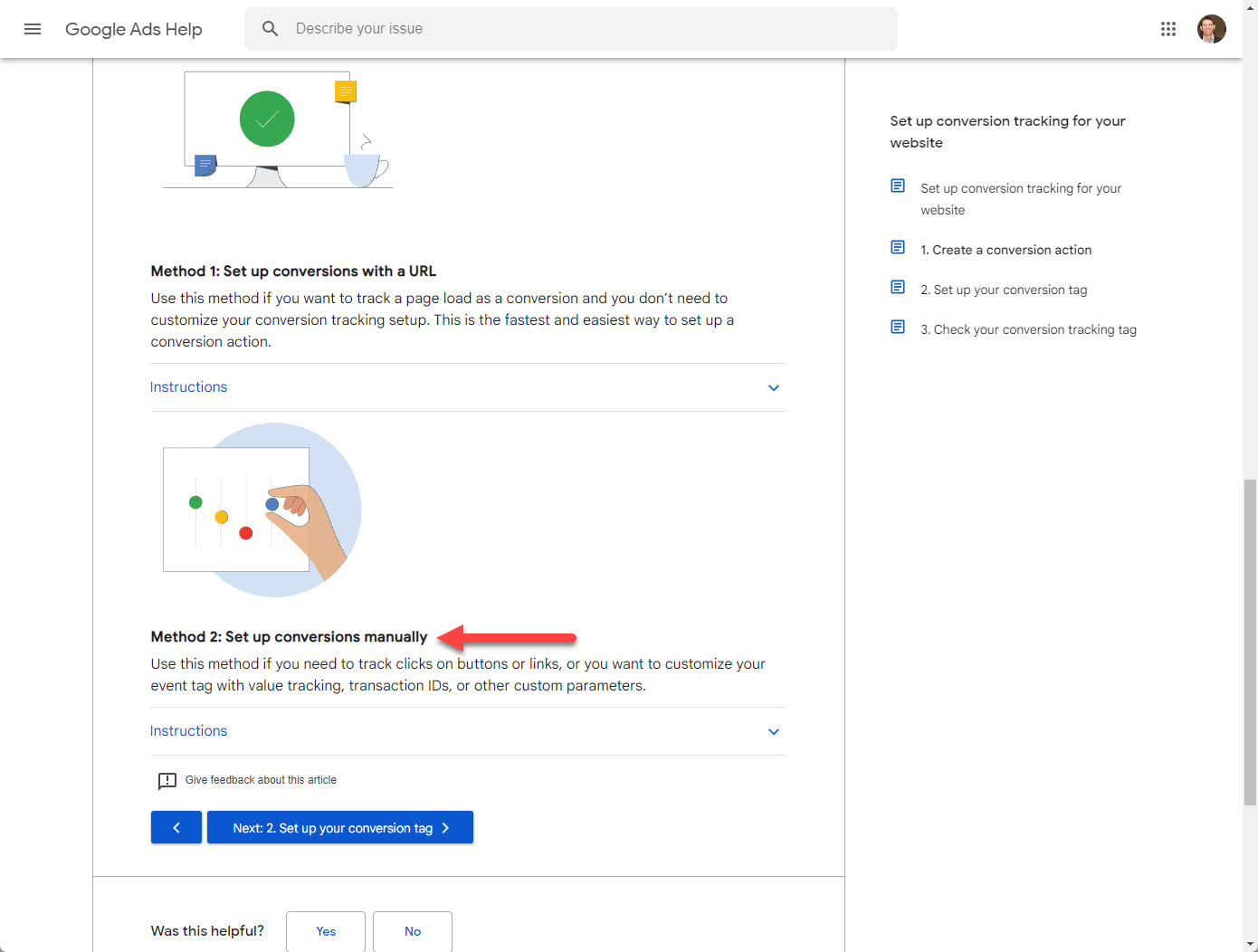
Ideally the global site tag is already installed on all your website's pages.
RecommendedNote: you can check to see if the Google Tag is installed on your website using Google Tag Assistant.
Next, copy the Event Snippet JavaScript and open in a text editor.
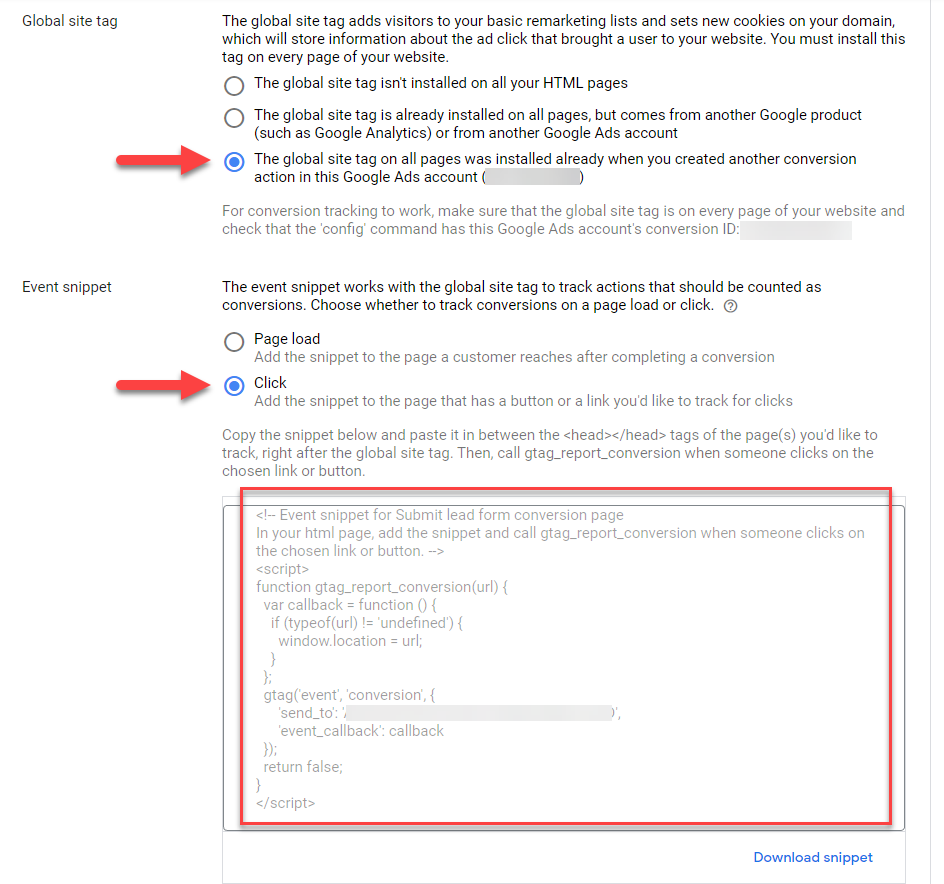
Copy the text string between the single quotes:
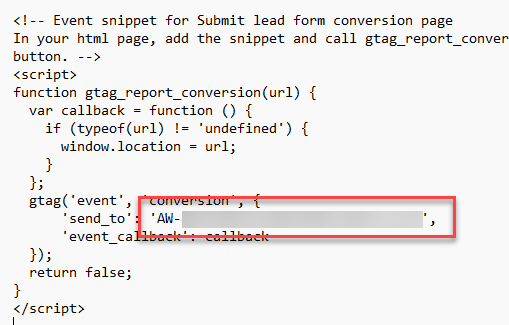
For example, AW-3847473/3kd3kd8fj. This is the unique conversion tag. DailyStory allows you to track different conversions for different tags.
Finally, edit the Web Form and under advanced settings paste this value in:
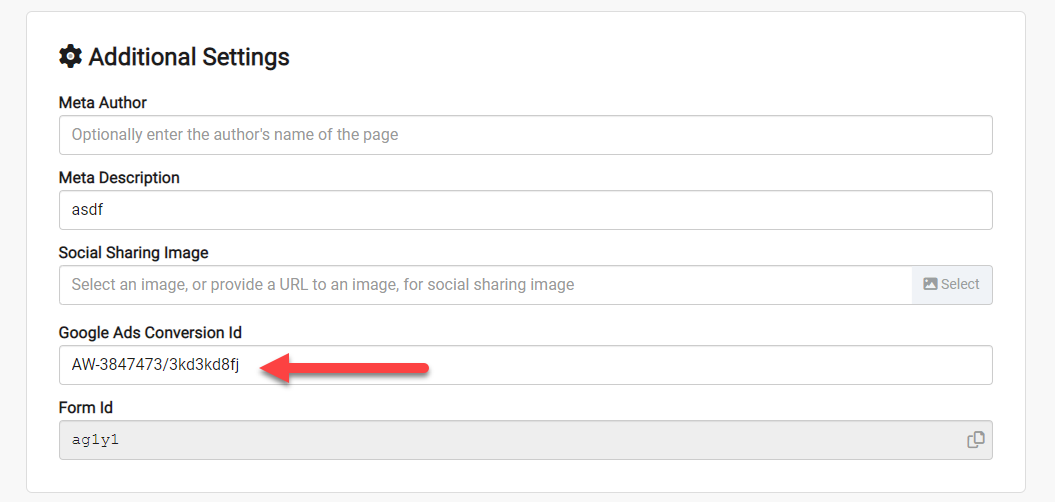
Now, when the web form is submitted it will report it as a conversion to Google Ads.