Making Contacts Inactive
There are multiple ways to make a contact inactive.
- Changing a contact's status from inside their contact record.
- Changing multiple contact's status from a search list using Bulk Edit.
Inactive contacts do not count against your subscription limits, but will take 60 days past the last contact via DailyStory to reflect the change and license numbers.
Making a contact inactive from inside a contact's record
- Open the contact's record by selecting the contact's name on the Contacts page or from a search results list.
- Navigate to the Contact Insights section and select
Inactivefrom the Status drop-down list of options. The system displays a message at the bottom right of the page that the status of the contact was successfully updated.
 Recommended
RecommendedIf you have sent to or attempted to send to a contact in the past 60 days, they will be marked as Inactive, but will not be counted as inactive until the 60 days since contact has expired.
Changing a contact's status to inactive using Bulk Edit
- Create a segment based off the criteria you're looking for, or utilize an existing segment
- Go to All Contacts>Filter By Campaign Results and look for In Segments
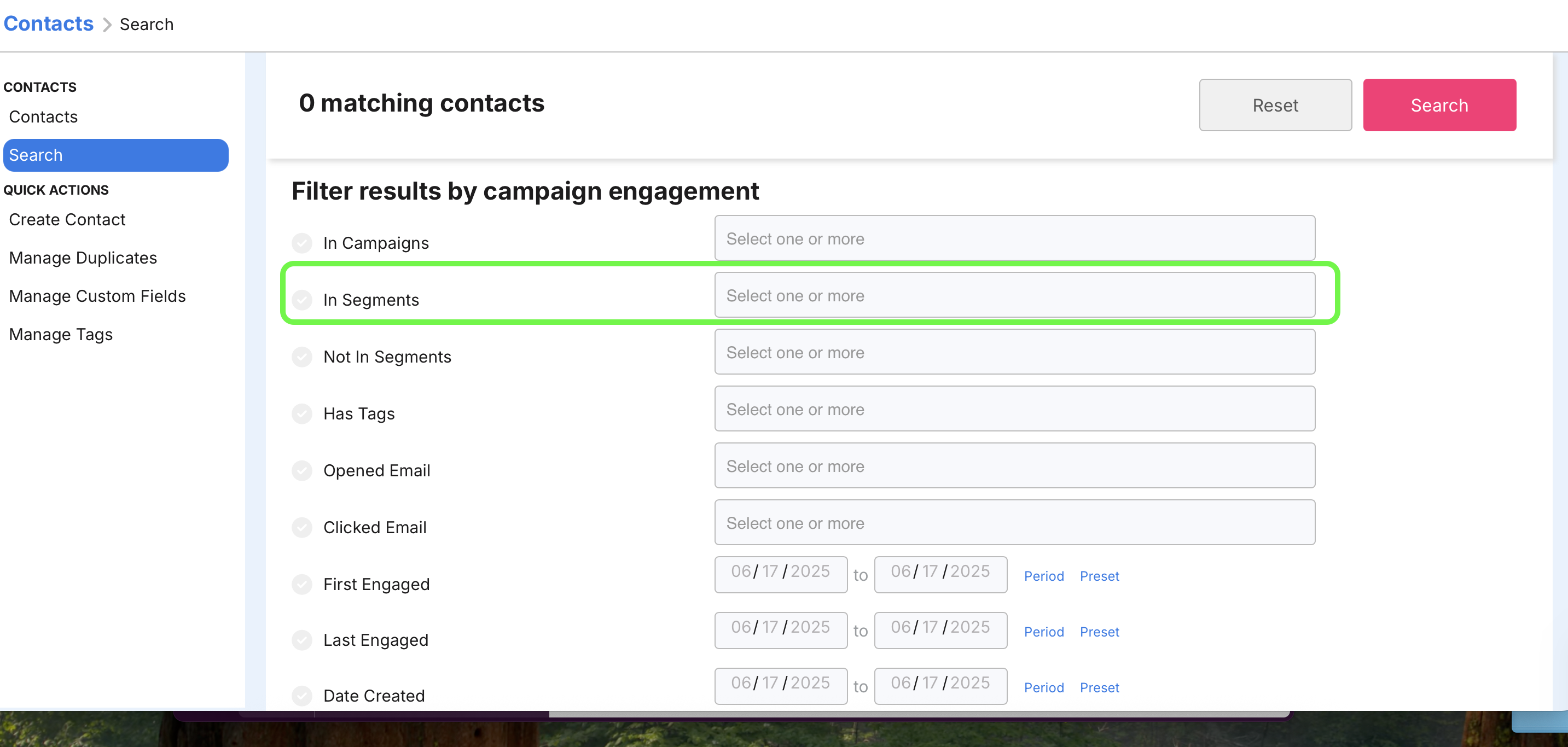
- Go to
Searchand look for Bulk Edit Button.
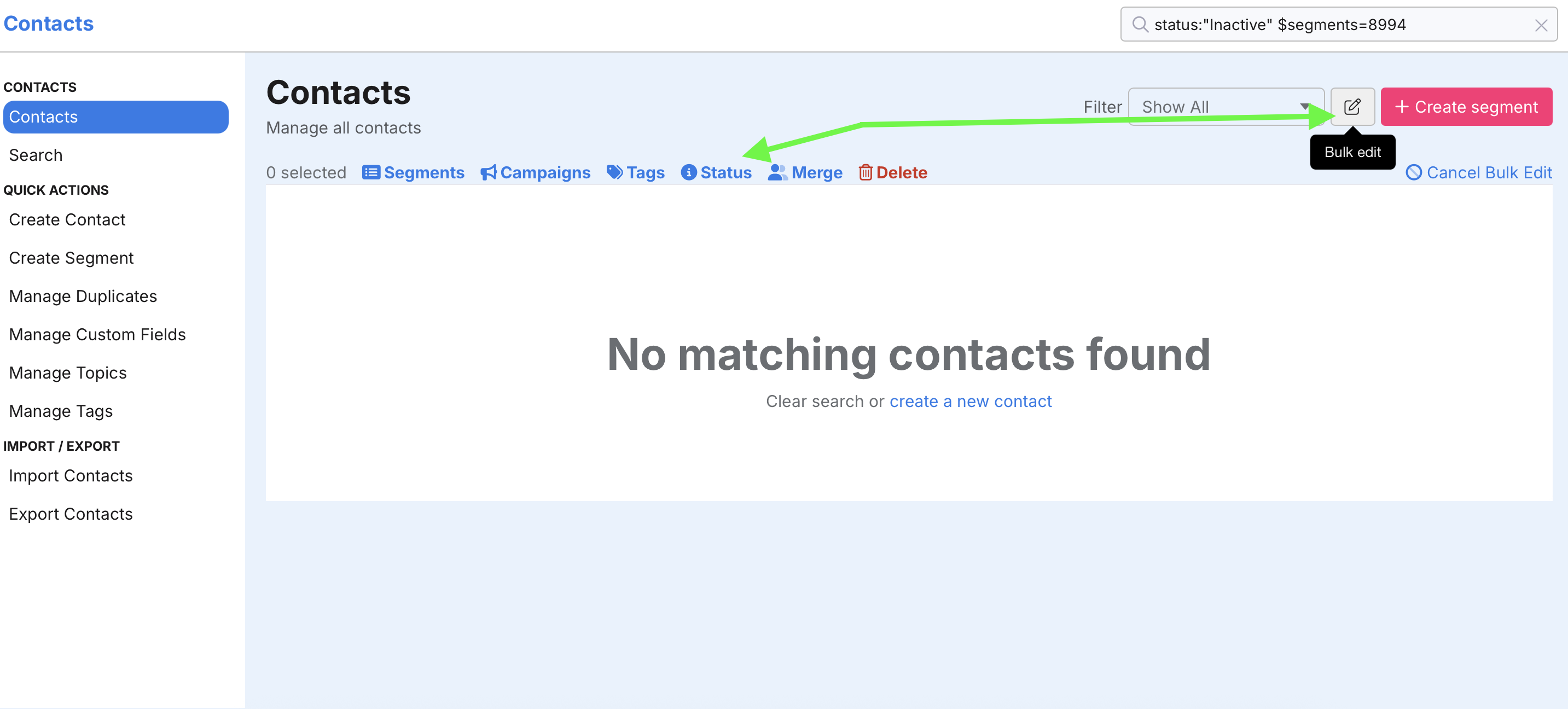
2. Select the check box to the left of one or multiple contacts and click STATUS.
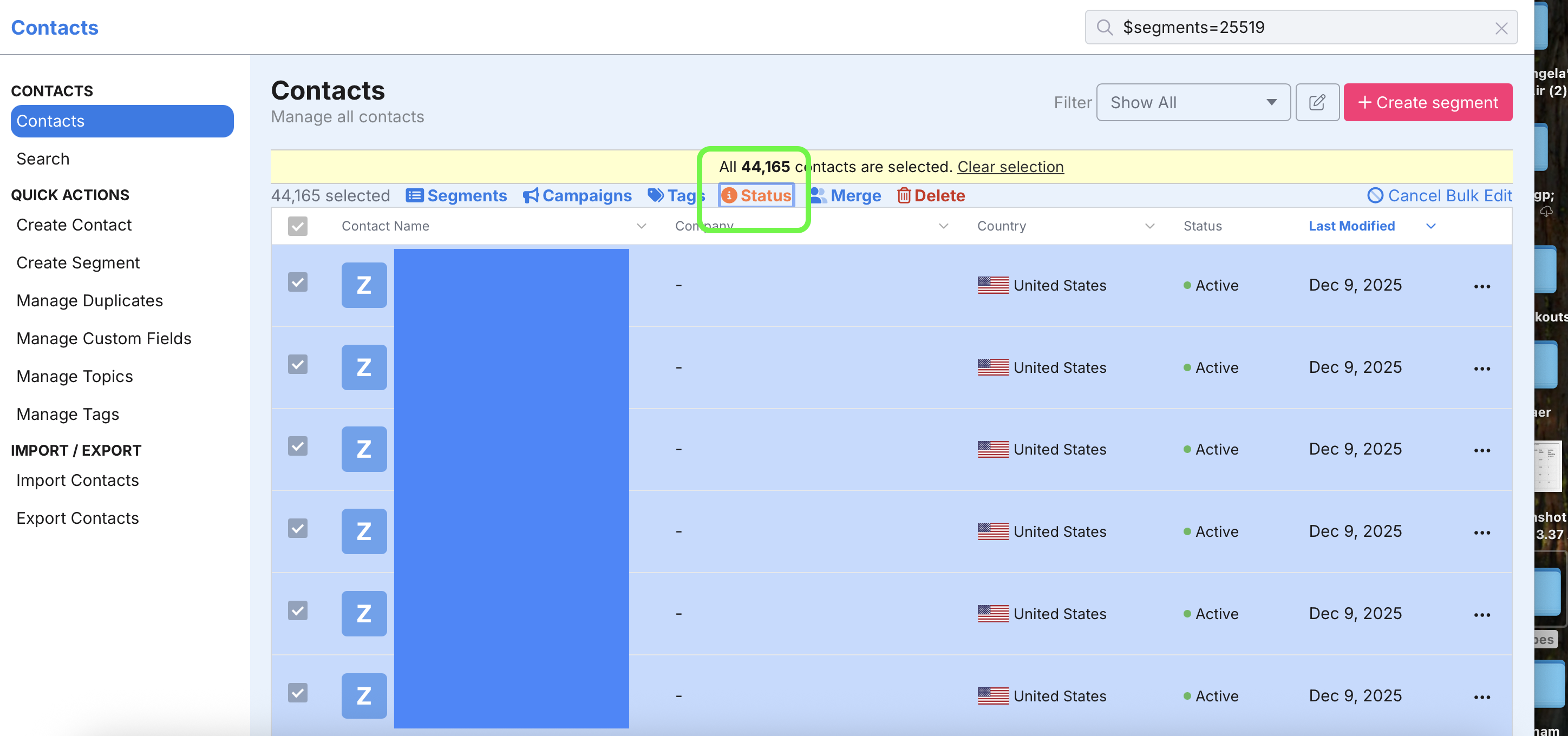
- From the next popup window, click on the down arrow to select the status for the bulk edit and select
Inactive.
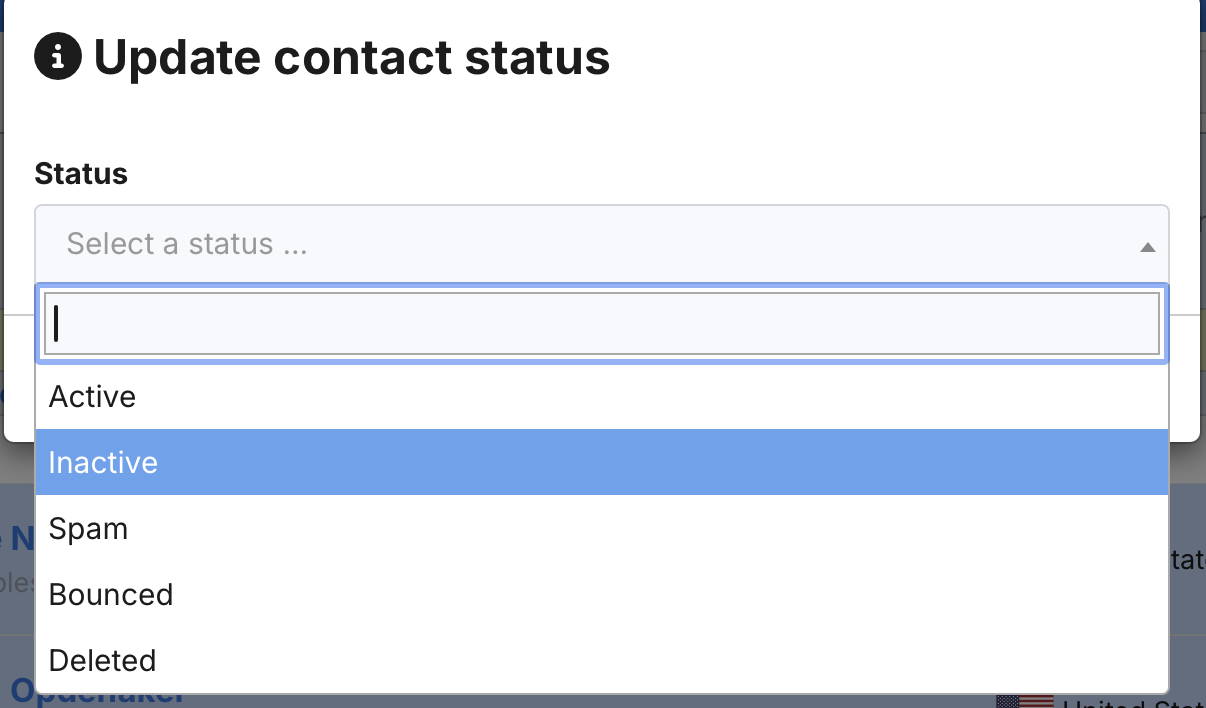
Frequently Asked Questions
What is the difference between a Deleted contact and an Inactive Contact?
A Deleted contact will be removed from the system completely. An Inactive contact will remain in the system but not be available for marketing. We strongly encourage you to make contacts inactive vs. deleting them. You can later decide to move an Inactive contact back to Active status.
How do I see my inactive contacts?
Navigate to Contacts > Search Contacts and scroll to Status.
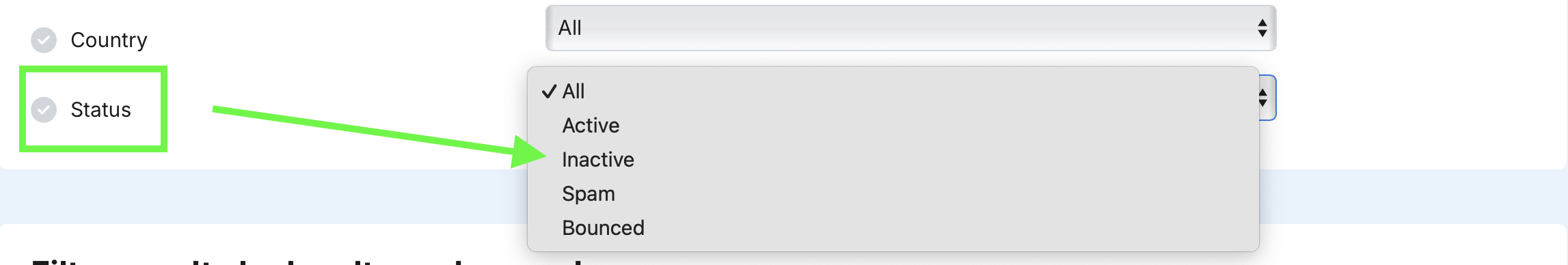
Can I restore inactive contacts to active status?
If you want to restore an inactive contact, follow the same steps above for individual or bulk editing to change their status.
Is there a limit to how many contacts I can bulk delete?
There is not a limit to how many contacts you can bulk edit at a time.
How long will long does it take for my subscription to reflect my inactive contacts?
It takes 60 days from the day they were last 'contacted' via DailyStory for them to be reflected in your billing.
How long will it take for my Usage Page to reflect my new Active vs Inactive contacts.
~10 min per 1,000 to start reflecting in the system. It’s a low-priority update as to not compete with other operations.