Footer widget
The Footer widget is a special widget that automatically includes the CAN/SPAN required elements to your email. This includes opt-out links and your account's physical address.
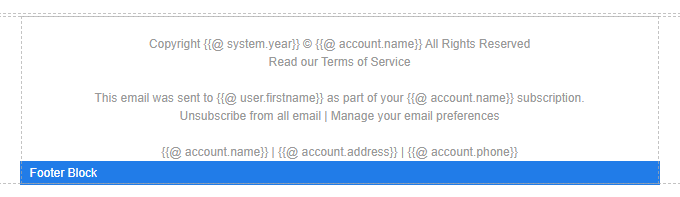
These values are set using personalization and the content in the Footer block can be editing/changed.
RecommendedIf the email does not contain an anchor with the URL set to *|UNSUBSCRIBE|* an unsubscribe link is automatically added. The footer automatically includes a URL with this set.
Using the Footer widget
The Footer widget can be used in any container, such as a two column container. Simply drag-and-drop the Footer into the column:
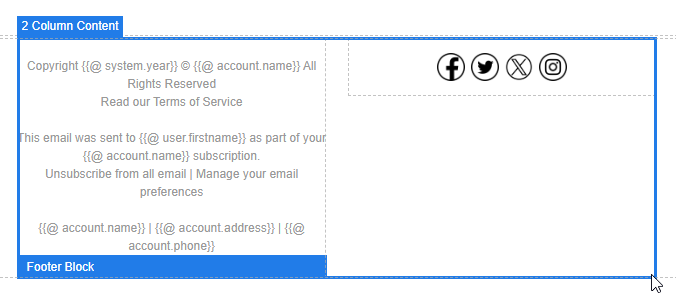
The Footer widget has its own style as well. This includes setting the padding above or below the widget. The default setting is a top padding of 20px.