10DLC Registration
10DLC allows businesses to send registered A2P (Application to Person) messaging traffic over local phone numbers, also known as “ten-digit long codes” (10DLC).
10DLC registration is a process for associating your business with your SMS marketing traffic. More specifically, it registers your ten digit long code (10DLC) sending numbers with the phone carriers and help you stay in compliance.
Recommended10DLC is required. As of February 1, 2025 all SMS/MMS traffic requires 10DLC registration.
Registration is managed by an industry organization called the Campaign Registry and your company only needs to register once. You can learn more about 10 DLC and its requirements here.
Prior to registering, we recommend reviewing the Frequently Asked Questions below.
Preparing for 10DLC registration
Prior to starting your 10DLC registration you'll need the following:
URL to your Terms of Service
Please add your terms of service URL to your Account Settings URLs.
Navigate to Account Settings and find the Important URLs section and add your terms of service URL:
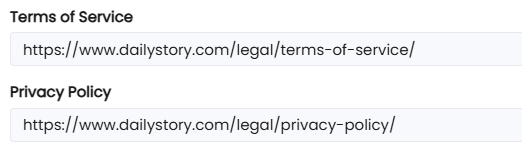
Terms of Service requirements
The following details must be present in your terms and conditions:
- Program (brand) name
- Message frequency disclosure (not required for single-message programs)
- Product description
- Customer care contact information
- Opt-out instructions (not required for single-message programs)
- "Message and data rates may apply" disclosure
We've provided some sample terms and conditions for SMS marketing.
Additionally, you must provide a clear way for customers to opt-in and opt-out of your SMS marketing. For example:
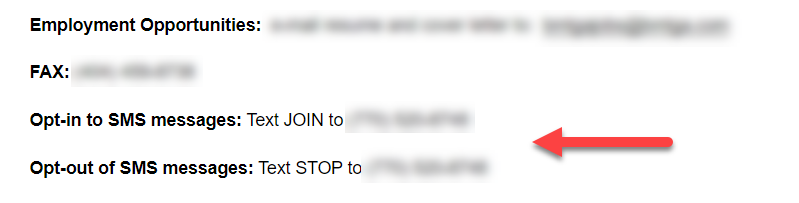
URL to your privacy policy
Please add your privacy policy URL to your Account Settings URLs.
Navigate to Account Settings and find the Important URLs section and add your privacy policy URL:
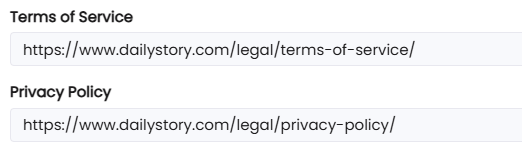
Registering your business
DailyStory makes it simple to register your business for 10DLC within your DailyStory account.
A Standard registration has a one-time $100 registration fee and an ongoing $20/month fee. Both of these fees are paid to the carriers on your behalf and billed to your method of payment on file as a separate monthly charge. DailyStory may waive some or all of these fees depending up on your account type.
- Navigate to
Account Settings > SMS Marketing 10DLC.
The details that you provide in this process determine the registration approval status and the throughput capabilities of your 10DLC campaign. Make sure that the information that you provide is accurate, e.g. your EIN matches your legal business name.
- Complete all form fields. Note: all fields are required. See below for help with what each field is asking for and any tips or guidelines.
- Once you've completed the form, click on the
Submit for Reviewbutton. This will alert our DailyStory team and you will see the SUBMITTED APPLICATION status.
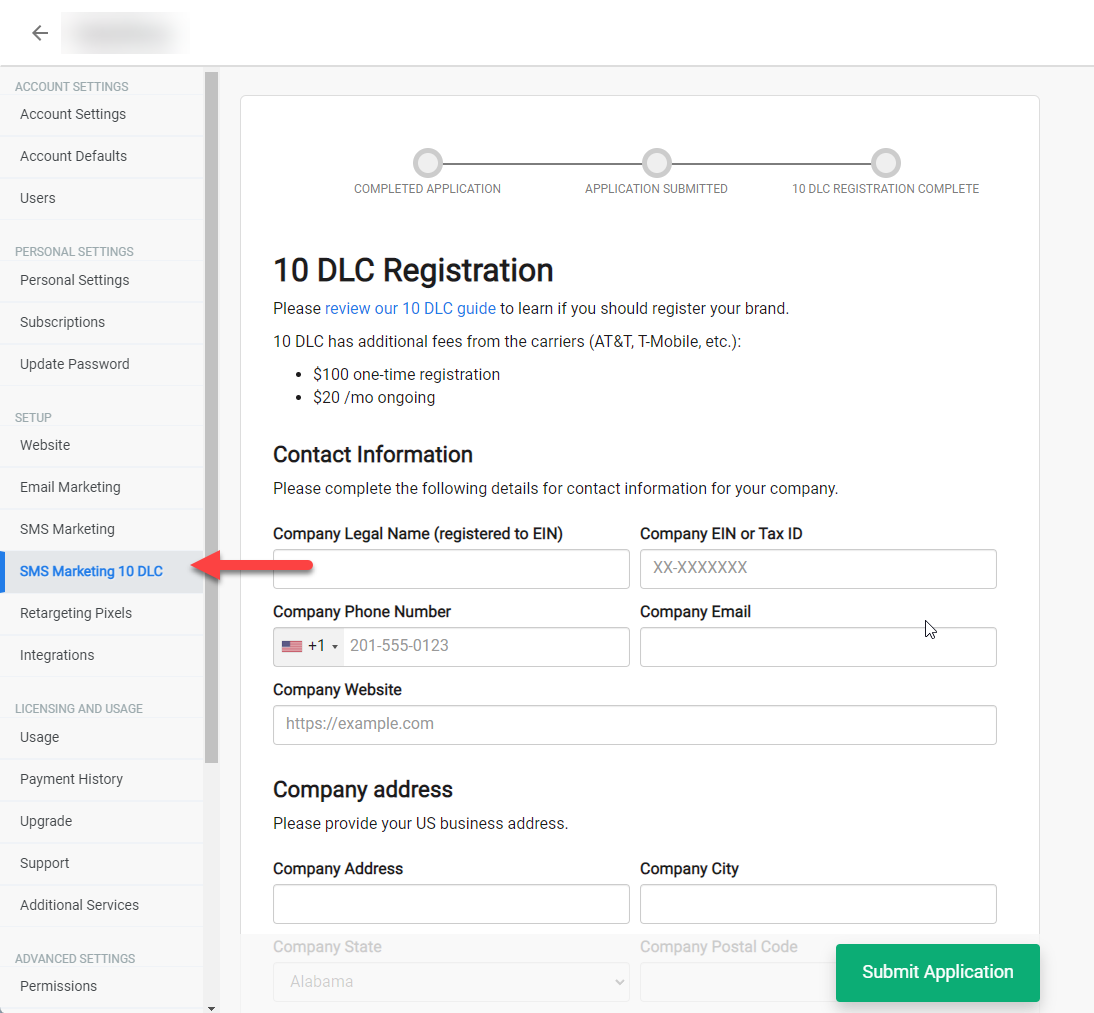
- Once our team has reviewed your application and submitted it for approval, you will see the status bar for APPLICATION APPROVED. Once the provider approves the application, you will see the final status 10DLC REGISTRATION COMPLETE highlighted.
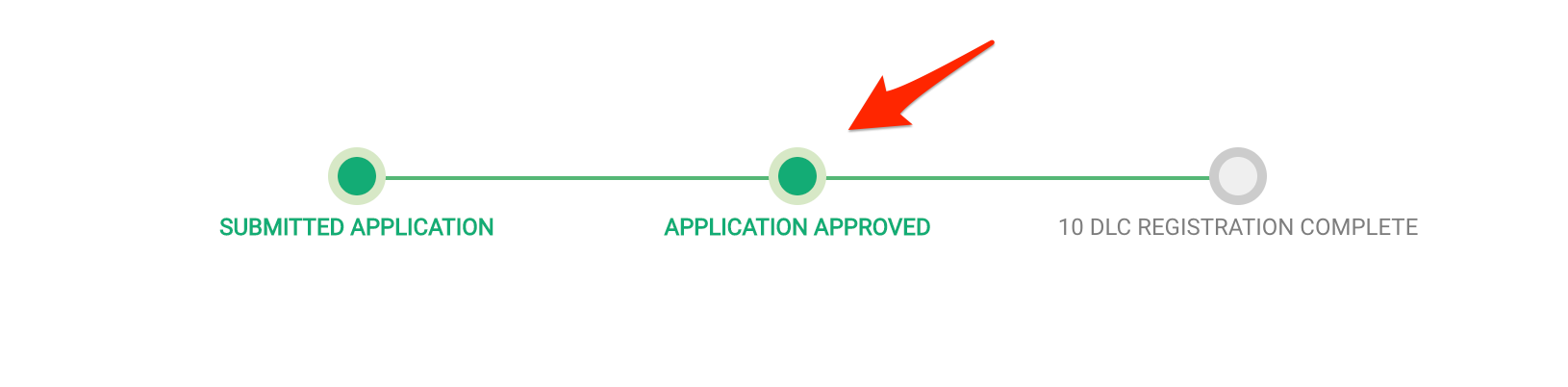
Form field explanations
Contact Information Section
- Company Name, enter the company name as listed on your EIN or Tax ID. Be sure there is no restricted content in your company name.
- EIN or Tax ID, enter your company's EIN or tax ID.If you're registering a US or non-US entity that has an IRS Employer Identification Number (EIN), enter your nine-digit EIN. Please remember to also include the dash. The legal company name, EIN, and physical address that you enter must all match the company information that is registered with the IRS.If you're registering a Canadian entity, enter your federal or provincial Corporation number. Don't enter the Business Number (BN) provided by the CRA. The legal company name, Corporation number, and physical address that you enter must all match the company information that is registered with Corporations Canada.
- Company Phone Number, enter the main number for your company line.
- Company Email, enter your company's email address where someone can be reached. Be sure there is no restricted content in your email address and it is not a Gmail address. When possible, it should be an address that matches your company domain. For instance, hello@dailystory.com.
- Company website, enter the full URL of your company's website. Include "http://" or "https://" at the beginning of the address. Be sure there is no restricted content in your company's URL.
Company Address Section
- Company Address/Street, enter the physical street address associated with your company.
- Company City, enter the city where the physical address is located.
- Company State, enter the state or region where the address is located.
- Company Postal Code, enter the ZIP or postal code for the address.
- Company Country, choose from the drop-down.
Company About Section
- Company Vertical, choose the category that best describes the company you're registering.
- Company Type, choose the category that best describes the company you're registering.
- Example text messages, During the registration process you will be asked to provide several example text messages. We recommend providing examples that are generic but represent the types of messages you intend to send. We recommend using simple, clean messages for your samples. We do not recommend including any direct URLs.
Rather messages, like. "...get BOGO when you complete your purchase [URL HERE]..." should be used.
10DLC registration statuses
When we register your company, one of two statuses is returned: either Unverified or Verified. If the status for your company registration is Unverified, it means that there was an issue with your registration. For example, the Registered Company Name that you provided might not exactly match the registered name of the company associated with the Tax ID that you provided.
If the status for your company registration is Verified, then the registration details you provided were accurate.
Sending Restricted SMS
Some businesses are more restricted in the type of SMS content allowed, such as SHAFT brands. SMS is still allowed, but as a 'restricted sender.' This includes requiring age verification and one-time password recipient verification.
If you see the following banner in your SMS designer, your account has restricted sending capabilities.

DailyStory facilitates restricted SMS traffic by sending messages as notifications/updates over a registered 10DLC or toll-free number. When the URL for the notification is clicked on, the recipient is sent a birthday validation.
We'll show 4 buttons:
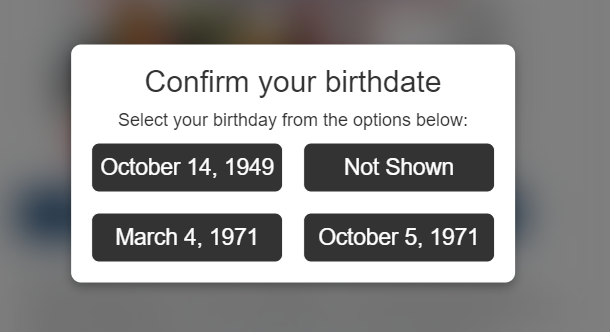
If the user's birthday is not show and they click "Not Shown" they'll get the content. If the user's birthday is shown and they click it, they'll get the content.
If they click an incorrect option they cannot access the content.
The message is sent as an MMS and requires 4 credits. The message includes your account's logo, along with a simple message, e.g. "New unread message available: https://smslinks.co/vv6a1aab Reply STOP to opt out".
Below are the steps
The steps below outline how restricted senders text messages are sent and delivered.
- Create and schedule your text message
Add content, images as normal. Including full personalization. You will see this banner in your text message editor page and can ignore if you have received written approval from our team.
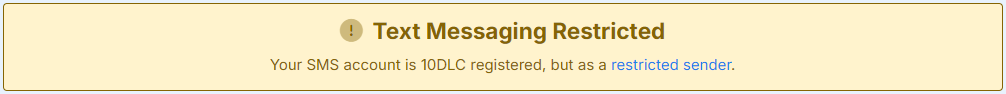
- A text message is sent to your recipients that includes your logo and account name
This is a notification message sent over a 10DLC registered number.

- Once the URL is clicked the recipient is redirected to a page
On this page they are required to confirm their birthday validation. This process will only be required once every 60 days, as long as the customer is utilizing the same device to receive messages. Here is a screen recording of what the customer will experience.
- Redirected to landing page
After successfully authenticating, they are redirected to a landing page that shows the content of the personalized text message. This landing page can contain as much content as you choose, in addition to an MMS.
Frequently Asked Questions
Below are frequently asked questions about 10DLC:
What is 10DLC?
10 DLC allows businesses to send approved A2P (Application to Person) messaging traffic over local phone numbers, also known as “long codes”. Messages sent through DailyStory are considered A2P messaging.
Once registered with 10DLC customers will be able to send messages at a higher volume with less filtering.
Do I need to register for 10DLC?
Yes, as of February 1, 2025 all SMS/MMS traffic must be 10DLC registered.
What is A2P 10DLC compliance?
In early 2021 phone carriers (AT&T, Verizon, etc.) restricted SMS marketing by rejecting messages as “carrier violations”. At the same time they have also added new surcharges for A2P 10DLC text messaging. And, simultaneously introduced new business registration requirements for A2P 10DLC SMS marketing.
The telecommunication carriers state they are “updating their systems to delivery better quality and lower filtering” for certain businesses that use 10DLC A2P.
And, just like any message sent through DailyStory, the message cannot contain any S.H.A.F.T. (Sex, Hate, Alcohol, Firearms or Tobacco) content.
Are there any fees associated with 10DLC?
Yes, each campaign registration will incur a one-time registration fee of $100. This fee is charged by the carriers, not by DailyStory. However, DailyStory will pay for it on your behalf and it will appear on your next invoice. Additionally, there is a $20/month 10DLC fee, also charged by the carriers, which will be added to your monthly invoice. DailyStory may waive some or all of these fees depending upon your account.
Will registration impact my deliverability?
Yes, registered traffic has 99%+ deliverability.
What happens if I don't complete the registration?
If you do not complete a 10DLC registration your messaging traffic is sent as unregistered and is blocked by downstream carriers.
What if I don't have an Employee Identification Number (EIN)?
An employee identification number (EIN) is required to complete the 10DLC registration process.
What if my business name or website URL has restricted content in it?
If your business name or URL has restricted content you will need to register your business as a DBA under a altered name.
Can I use a Gmail address as my business email in the application?
No, do not use a @gmail address in your application. We recommend using a business email address. An email address from @gmail.com is considered an anonymous email address and will be rejected.
What does this mean for the content of my text messages?
It is very important that messages are sent to opted-in subscribers and contain content that is clean. Attempts to include restricted content either as text or images will result in your messages getting blocked and then ultimately may result in your entire account getting blocked by the carriers (preventing any future delivery).
Does this change how many phone numbers I need?
No, you will continue to utilize the numbers you've already purchased. However, there is no need for multiple sending numbers.
Will the cost of my messages change?
There will potentially be cost savings for sending registered 10DLC traffic as a restricted sender. The cost of each message will be 4 credits, or around $0.05/each message.
What if I don’t want to participate?
We understand that you may not wish to participate in 10DLC registration. While we understand this, please know that not participating in 10DLC will prevent your message delivery.