Import and Export Emails
Emails created in DailyStory may be exported and imported. This enables customers to easily share emails between accounts in a secure manner.
RecommendedExported emails are encrypted files to prevent tampering with the content.
Export an Email
To export an email select Export from the Options menu next to the email you want to export. This will export an encrypted file [Name of the Email].elmz and download it to your computer.
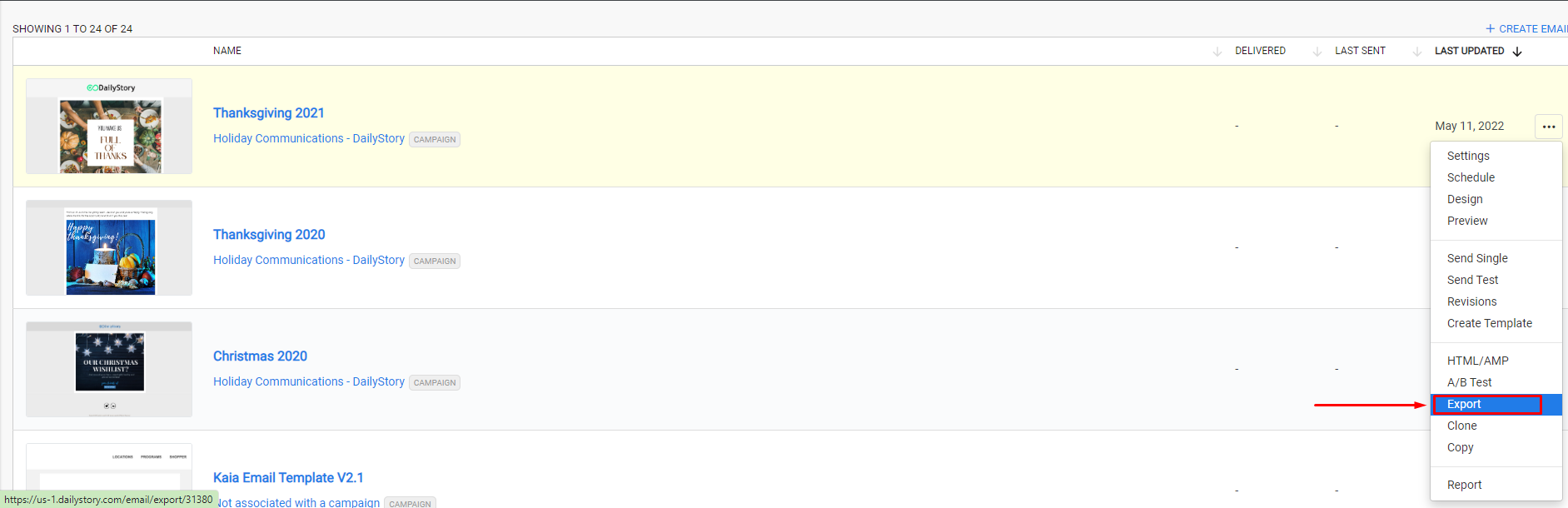
Import an Email
To import an email, navigate to Outbound > Emails. Using the side menu, select Import:
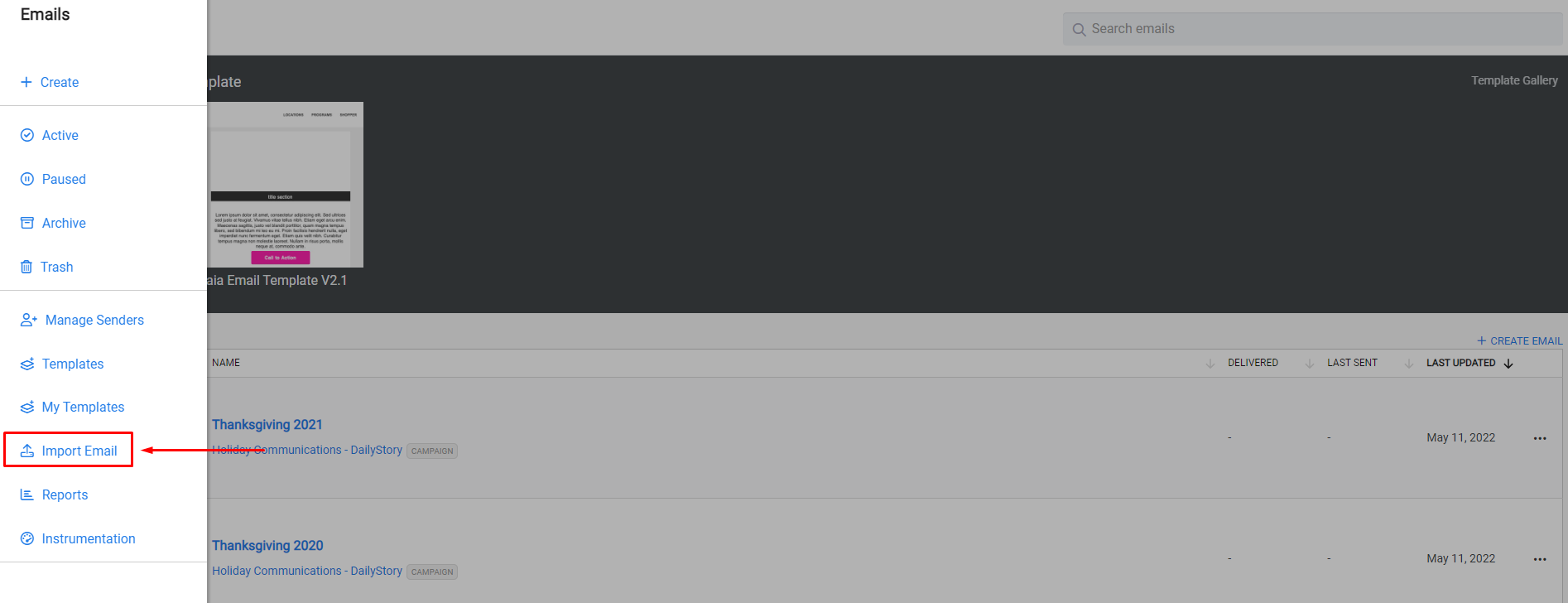
This opens a popup. Select a DailyStory exported email (file ends with .elmz). The email is imported and the Email Setting screen is shown.