Create an Email Template
You can design a new template from scratch, or create a template from an existing email. Once you create a template, it will show up on your All Emails page and in your Template Gallary under My Email Templates.
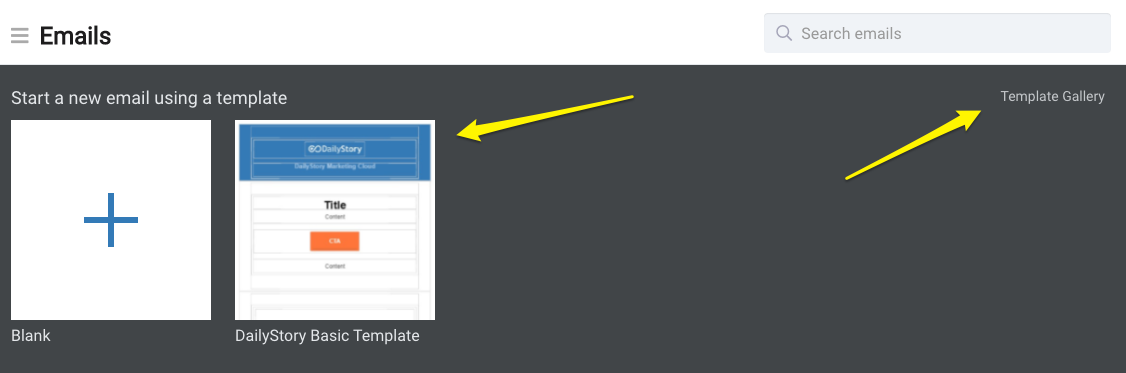 Recommended
RecommendedTo use a template to create a new email, see our Create an Email from a Template article.
Create a template from an existing email
- Navigate to your emails page from the top navigation bar
Outbound > Emailsor from the home dashboard button.
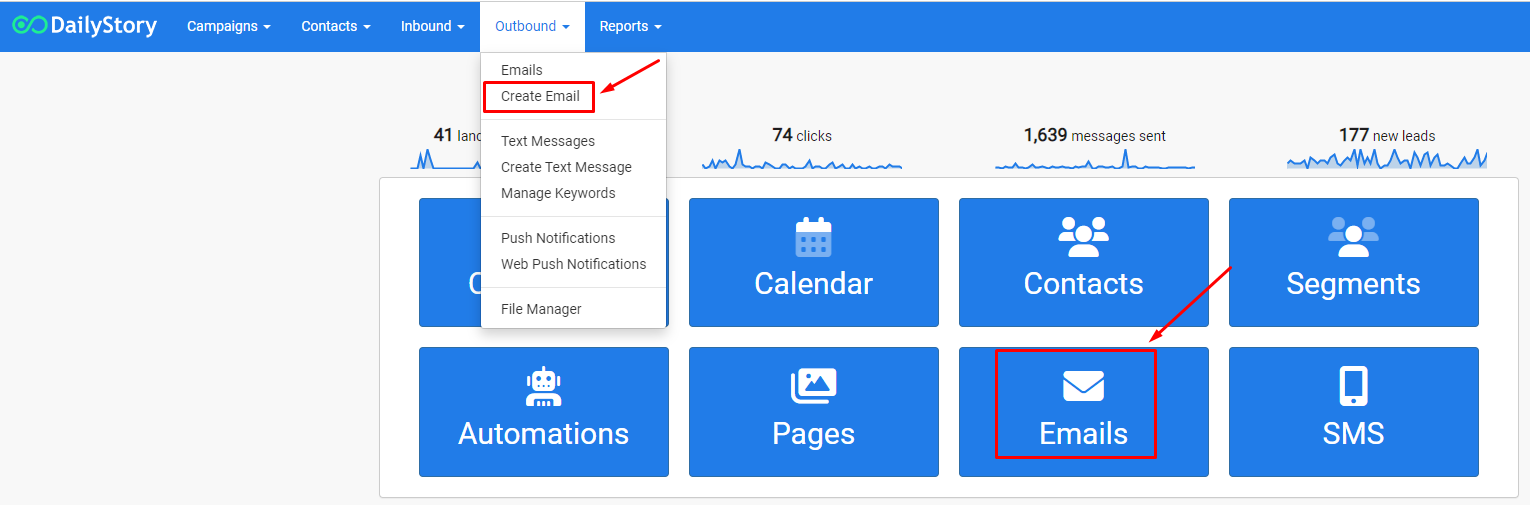
- Click on the 3 dots for more menu options next to the email you want to save as a template.
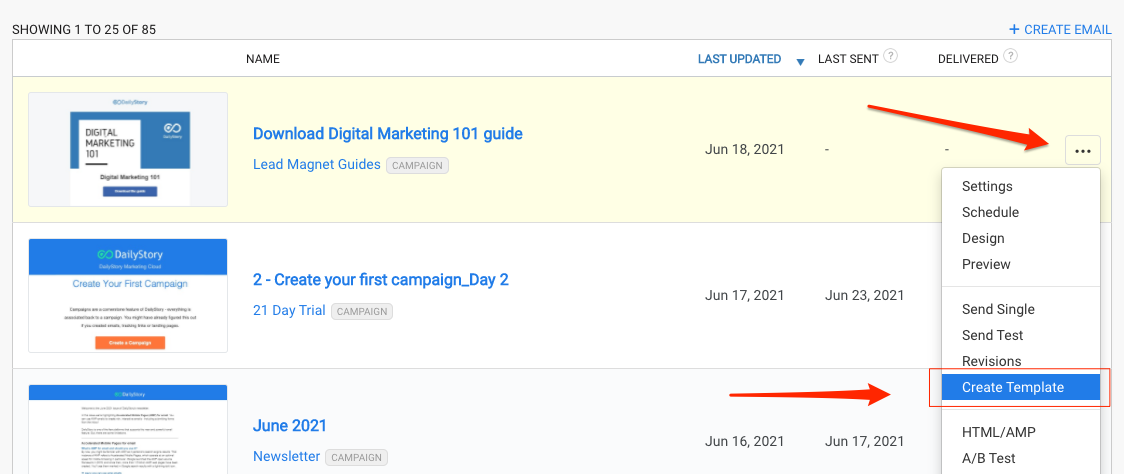
- Name your template and give it an optional description and then click
Create.
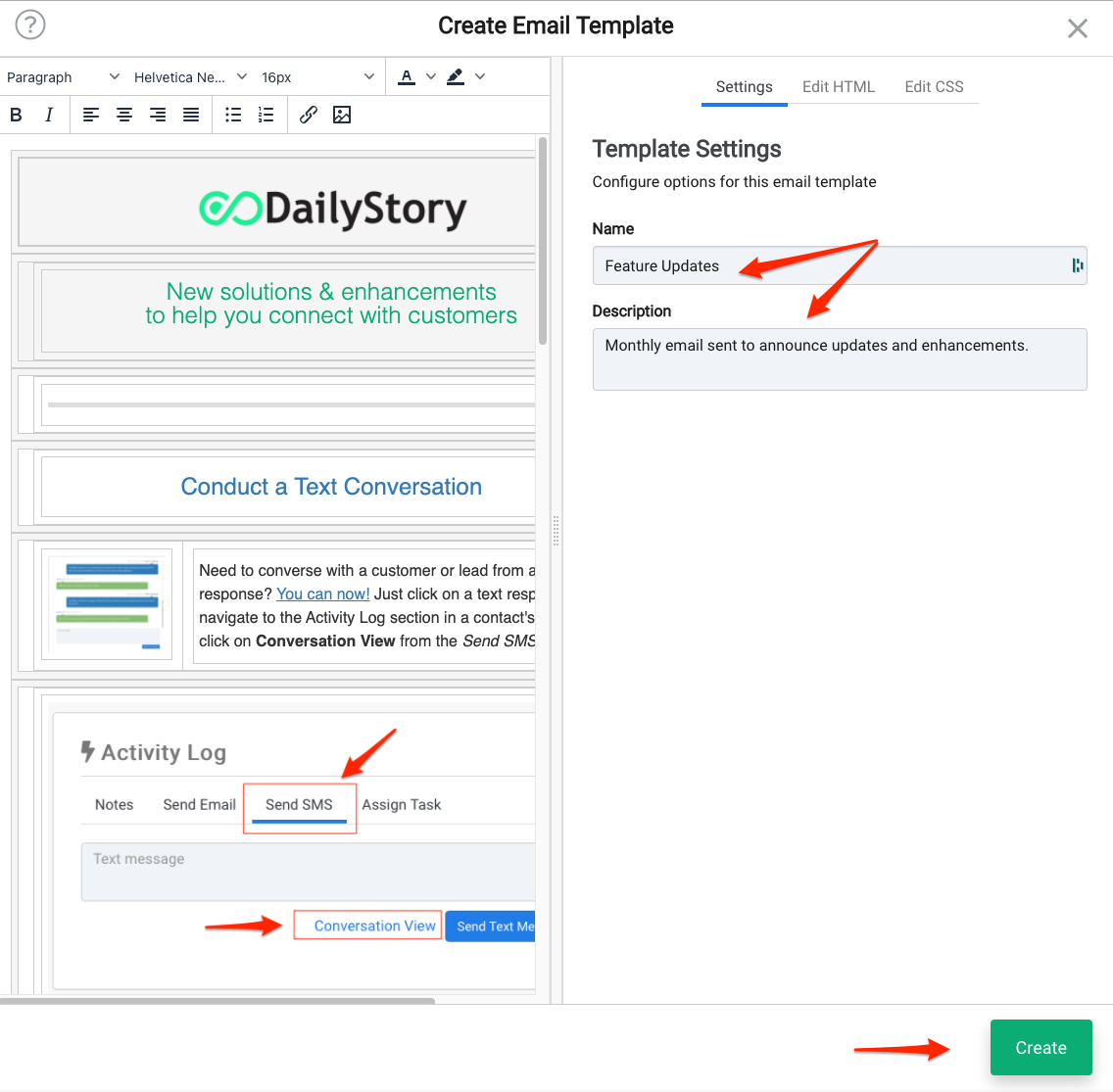 Recommended
RecommendedOnce a template is created, you can still edit and revise a template's design and settings.
Create a template from scratch
- Navigate to your emails page from the top navigation bar
Content > Emailsor from the home dashboard button.
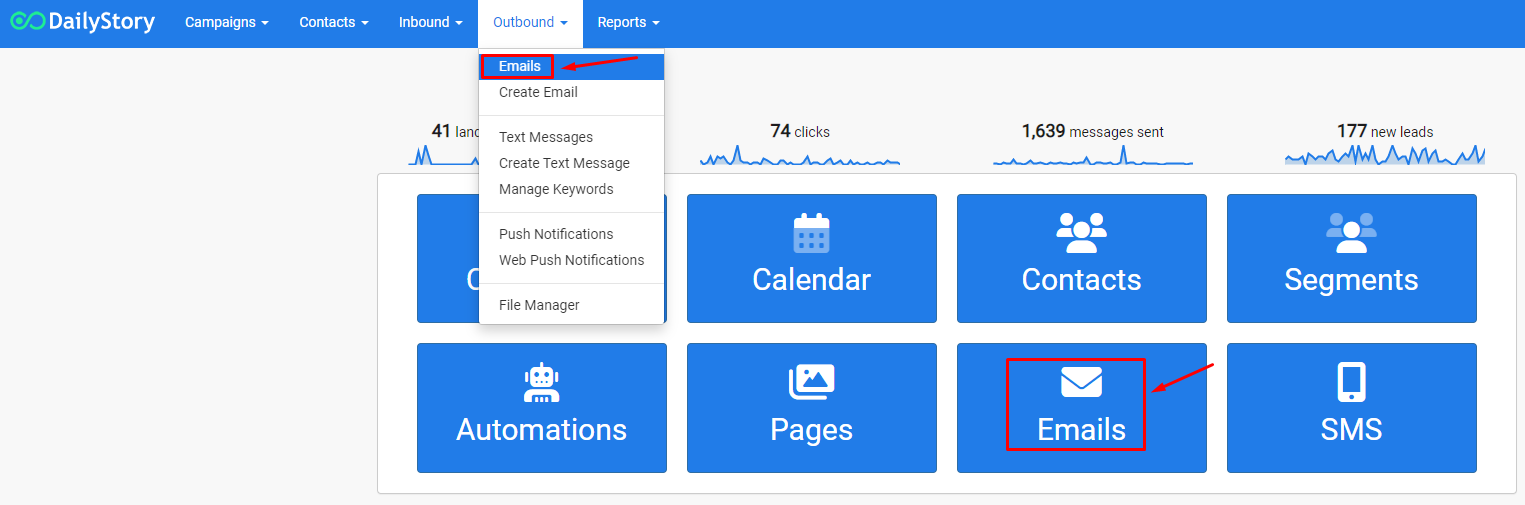
- Click on the hamburger menu next to Emails for more menu options and select
My Email Templates.
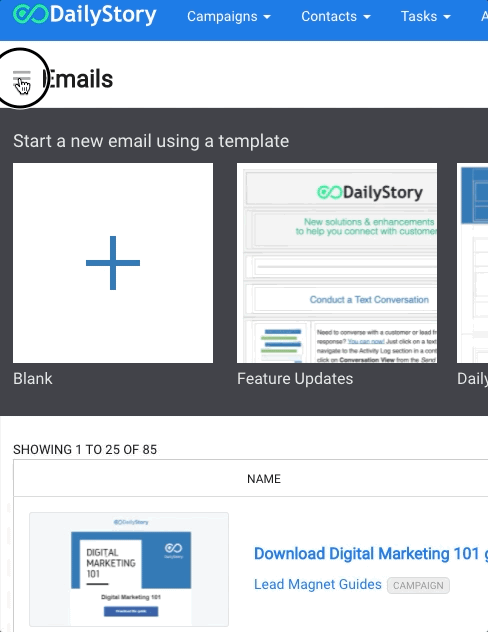
- Click on the humbrger menu next to My Email Templates and select
+Create.
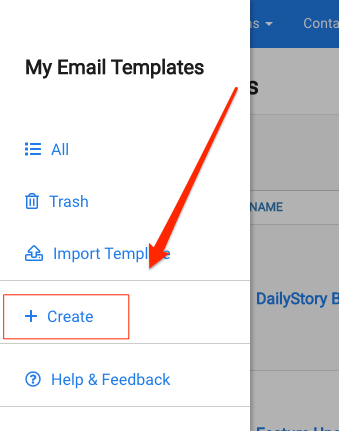
- Name your template and give it an optional description and click
Create.