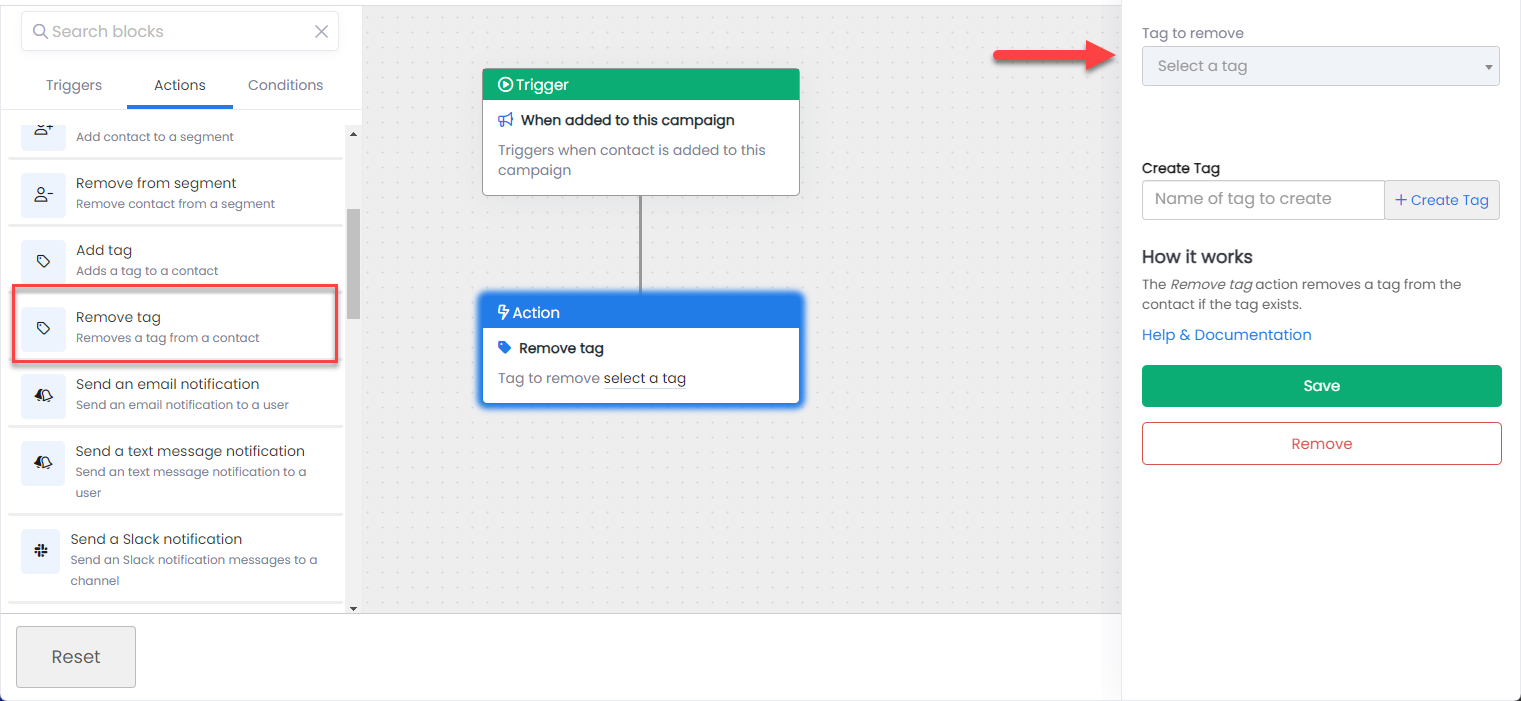Removing Tags
Removing tags within a contact record
Navigate to a contact's record and click on the x next to the tag's name you want to remove:

Removing tags using an automation
- From within a campaign, create a new automation.
- From the Triggers tab, assign a trigger to start the automation.
- Click on the Actions tab to create an Action step.
- Drag the
Remove tagblock onto the canvas. - Select the desired tag you want removed from the drop down list and click on the
Xto close the step.