Mailgun Integration
The DailyStory Mailgun integration enables you to use the power of DailyStory's marketing and automation tools with a powerful transactional email platform: Mailgun.
DailyStory sends email for you, but with Mailgun integration you can further control how email is sent and ensure that it is authorized to your domain - all to help deliver your email to your customers.
RecommendedDailyStory takes care of communicating with Mailgun to track delivery and bounces. Open and click tracking is managed by DailyStory.
You can bring your own Mailgun account or you can utilize the built-in integration provided by DailyStory.
Setup your own Mailgun Integration
There are several steps required to configure DailyStory and Mailgun integration. These steps are detailed below.
- Create a Mailgun Account
Visit Mailgun and create an account. There are a few technical steps (see Setting up your Mailgun DNS below) that will require someone from your IT team to help with.
RecommendedIf you don't have an IT person or team, we can help.
The good news, it's free to send up to 5,000 emails per-month!
- Mailgun API Keys
After creating your account and setting everything up, you are ready to connect Mailgun to DailyStory.
Login to Mailgun and visit your Account > Security page. Copy your Private API Key. You do not need the Public Validation Key.
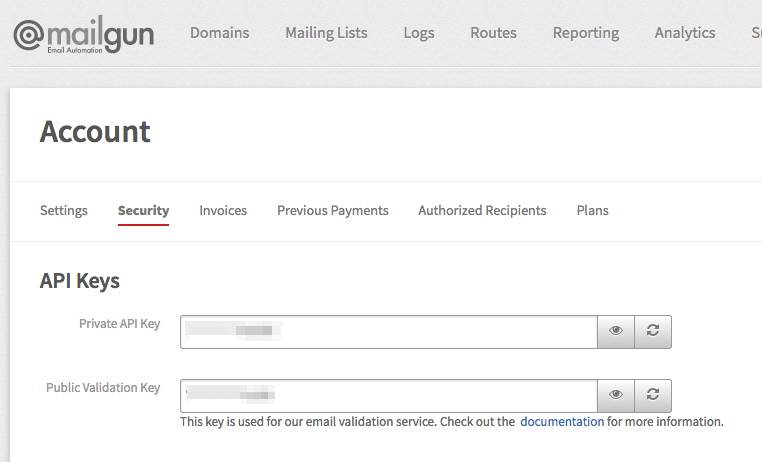
Next, configure DailyStory to use the API keys for your Mailgun account.
- Configure DailyStory
Log into your DailyStory account and navigate to Admin > Integrations and select the Mailgun integration:
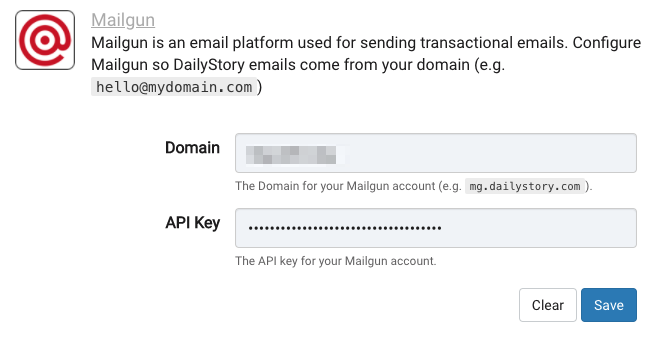
Enter the domain you configured as part of your Mailgun setup, such as mg.example.com.
See Frequently Asked Questions if you want to support more than 1 sending domain.
Next, enter the API Key and click Save.
DailyStory will attempt to send a test email to your email address to verify the integration is properly setup.
Setting up your Mailgun DNS entries
Part of setting up your own Mailgun account requires you to ADD several new entries to your DNS record. This is done so that when email is sent on your behalf email recipients can validate that the email comes from you.
These records include SPF and DKIM records that allow for email servers to validate the sending domain and the from address. You may also need to optionally configure DMARC if it is in use already.
RecommendedPlease contact us if you would like us to set this up for you. We would be happy to do so.
If we have setup your Mailgun account you will receive a file from us called "Mailgun setup - [Account Name].xlsx". The content of which look like this:
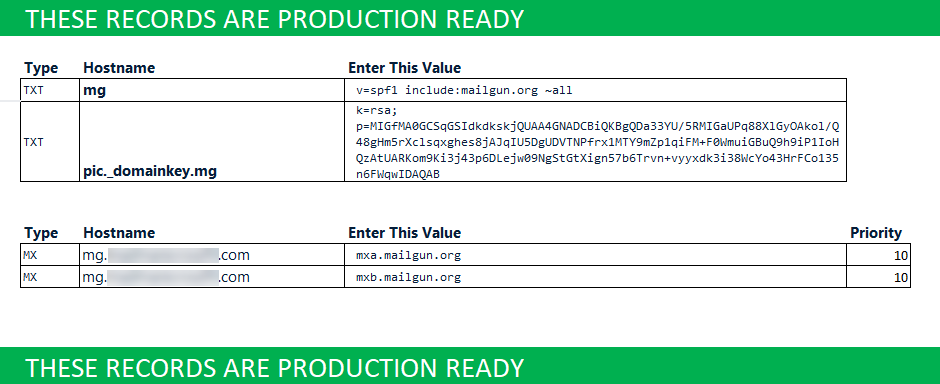
You will need to add these records to your DNS record for your domain. Typically this is where you purchased your domain, such as GoDaddy. For example, here are how several records look in a customer DNS for GoDaddy:
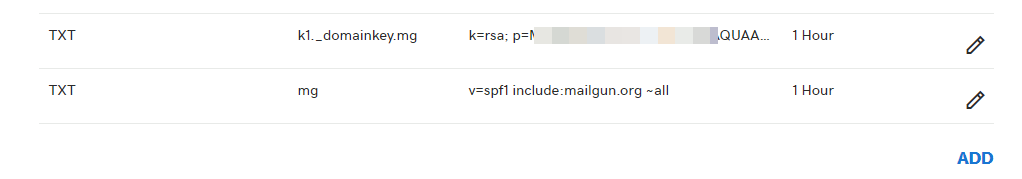 Warning
WarningImportant when you enter a record only use the Hostname portion, e.g. mg or pic.domainkey.mg. And your Hostname values may differ from these screenshots.
One you add the TXT and MX files you can log out of your account. We will get a notification at DailyStory that your Mailgun integration has been setup and we finalize the integration.
Frequently Asked Questions
Below are some frequently asked questions for Mailgun setup
Can I send from multiple domains?
Yes, if you are sending from multiple domains, enter each of those domains separated by a semi-colon when entering the Domains in DailiyStory (Step 3 above).
For example, if the following domains were setup with Mailgun you would enter: mg.example1.com;emails.test.org;mg.test.com. When DailyStory sends your email it will match the sending domain with the correct Domain in Mailgun, e.g. if the email came from hello@emails.test.org the Mailgun domain used would be emails.test.org.
The matching of from address to sending domains only looks at the root domain, i.e. a from address of hello@test.org would match to the sending domain emails.test.org.
Do I have to setup Mailgun integration to send email?
No, you can send email without configuring Mailgun. However, emails will be send on your behalf and may get flagged as SPAM.
Do you support SendGrid, Mandrill or other transactional email platforms?
No, currently we only support Mailgun. We plan to offer support for SendGrid in the future.
Troubleshooting
If you received an error when saving your Mailgun credentials it means that something is misconfigured with Mailgun, your domain or API Key, or there is a problem with your email address.
First, we recommend double-checking the domain and API Key to ensure that the values are the same as the values configured in Mailgun. This is the most common problem.
Next, double-check that the email used by DailyStory is a valid and working email address. The email address can be found in Admin > Personal Settings.