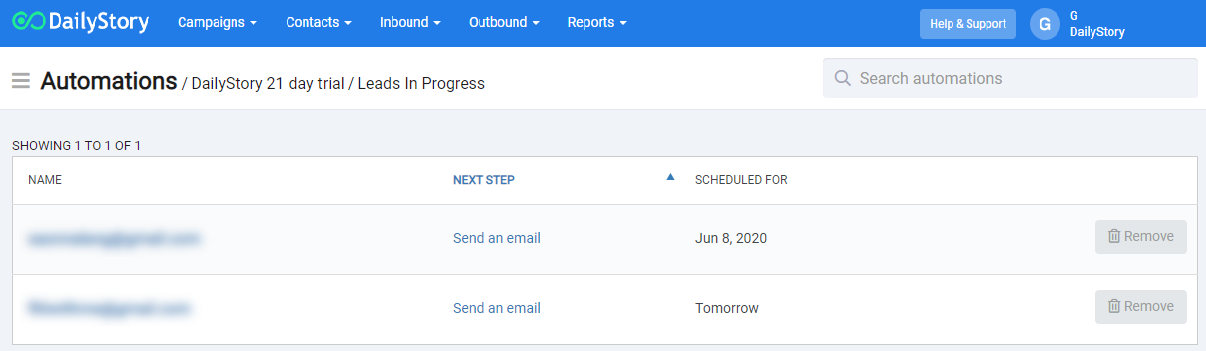Automations Dashboard
To view all automations navigate to Campaigns > All Automations:
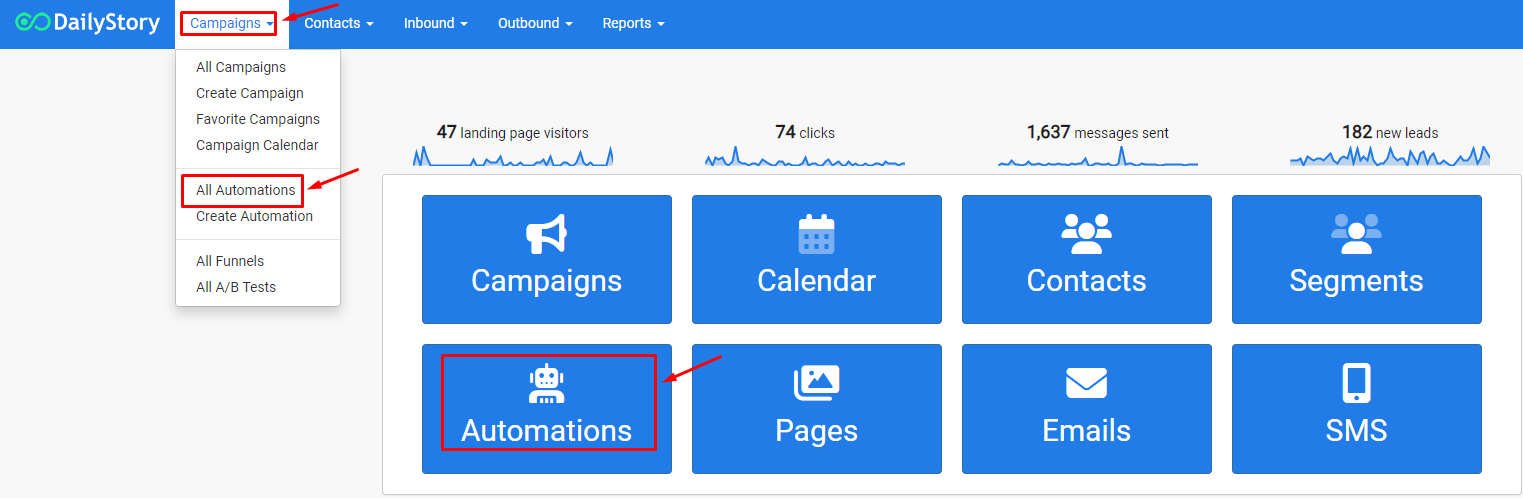
From this screen you can see the name of the automation, description, campaign it is associated with. The number of people who have completed the automation, the number of people in the automation as well as whether or not the automation is enabled.
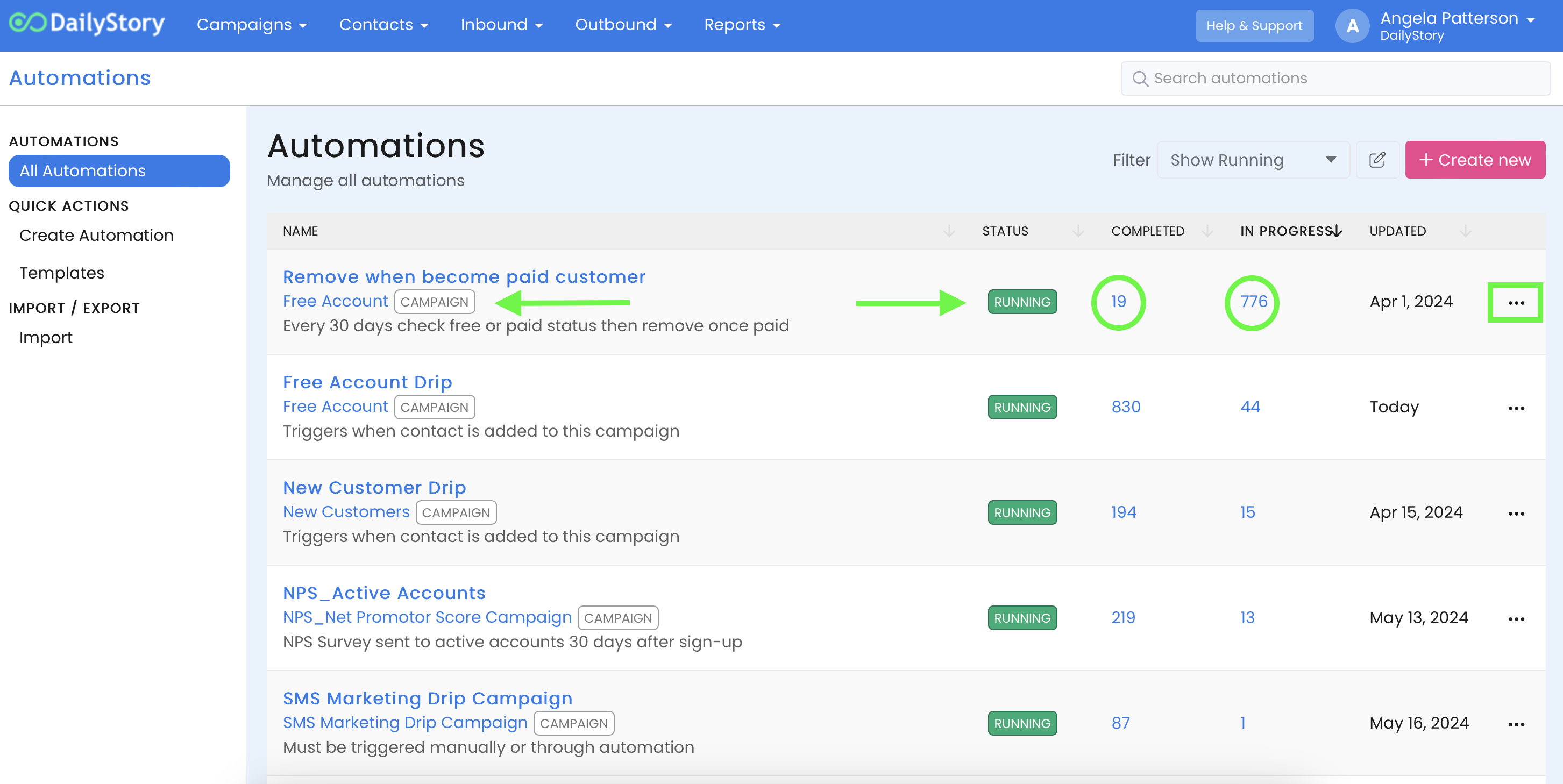 Recommended
RecommendedThe on/off switch enables you to easily turn on or turn off an automation.
Clicking the name of an automation will take you to the design screen for that automation.
The number in the completed column is clickable and returns a report showing all people who have run through the specific automation and the number in the in progress column links to a report showing people who are currently in the automation.
Leads Completed Automation
The Leads Completed Automation report shows a list of leads who completed the specified automation and when they completed it.
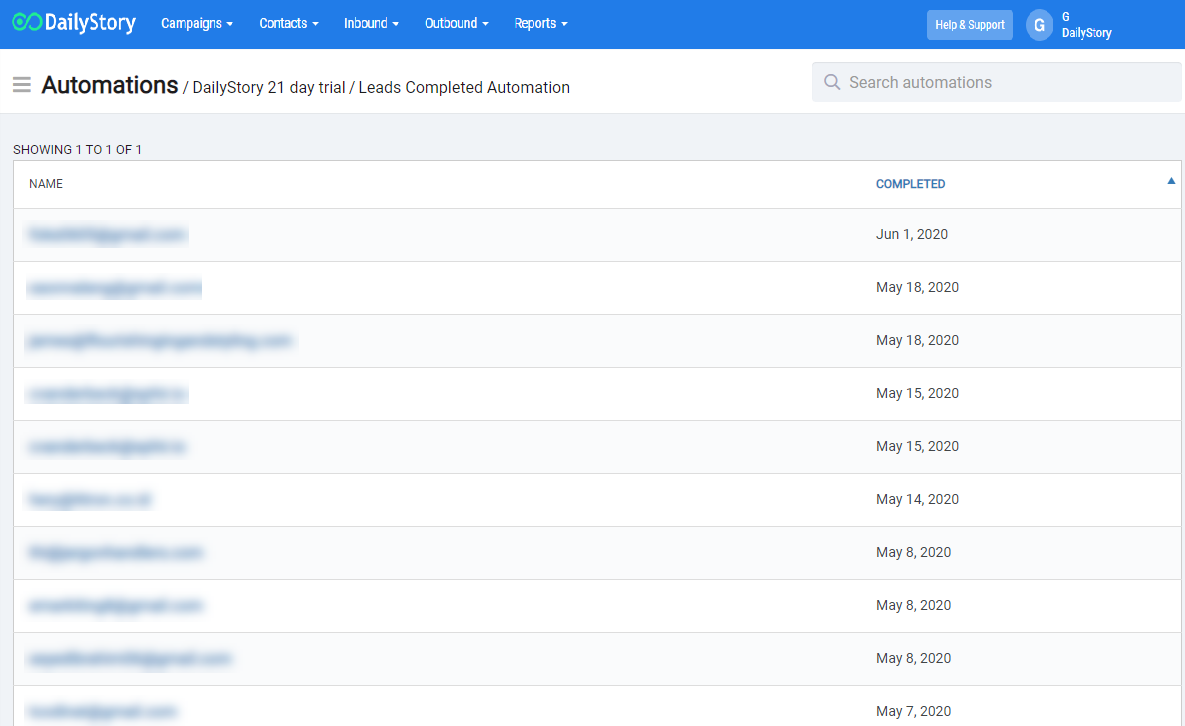
Leads In Progress
The Leads In Progress report shows a list of leads who are currently running through the automation, what step they are on and when they are next scheduled. You can also remove a lead from the automation by clicking the Remove button.