Zoom Integration
Zoom is a communications platform that allows users to connect with video, audio, phone, and chat.
DailyStory’s integration with Zoom simplifies the setup for capturing prospects for marketing, adding to webinars, and more using DailyStory’s drag-and-drop automation builder.
How to add the DailyStory app to Zoom
Zoom integration with DailyStory requires you to authorize DailyStory to access your Zoom data.
RecommendedYou must have a commercial Zoom account in order to utilize the integration.
- Sign in to DailyStory and navigate to
Account Settings > Integrations > Utility. - Click on Zoom title or click the gear icon and select "configure":
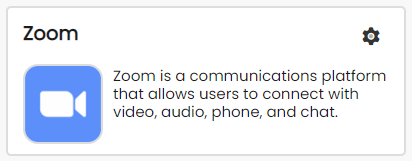
- You will be redirected to Zoom to authorize the integration.
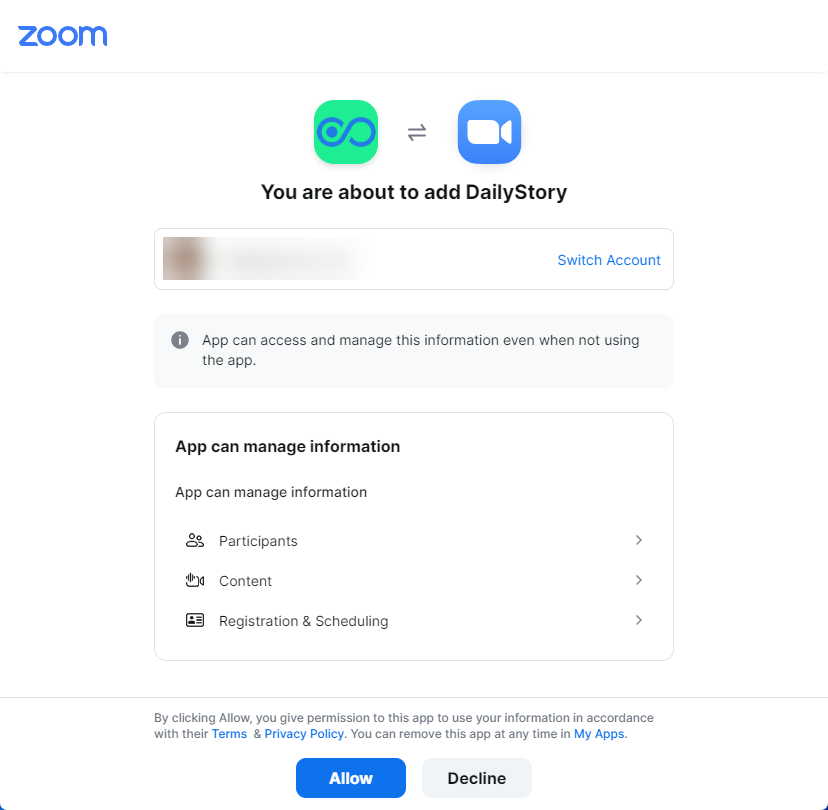
- Once authorize you'll be directed back to your DailyStory account.
That's it, the DailyStory integration with Zoom is ready. You can now configure Automation actions to add Zoom attendees to webinars, built segments based on attendee lists and more.
How to use the DailyStory app in Zoom
DailyStory's integration with Zoom simplifies the setup for capturing prospects for marketing, adding to webinars, and more using DailyStory's drag-and-drop automation builder.
Build your own web forms using DailyStory, or use your own form on your website. Once the contact is automatically routed to DailyStory:
- Build lists of webinar sign-ups, attendees, and no-shows
- Send automated confirmation emails and text messages
- Notify your team via Slack
- Send reminders the day of the webinar
- Send follow-ups once the webinar concludes
All DailyStory lists are dynamic. Whenever a user registers for a webinar, or their status changes, they are automatically added.
Add to Zoom webinar action
We've detailed the most common use case in a step-by-step guide to add attendees to a Zoom webinar using the Add to Zoom webinar automation action:
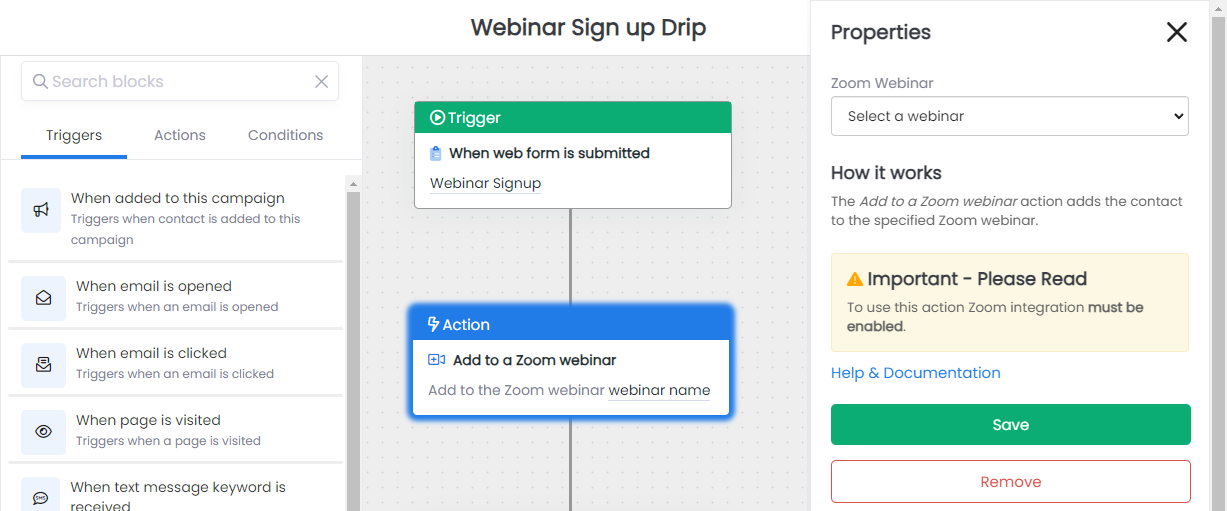
How to remove the DailyStory app from Zoom
- Login to your Zoom Account and navigate to the Zoom App Marketplace.
- Click
Manage > Added Appsor search for the "DailyStory" app. - Click Remove.
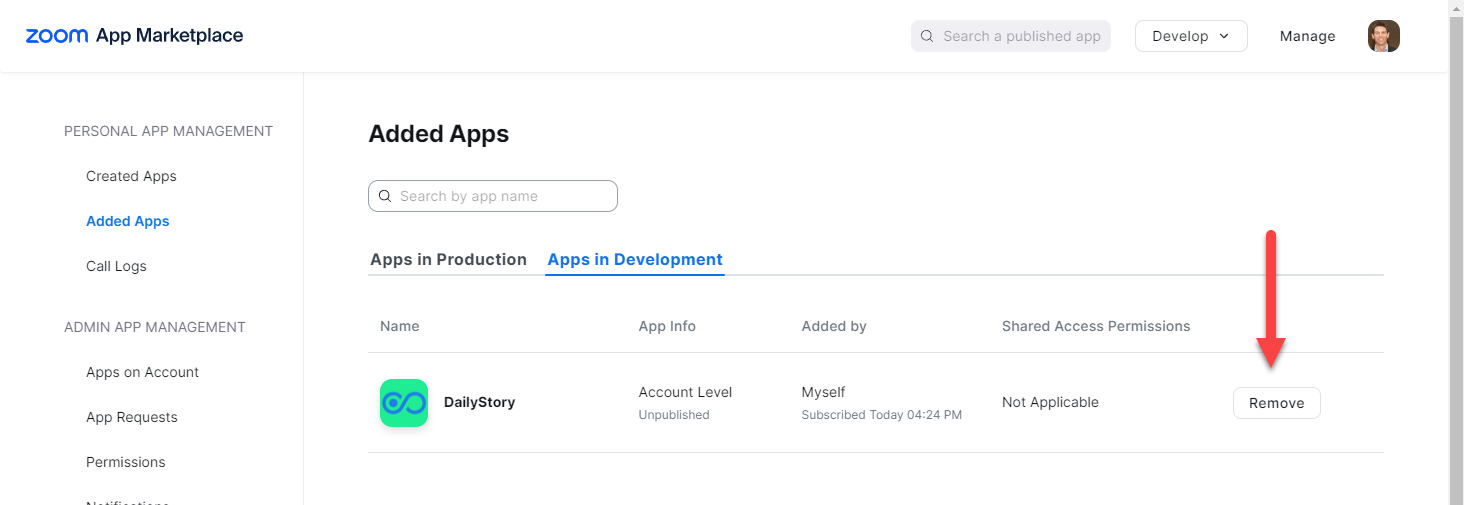
When the DailyStory app is removed from Zoom, DailyStory no longer has the ability to communicate with Zoom. Any automations or segments built using the Zoom data will cease to work.
Support
If you have questions or problem with the DailyStory app for Zoom, please use the support link in the DailyStory application or contact us.
Frequently Asked Questions
Below are some frequently asked questions about the DailyStory app for Zoom.
How does the DailyStory app work with Zoom?
The DailyStory integration uses a restricted set of security APIs to connect to Zoom. DailyStory only retrieves information about webinars and webinar attendees.