Purchase Text Message Credits
To purchase additional text message credits, navigate to Account Settings > Product Usage:
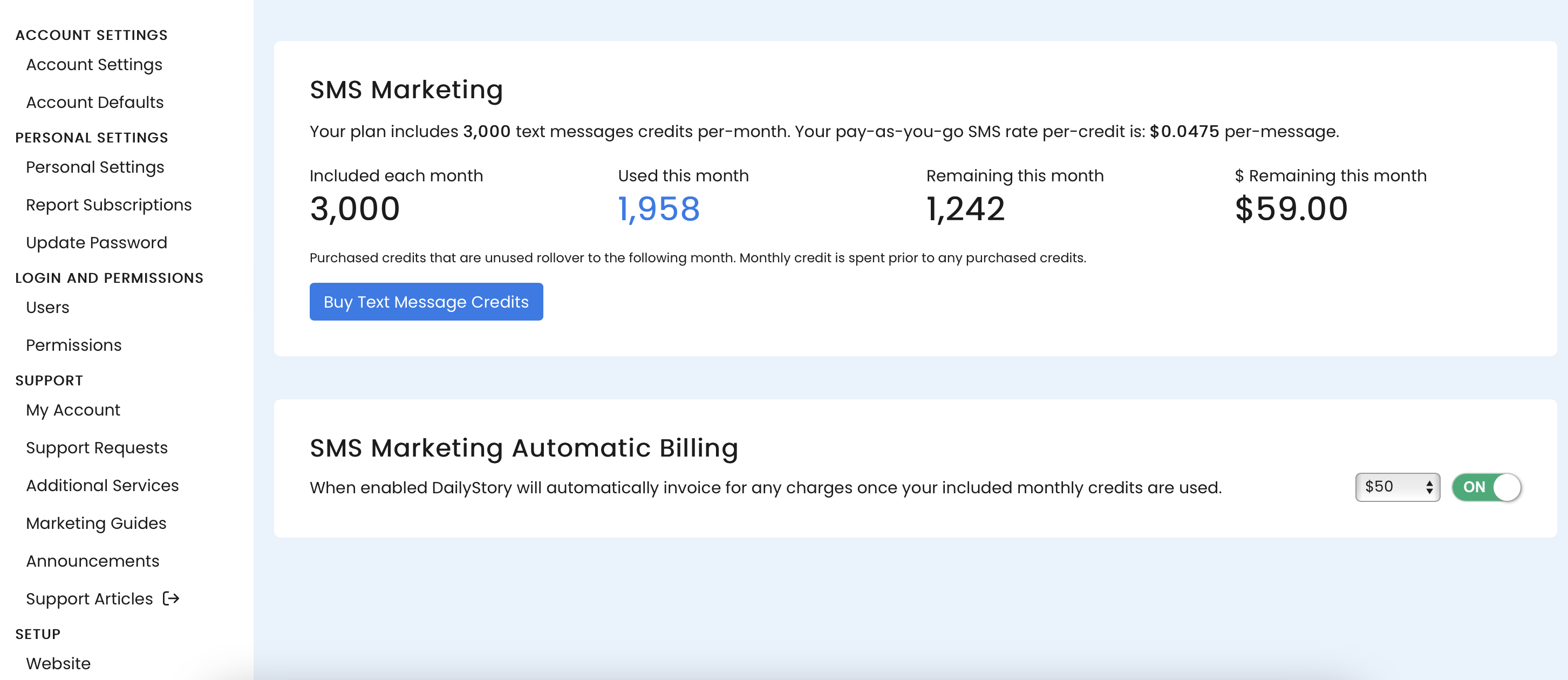
Click the Buy Text Message Credits button. This opens a popup where you can select the dollar amount of credits to purchase:
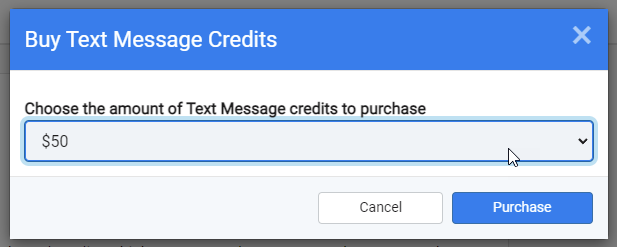
The amount purchased is then added to your Purchase Balance and is reflected in your Available Balance:
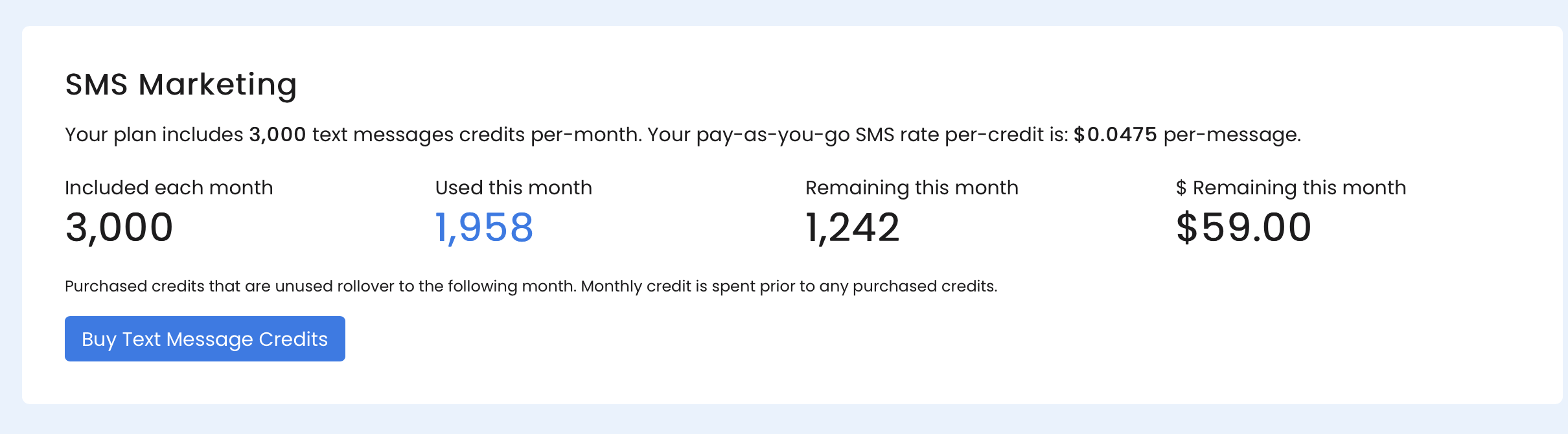 Recommended
RecommendedAny unused purchased credits roll over to the next month. Your monthly included credits reset on the 1st of the month.
Please see the article Understanding Text Message costs to get more detail on how text message credits are used.