GoToWebinar integration using Zapier
Using DailyStory's Zapier integration you can connect many different types of applications together.
The DailyStory GoToWebinar integration shares registrant and attendee data with your DailyStory campaign. It eliminates the need to export/import CSV lead data from your GoToWebinar meetings.
Below are instructions for configuring common DailyStory + GoToWebinar use cases using Zapier.
Capture GoToWebinar Attendees
Below are the steps for capturing GoToWebinar attendee data in DailyStory.
- Create a GoToWebinar Trigger
Create a new Zap and add the GoToWebinar Trigger: New Attendee. Configure the trigger with the correct webinar:
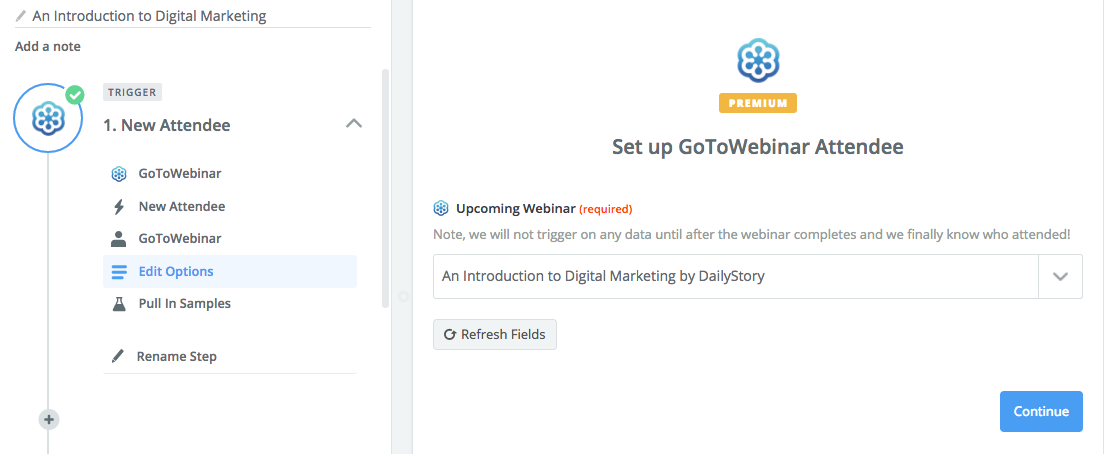
- Create a DailyStory action by adding the DailyStory Create or Update Lead Action to your Zap:
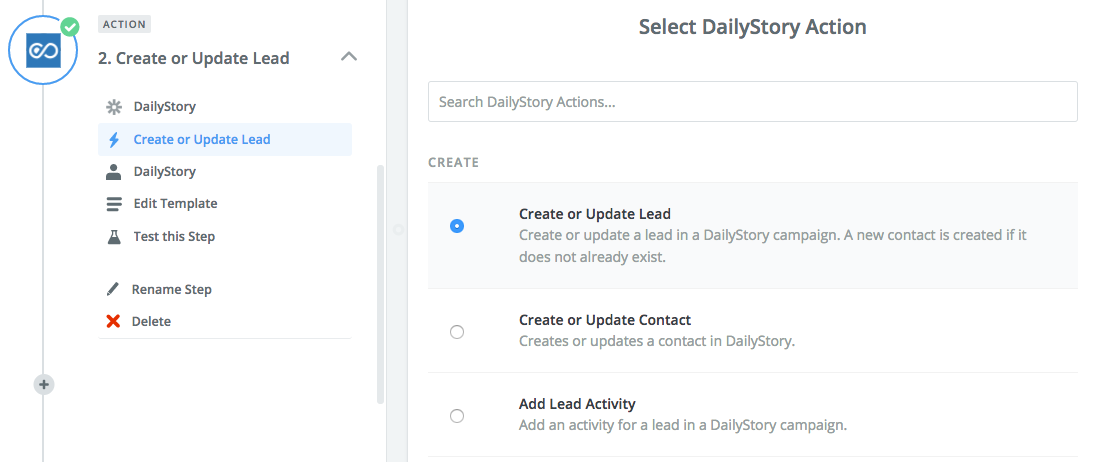
- Configure the DailyStory Create or Update Lead Action to create or update leads in your DailyStory campaign. Then select the email address received from the GoToWebinar Trigger and any other information, such as the person's name.
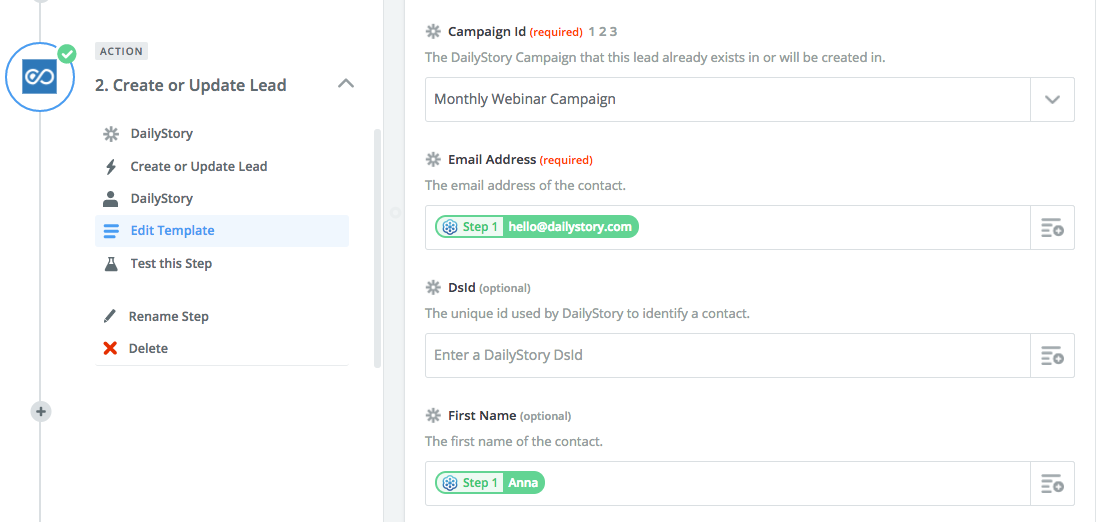
- Add another DailyStory Action, Add Lead Activity, to your Zap. Configure the Action to use the Lead Id received from the Create or Update Lead Action created in Step 2:
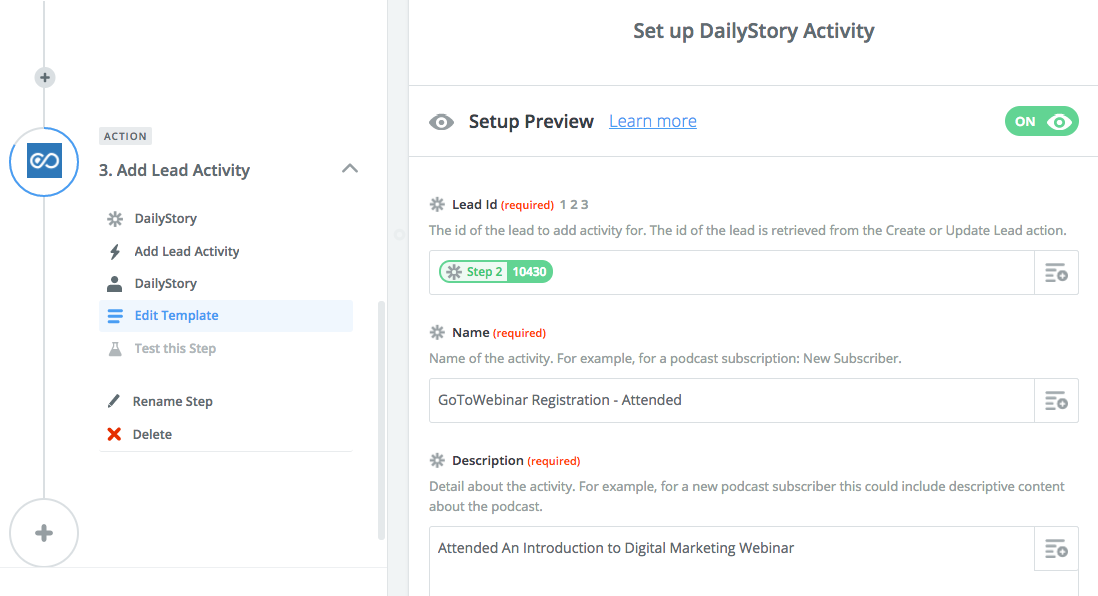
- Save your Zap
Save your Zap. When people attend your webinar new leads will be created in DailyStory or existing leads will be updated. Next, the lead will include an activity identifying that they attended your webinar.