Canceling your DailyStory Service
We never want to see a customer leave, but we know there are circumstances where you need to cancel your account.
We recommend reading this article in its entirety prior to canceling your account.
WarningExport all of your data before your account termination date. You will lose access to your account on the last day before your next billing cycle. Please see "Understanding your Service Termination date" below.
We will also assist you with any transition should you need additional help.
To cancel your service
- Navigate to
Account Settings > Supportand click on theMy Accounttab. Click on theCancel Servicebutton.
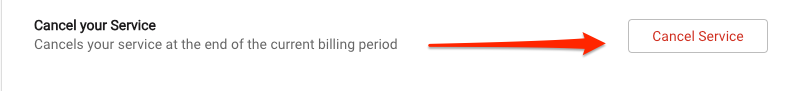
- This will open a popup to confirm your intent to cancel your service.
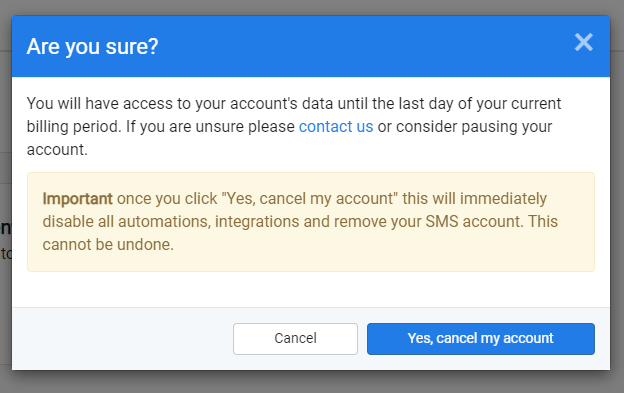
- To cancel, click
Yes, cancel my account
You will be redirected to another page confirming your cancellation that shows your service termination date. You will also receive an email confirming your cancellation. This email will also contain your service termination date.
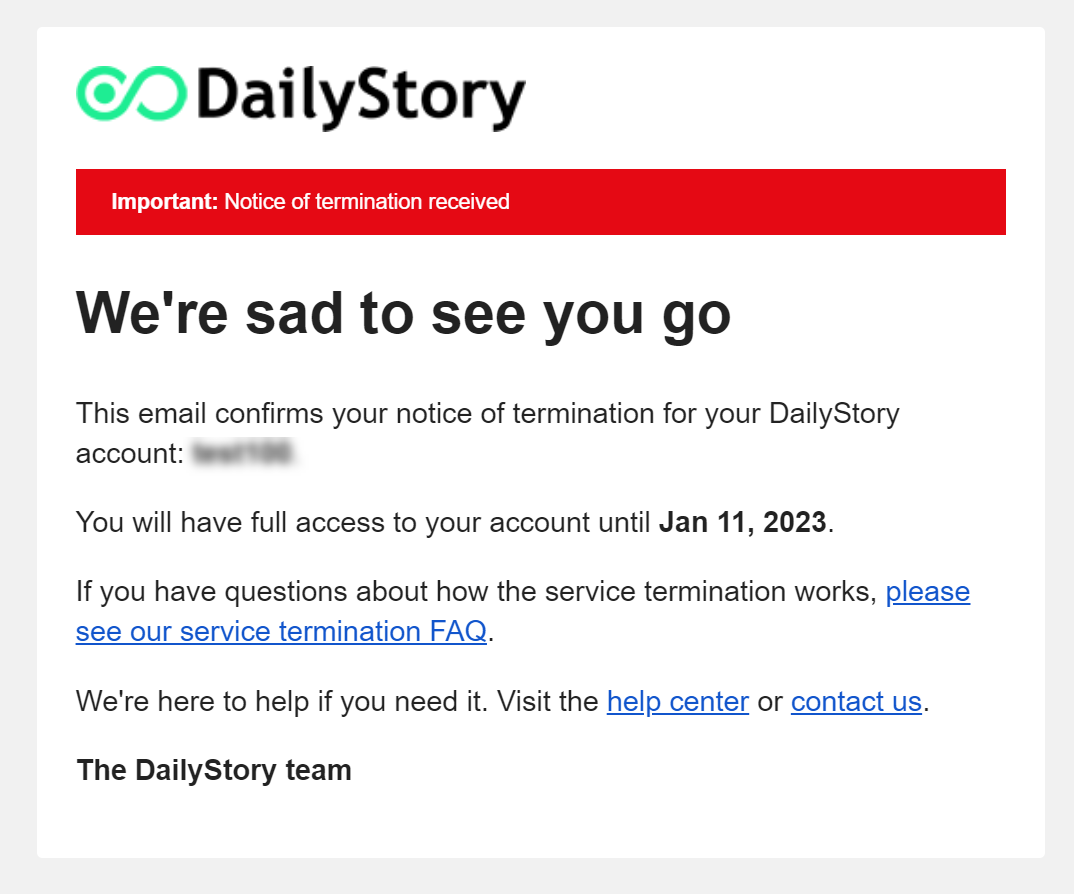
Understanding your Service Termination date
Your service termination date corresponds to the last day of your current billing period.
You will still have full access to your account until your current billing period ends. For example, if you cancel on March 13th and your most recent billing period is February 25th - March 25th you will retain full access until March 25th.
Data retention
Finally, your data is your data! We will not keep it from you, use it or sell it, and it will be permanently deleted from our system in 60 days. We keep it in case it's needed for legal reasons or you decide to come back to the platform.
For more detail, please read our terms of service agreed to at account signup.
Frequently Asked Questions
Below are some frequently asked questions about service termination.
Will I still be able to send out email and SMS campaigns after I cancel?
Yes, you have full access to the platform—including the ability to send email and SMS campaigns—until the end of your current billing period. Once you cancel you'll see a notification at the top of the browser that shows how many days you have left.
I canceled by accident, can I restore my service?
Yes, navigate to Account Settings > Support and click "Restore Service". Your service can only be restored if you restore it prior to your service cancellation date.
Will I be billed again after canceling?
You will not be billed a subscription fee again after cancelling, but you may incur charges if you continue to send text messages, purchase text message credits, or purchase managed services.
Can I pause my account instead of canceling it?
No, we do not offer a standard account pausing option. If you need have circumstances that need us to consider pausing your billing and holding on to your data, please contact support.
Is there a notice period for cancellation?
If you have an enterprise agreement with DailyStory you may have a notice period for cancellation of service. Otherwise, there is not a notice period required. When you cancel your account you will continue to have access to your account until the last day of your billing period.
For example, if you cancel on March 13th and your most recent billing period is February 25th - March 25th you will retain full access until March 24th
Is it possible to extend my cancellation period?
No, we recommend canceling your account only after you have reviewed your billing period and are confident that it is time to terminate your service.
What happens to my data?
Before your service terminates, you continue to have full access to the entire system. Once you lose access to the service you will no longer be able to access your data. We recommend you export your data before or shortly after your cancellation.
Do you offer refunds?
No, we do not offer any refunds for any unused service. Please see the terms of service for more information.