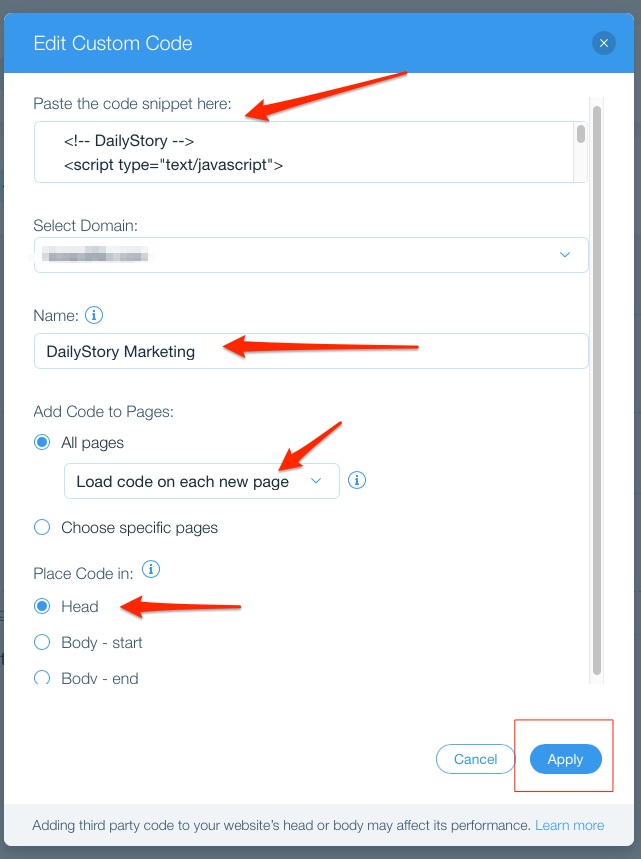Install DailyStory Beacon in WiX
WiX is a simple to use drag-and-drop website builder. Adding the DailyStory tracking code to WiX is very simple.
- Sign into your WiX Account
Navigate to Settings > Custom Code
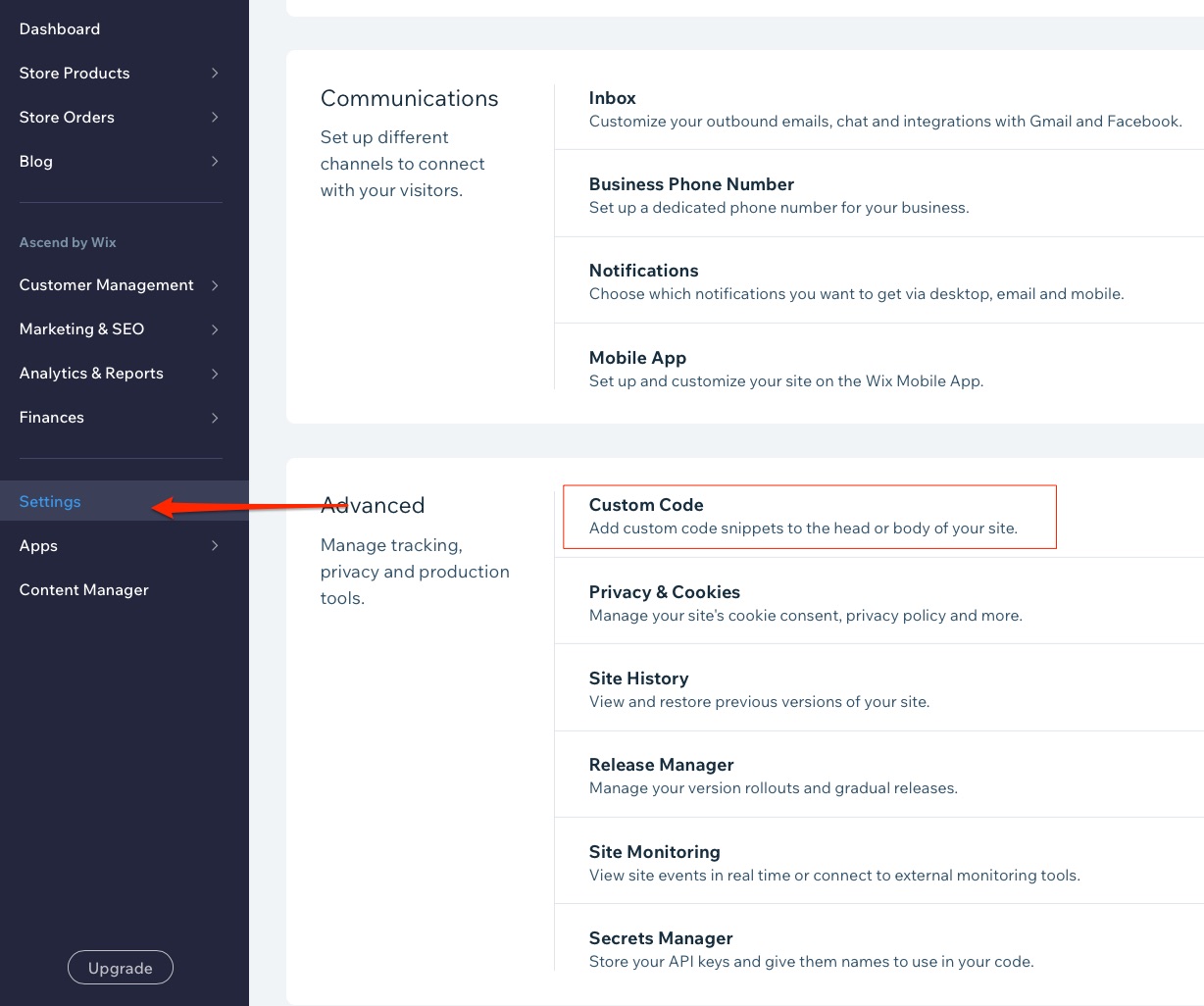
- Get Your DailyStory Beacon
Go to the Beacon page, where you can find your DailyStory Beacon. Copy the Beacon code.
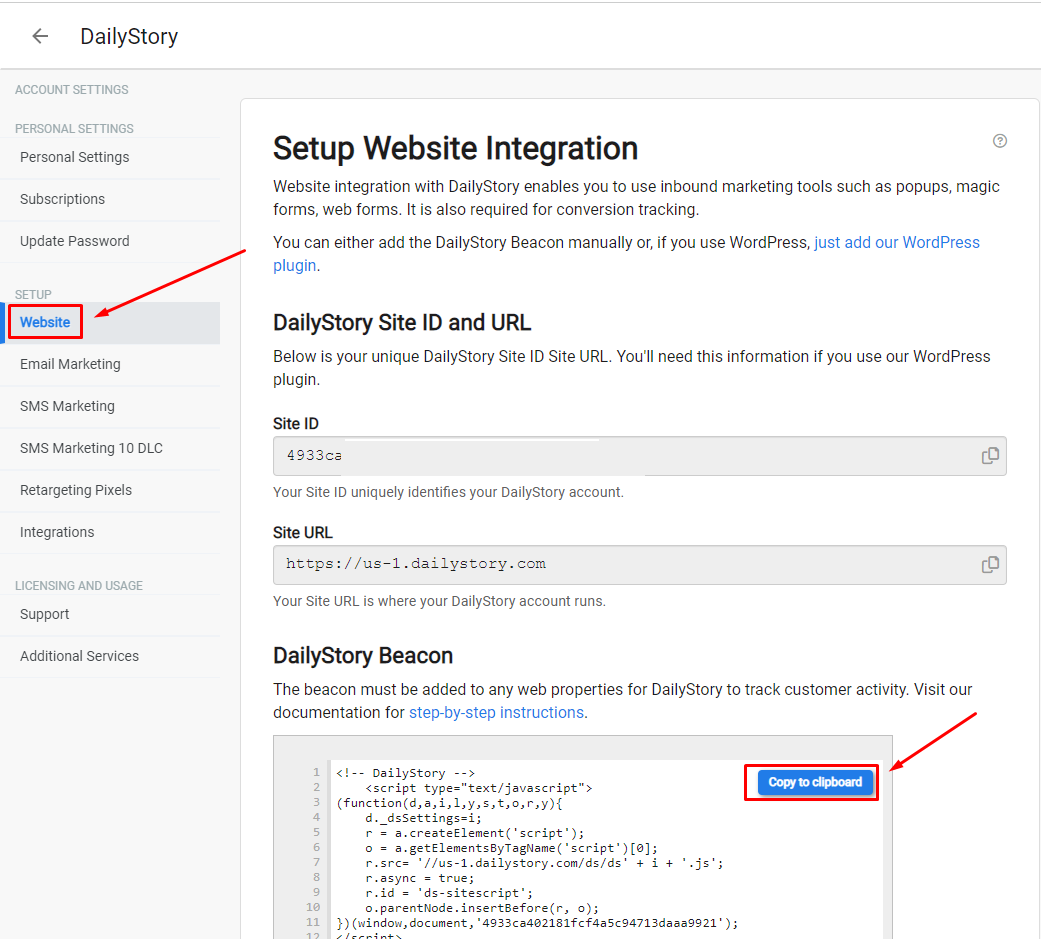
- Navigate back to WiX, and click on Add Code from the Body - Start section.
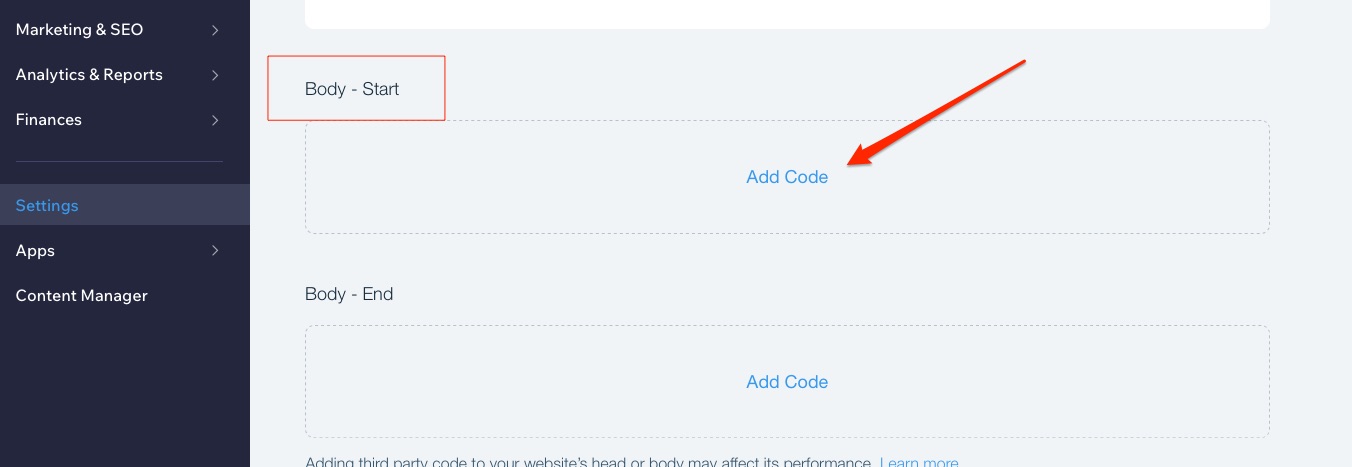
Click on Add Code. This opens a popup:
- Paste the beacon code snippet into the textbox.
- Set the name to DailyStory.
- Select
All Pagesfrom the radio button and select "Load code on each new page" from the drop-down. - Select the radio button
Headfor "Place Code in":
That's it. DailyStory will start receiving page-view information from WiX.