Retargeting Pixel
A retargeting pixel is typically a few lines of JavaScript or HTML provided by your advertisement provider, such as Facebook. This code is used by advertisers to allow them to display targeted ads as you visit sites within their ad network. Effectively enabling you to retarget those potential customers with your ads.
A common example, is to visit a website for a product such as a new barbecue grill. Later, when you visit another website that is part of the ad network, such as CNN.com, you may be shown an ad for the barbecue grill your viewed. This is the basics of retargeting.
If you run ads, you should include your retargeting pixels in DailyStory. When added to DailyStory your retargeting pixels are automatically added to landing pages and clicked tracking links.
For example, you share a link to some great industry research through a Twitter post and you are a customer of Google AdWords. After adding the Google AdWords tracking pixel in DailyStory you create an link to the industry research you want to share. You then publish a tweet with that link. When people click on your tweeted link visitors will receive your Google AdWords pixel and later when viewing web sites that are part of the Google Ads network your targeted ad can be shown to that visitor -- even though they never visited your website!
Retargeting is a powerful tool to help you connect with potential customers.
Add a retargeting pixel
To add a retargeting pixel to DailyStory, first copy the retargeting pixel code from your provider. Next, navigate to Account Settings > Retargeting Pixels, under the SETUP section.
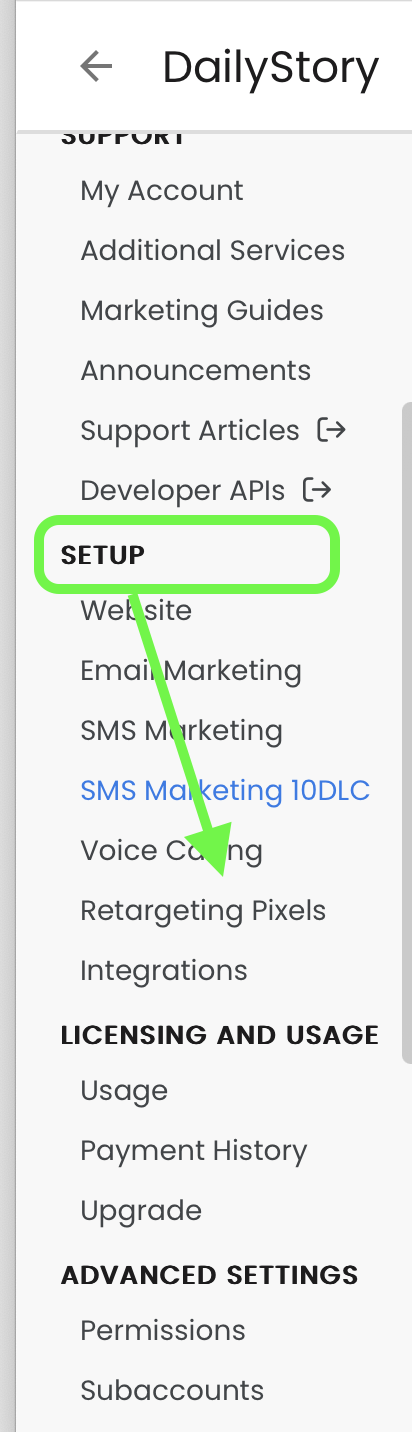
This will show a list of any retargeting pixels:
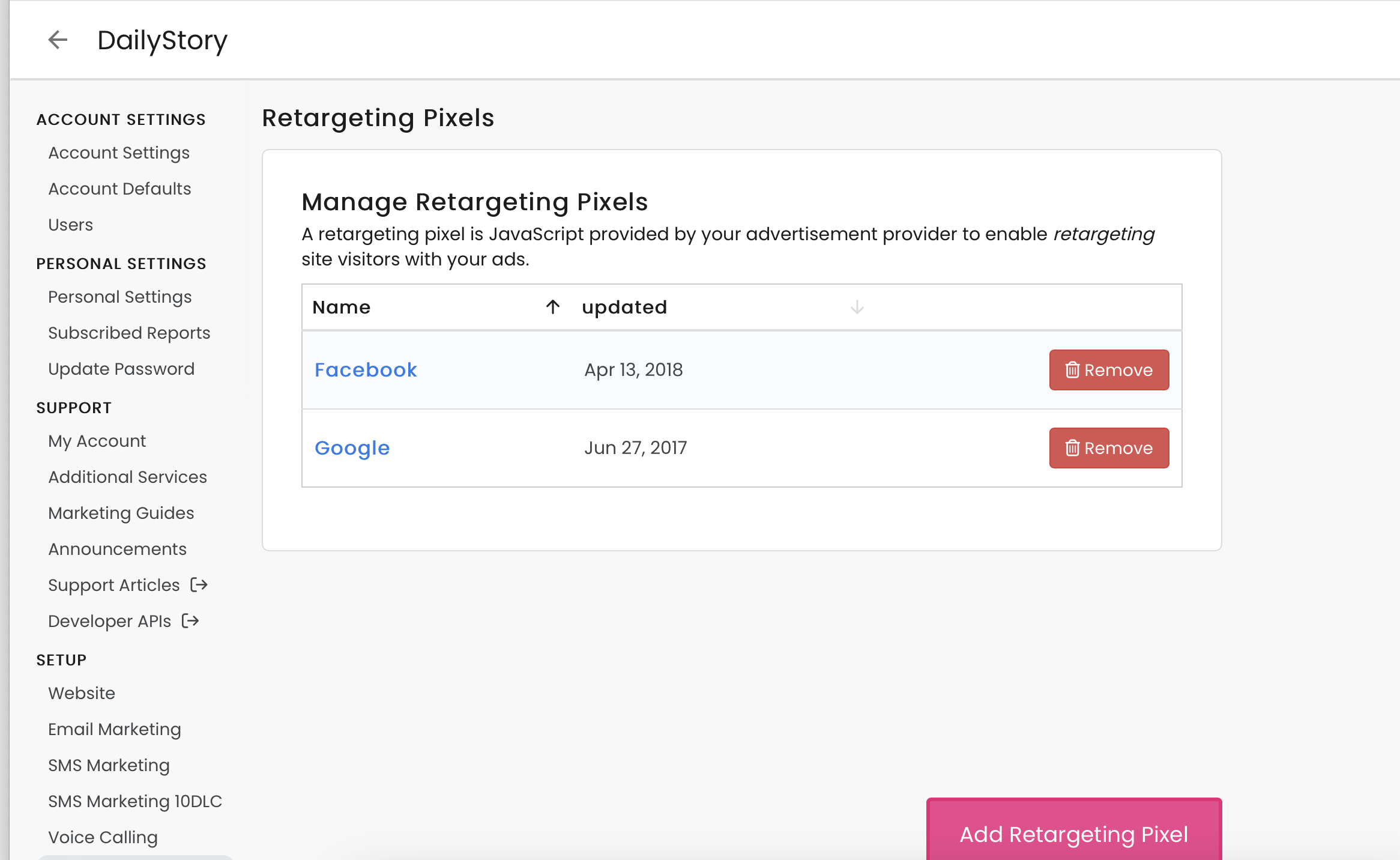
To add a new retargeting pixel, click the hamburger menu and click the Add Retargeting Pixel button. This opens the editor:
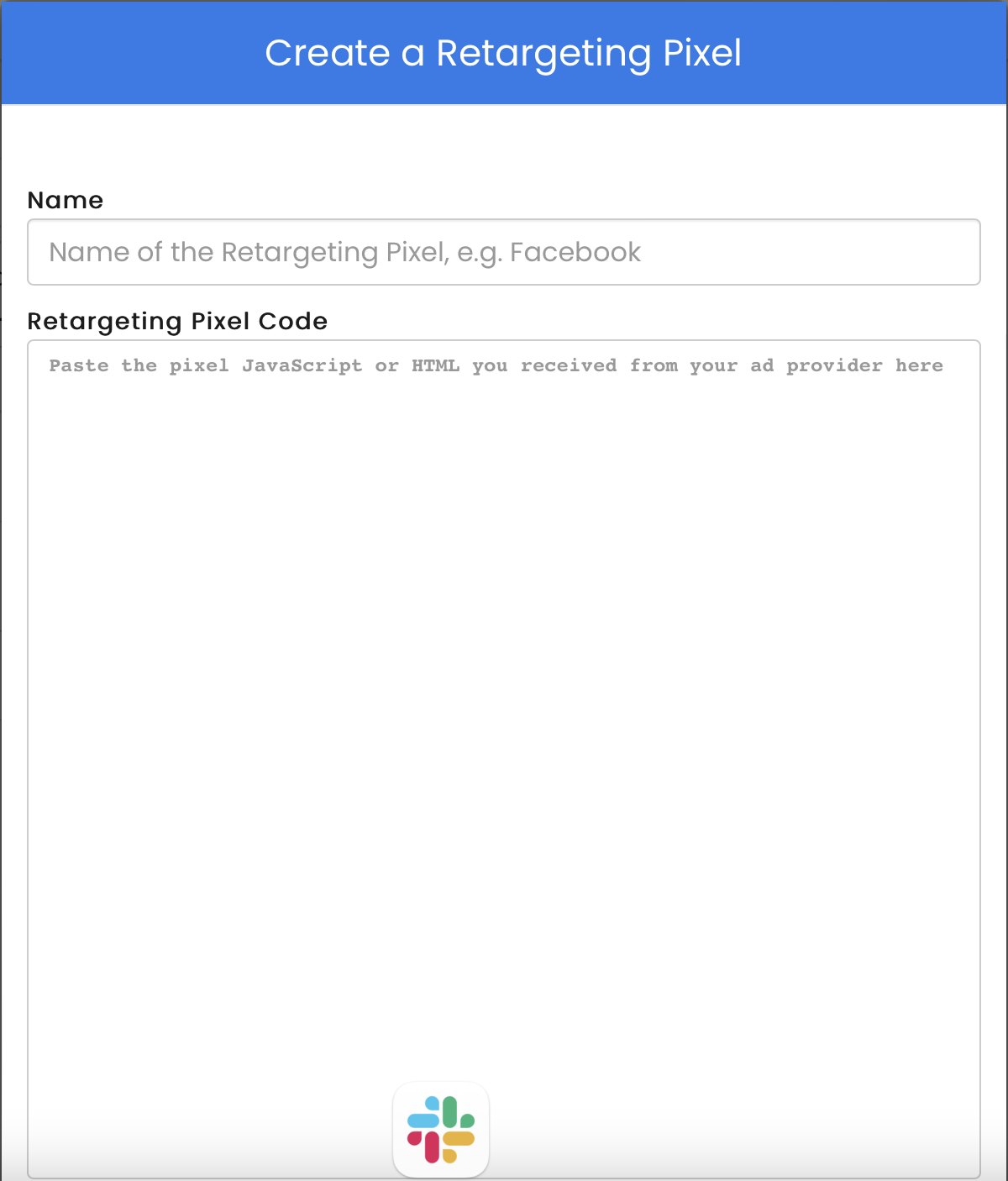
Enter a name and paste your retargeting pixel code from your advertiser into the text area.
Edit a retargeting pixel
To edit a retargeting pixel, navigate to Account Settings > Retargeting Pixels and click on the retargeting pixel to edit.
When you share a link in email, Twitter, LinkedIn or other websites and that link does not go back to your website you miss an opportunity to market to a potential customer.