FAQs: Contacts
The following are frequently asked questions about the DailyStory contacts feature.
RecommendedReview our How To video, or keep scrolling for step-by-step instructions:
How do I find a list of my Bounced contacts?
Emails can soft bounce or hard bounce. The system will retry to soft bounce your email up to five times within a 24-hour period. Pass the mentioned limits, the system changes the email's status to hard bounce. Hard bounces fail permanently and as a result, the system automatically updates the contact's status to Bounced in the contact's record.
To generate a list of your Bounced contacts, perform a contacts search and use the Status: Bounced as a filter. This search will return a list of contacts that the system tagged as Bounced.
RecommendedYou can export this to manage those bounced addresses, but you will not be able to save it as a dynamic segment as bounced contacts are eliminated from dynamic segments by default.

Can I bulk edit a list of contacts?
Yes, you can bulk edit lists of contacts. From the contacts list, click on the BULK EDIT button, then individually select or select ALL contacts to bulk edit and then choose one of the bulk edit options. You can add them to a segment, add to a campaign, add tags, change their status (like bounced or active), merge or delete.

How do I find a list of contacts that have unsubscribed?
If a contact unsusbscribes from your emails, the contact's status will automatically be updated to Unsubscribed. To generate a report of your unsubscribed contacts, select Reports > Emails from the Reports drop-down menu on the navigation bar.
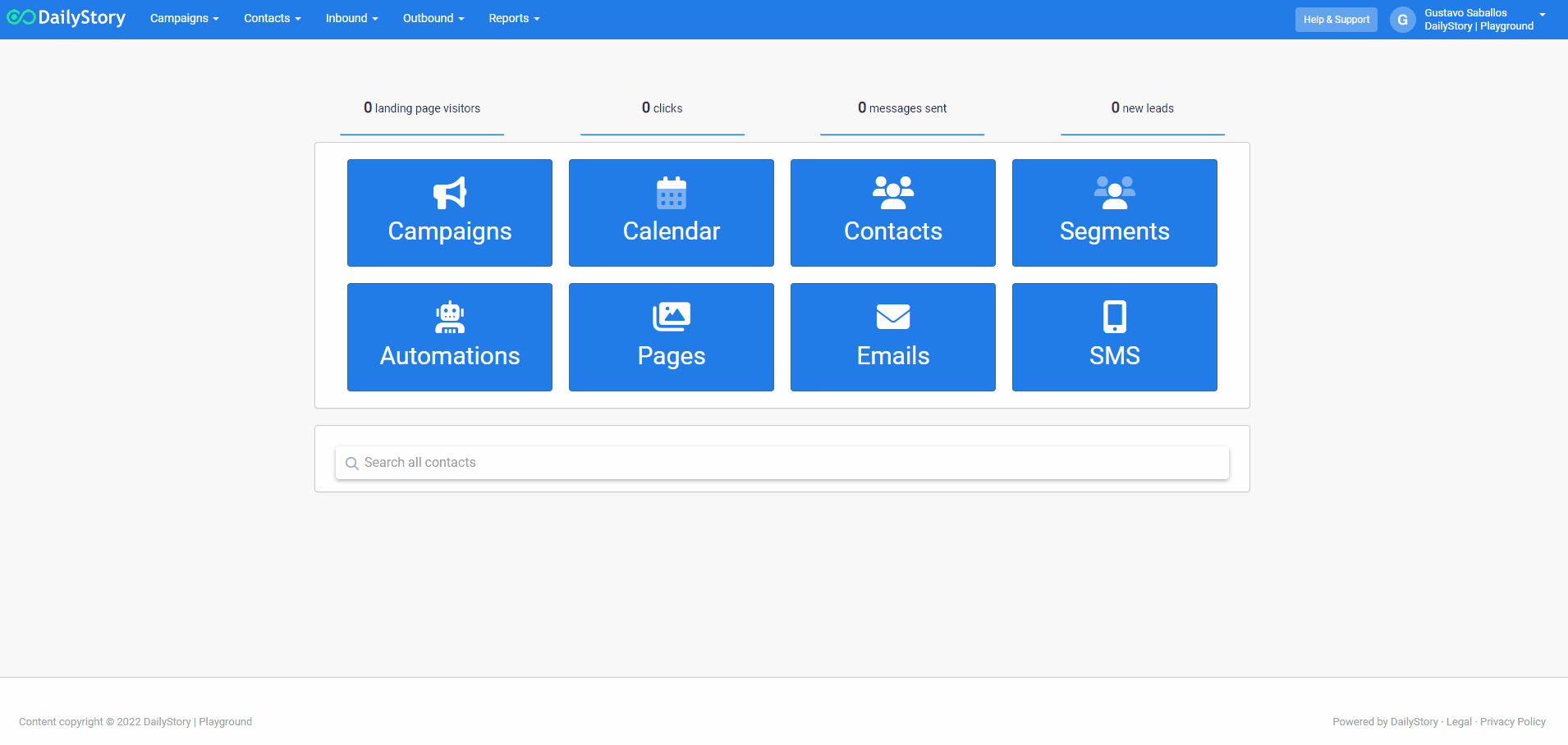
Does the system allow duplicates?
We try to match up duplicates into one record, but it is 100% valid that duplicates can exist in our system.
When a new lead gets added to your DailyStory instance, we check to see if it's a possible duplicate. We do this by looking at several things:
- unique identifier
- email address
- mobile number
It's possible that contacts already in your system can fill out multiple forms or pop-ups from your website and come into the campaign and marked as a duplcate lead. For example, perhaps a couple purchases a product online and they both sign in using one of the partner's email addresses or mobile number. The same email address or number gets recorded for both with different names. We keep track of a "list" to make sure that in that session the same email or mobile phone isn't sent to more than once. To merge duplicate records, however, use our Merge feature.