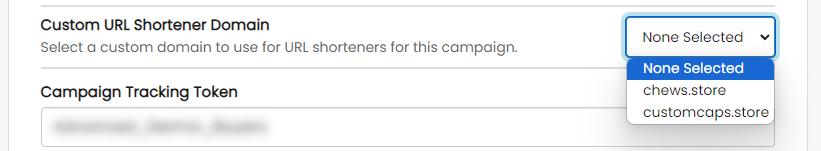Custom SMS URL Shortener
Text Messages sent from DailyStory support link-click tracking (enabled by default). When "Track Clicks" is enabled, URLs used in text messages are shortened and a unique URL is sent to each recipient.
DailyStory offers two methods for the link to be shorted:
- Our built-in domain(s) used for URL shorteners
- Using a custom URL shortener
When DailyStory's built-in shortener is used, it may look like this:
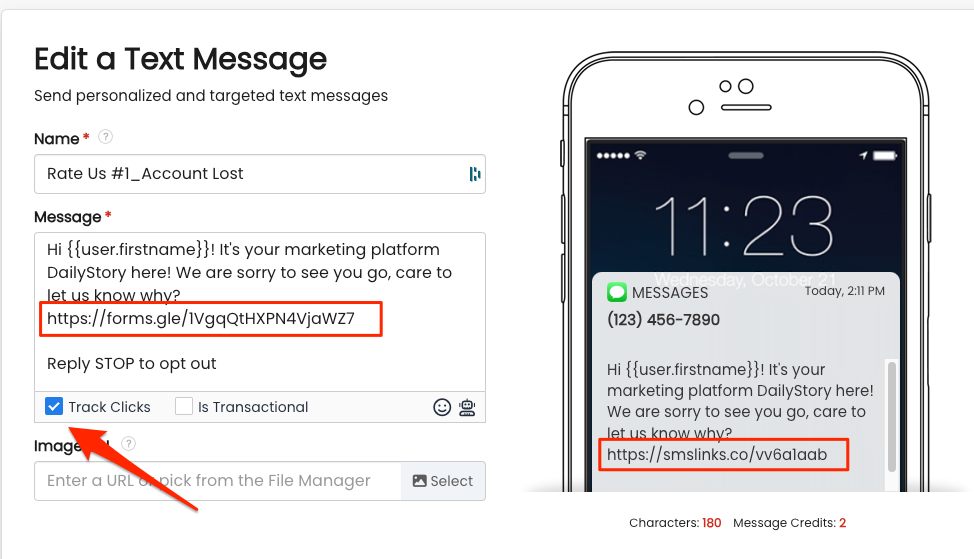
In this example, smslinks.co is the built-in shortener domain provided by DailyStory and vv6a1aab is the unique identifier that will be different for each recipient and is used for our link-click reporting.
As mentioned above, DailyStory also supports customers bringing their own domain for URL shortening.
RecommendedCustom URL shortener domains are strongly recommended for customers sending high volumes of text messages that include URLs. This helps ensure recipients recognize the brand the message is coming from and can reduce the number of opt-outs from recipients suspicious of SPAM.
Purchase custom URL shortener domains
You can add custom URL shortener domains right from within your DailyStory account. Just log in to your DailyStory account and navigate to Account Settings > Additional Services and select the number of domains you wish to add.
This includes the cost of setting up the custom domain as well as setting up an SSL certificate for your domain. Once purchased, someone from the DailyStory team will contact you. Feel free to reach out to us directly as well if you have any questions.
RecommendedThis is not to purchase a domain name, the domain name must be one you already own.
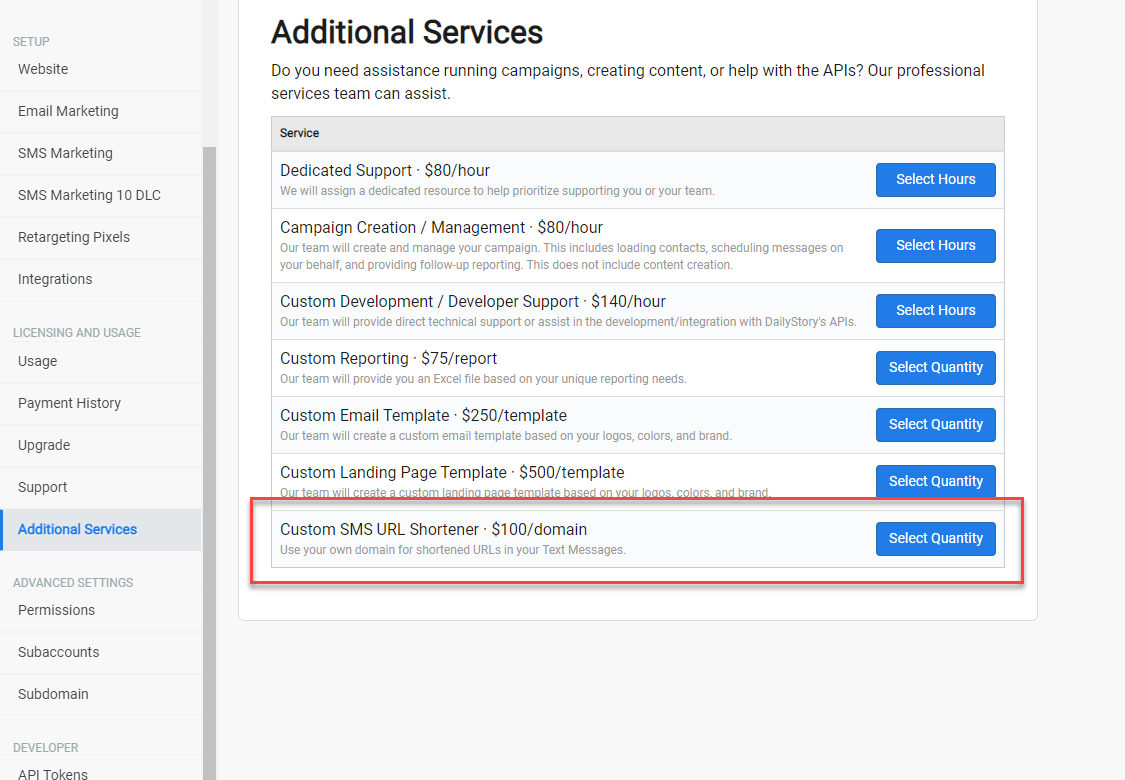 Recommended
RecommendedFor enterprise customers, please check with your account manager as this may be included in your plan.
Recommended URL shortener domains
We recommend using your own domain along with a subdomain for your shortener. This will help ensure that customers receive your text message from a domain they are familiar with.
For example, if your domain is indoorgolfers.com you could set up a subdomain such as txts.indoorgolfers.com. Links in your text messages will appear as:
https://txts.indoorgolfers.com/vv6a1aab
Instructions to set up your custom domain
The instructions below detail how to make modifications to your DNS record. Please contact us if you need assistance.
- Create an
Arecord in your DNS
You will need to create an A record if you are mapping an entire domain. If you are using a subdomain, skip to step 2.
The A record maps an entire domain. Your A record should point to "52.165.220.33".
RecommendedIf you decided to register an A record, please contact us and we will provide an additional TXT record for domain validation.
- Create a
CNAMErecord in your DNS
Create a CNAME in your DNS record that maps your domain or subdomain to point to "txts4me.azurewebsites.net".
RecommendedThis CNAME record will not resolve until the DailyStory team approves the shortener and configures it with your account.
- Verify the CNAME DNS entry
Visit https://mxtoolbox.com/CNAMELookup.aspx and enter your subdomain. It should resolve similar to below:
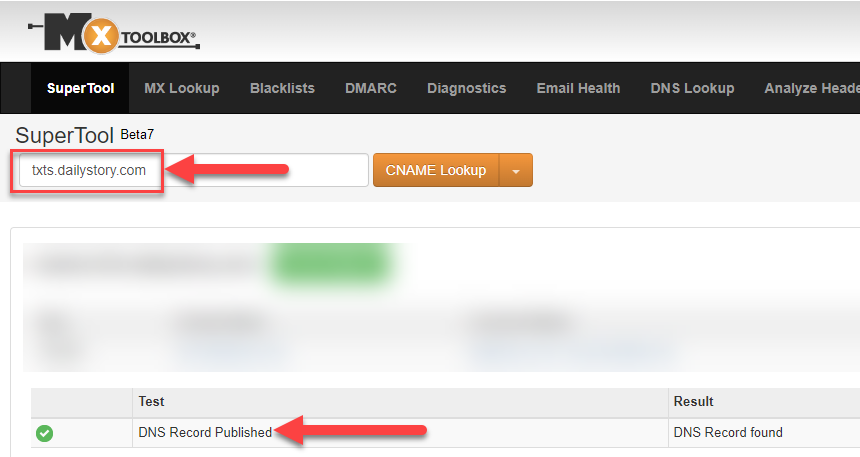
- Contact DailyStory Support
Once your CNAME is verified in step 2, please contact DailyStory and we'll complete the setup.
Example: GoDaddy
If you use GoDaddy to manage your DNS, your records should look similar to this:
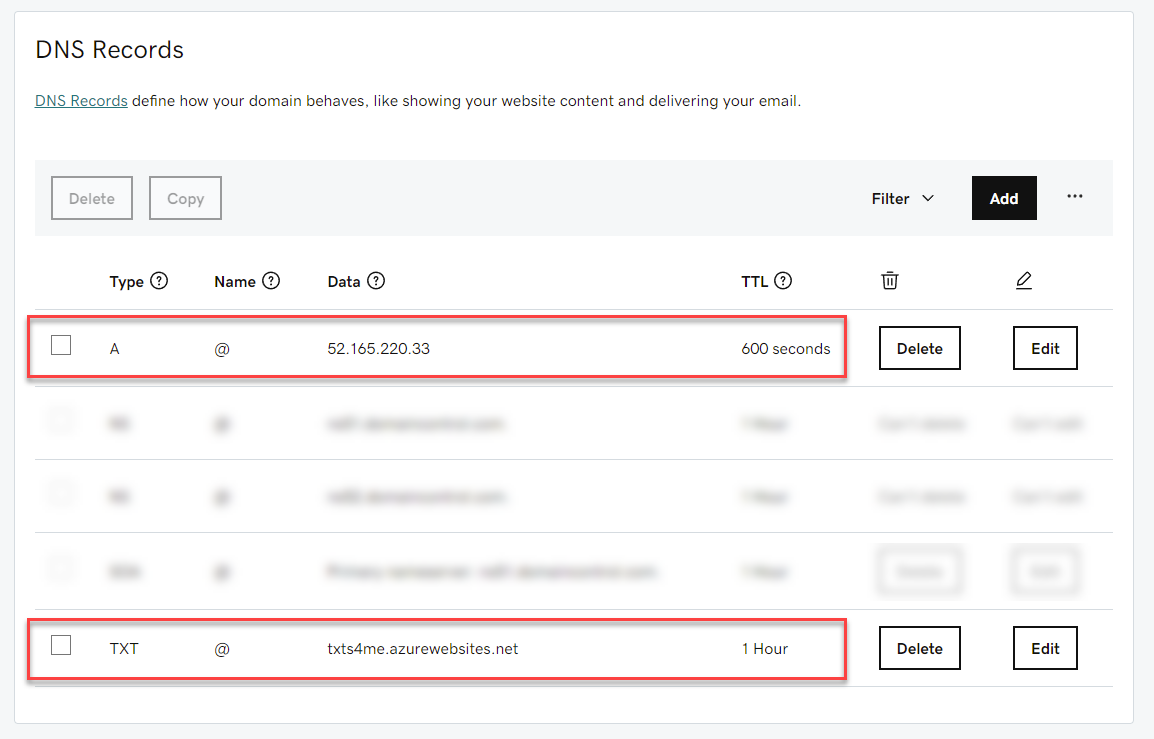
Below are some links to common domain name providers:
- Modifying DNS Records at GoDaddy
- Modifying DNS Records at HostGator
- Modifying DNS Records at Register.com
- Modifying DNS Records at Blue Host
- Modifying DNS Records at Ipage.
- Modifying DNS Records at InMotion Hosting.
Keep in mind it can take 24-48 hours for changes to propagate throughout the Internet.
Using your SMS URL shortener
While most customers will set up a single URL shortener, customers who run affiliate marketing may require multiple URL shorteners. Each shortener can be associated with different campaigns.
For example:
Campaign "Pet Healthy Chews" may want to send text messages with the URL shortener https://chews.store. And another campaign, "Custom Ballcaps" might want to use the URL shortener https://customcaps.store.
To configure the URL shorten used by a particular campaign:
- Navigate to the campaign's settings.
- Expand the advanced options section.
- Select the custom URL shortener domain.
- Save the campaign.