Paid Search Summary Report
Paid Search Summary Reports Homepage
The summary report for a paid search requires integration with Google or Bing Ad platforms.
From the paid search reports homepage, you will find a visual summary of Key Performance Indicators within a selected time frame. The default time frame is the current month to date.
To choose a time frame, click the calendar drop down menu and select a set time frame or a custom range and click Apply.
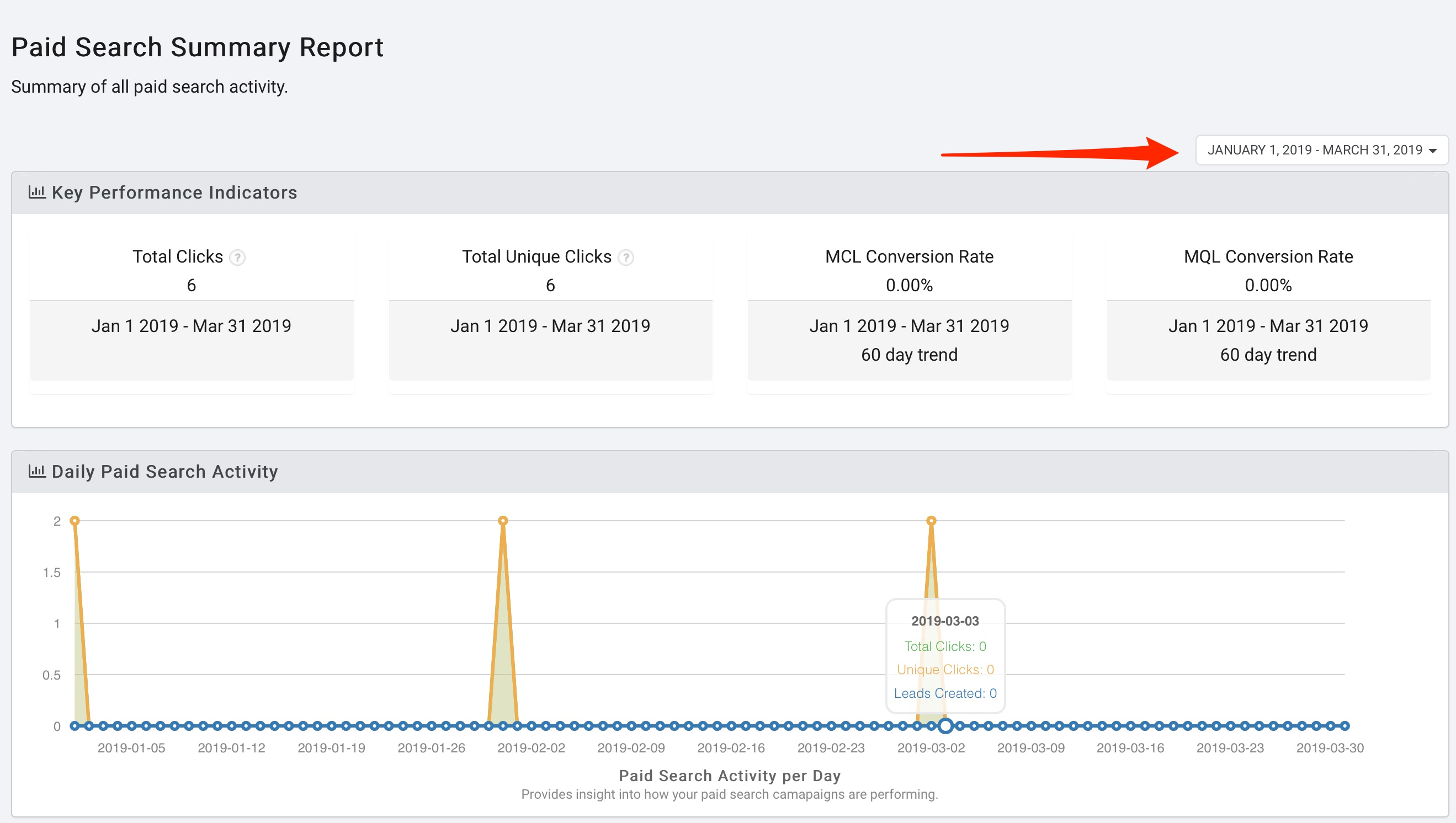
The following metrics are reported and visually represented:
- Total Clicks: the total number of click throughs on your ad.
- Total Unique Clicks: the total number of unqique people that clicked on your ad.
- MCL Conversion Rate: Marketing Captured Lead - an inquiry becomes an MCL when you confirm a match with your ideal customer profile (ICP).
- MQL Conversion Rate: Marketing Qualified Lead - MCL becomes an MQL when a prospect meets a predetermined qualifier and require one-to-one nurturing.