Mindbody Integration
The DailyStory integration with Mindbody enables you to use the power of DailyStory's marketing and automation tools with the Mindbody health and wellness platform. And, DailyStory is considered an alternative to the Mindbody Marketing Suite.
WarningPlease email support@dailystory.com before setting up your integration. A full integration will sync all contacts, potentially forcing an upgrade to utilize the platform. If you aren't yet ready to upgrade to accommodate all your customers, please do a manual import vs. an integration.
DailyStory is a Mindbody partner. You can learn more in the Mindbody partner store.
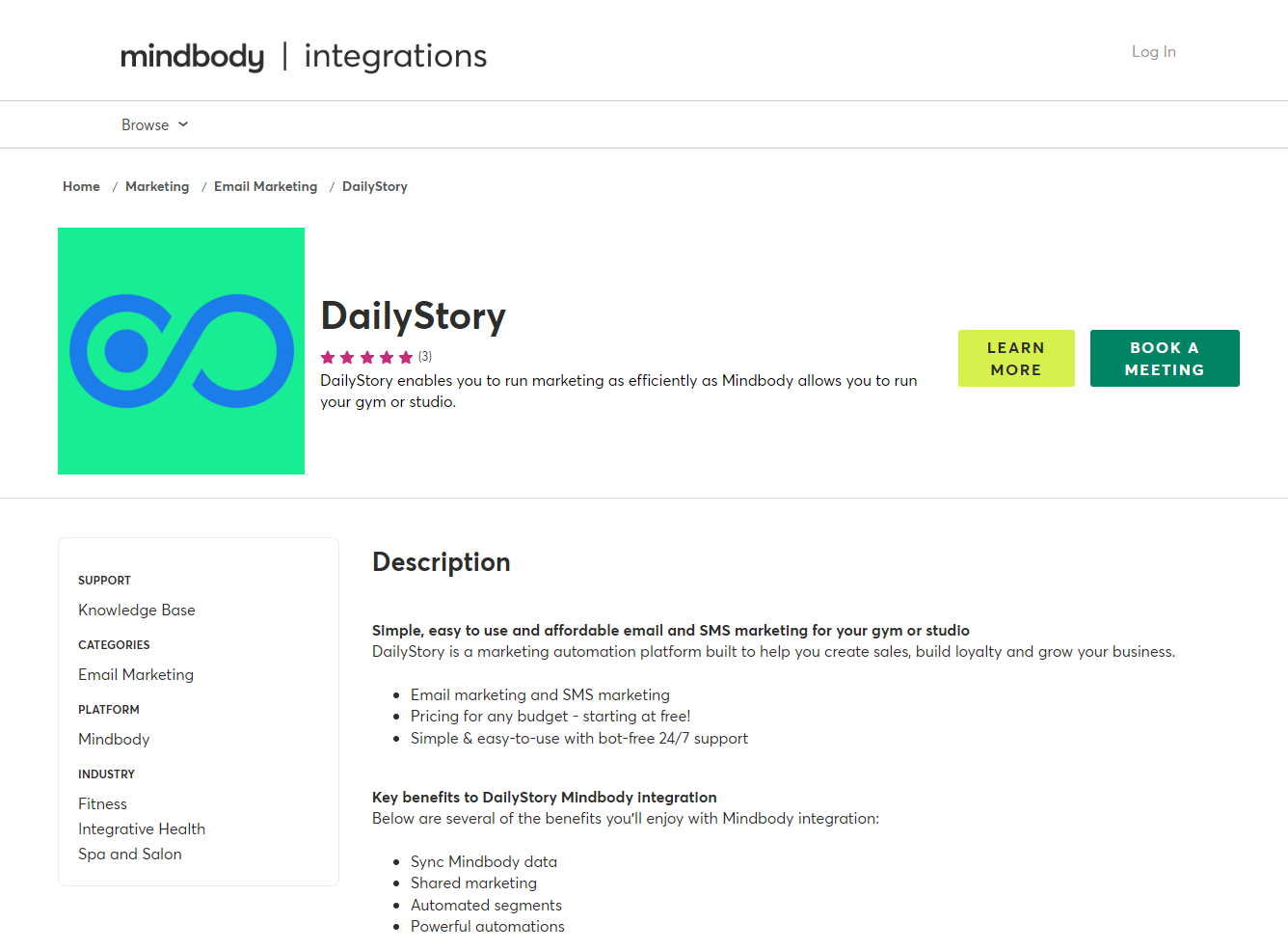
When enabled, Mindbody integration syncs Mindbody customer data, fields, memberships, and more directly to DailyStory. Then, use DailyStory’s powerful segmentation and personalization tools to craft targeted messages for your clients.
This guide provides a list of resources to help you get started with Mindbody integration.
Configure Mindbody Integration
While there are several steps required to configure DailyStory and Mindbody integration, they are simple and don't require any technical expertise.
RecommendedPrior to proceeding, please ensure your DailyStory license accommodates all your Mindbody Online customers. If you are not ready to upgrade, please proceed with a manual import of the customers you want to market to, vs. compeleting the integration.
- Obtain Mindbody Site ID.
First, you need to find your Mindbody Site ID. This is the identification Mindbody assigns your location.
You may already know your Site ID, but if you don't, it's easy to find. When you log into your Mindbody account, your Site ID is in the URL. For example:
https://clients.mindbodyonline.com/home?studioid=-99
In the above URL, the Site ID is -99.
Your Mindbody Site ID may be a negative number. While a little unusual, it is perfectly normal.
Copy your Site ID and then log into your DailyStory account.
- Configure Site ID.
Log into DailyStory and navigate to Admin > Integrations, click on the Mindbody integration. Set the Site Id field with your Site ID, and click Save.
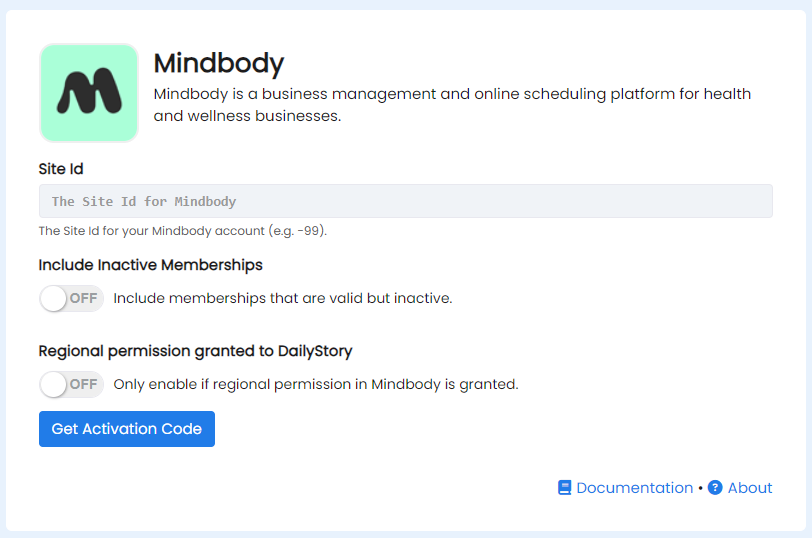
- Activate Mindbody API.
Next, you need to allow DailyStory access to your Mindbody data. Click the "Get Activation Code" button. This will open a popup:
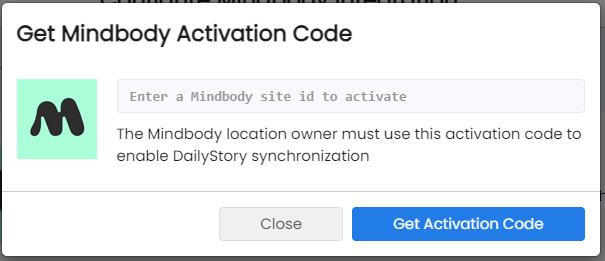
Enter a Site ID and click the "Get Activation Code" button:

Click the Activation Code link or copy the code and use it within Mindbody to activate API access for "DailyStory." This is the final step to approve DailyStory's access to your account through the Mindbody API.
Please see this article on Mindbody's website for more details on the steps required to activate API access.
Once complete, DailyStory will automatically sync your contacts from Mindbody.
Configure multiple-location sync
DailyStory supports syncing multiple Mindbody locations in a single DailyStory instance. This is useful when you want to manage multiple locations from a single instance of DailyStory.
Simply separate the site IDs with a semi-colon:
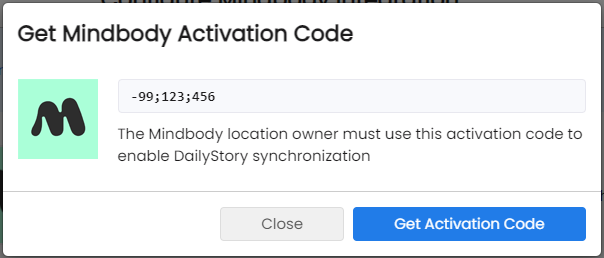 Recommended
RecommendedYou must active each location with Mindbody individually.
Cross-Regional Support
If cross-regional support is enabled in your Mindbody account and you have enabled cross-regional access for DailyStory, enable "Regional permission granted to DailyStory":
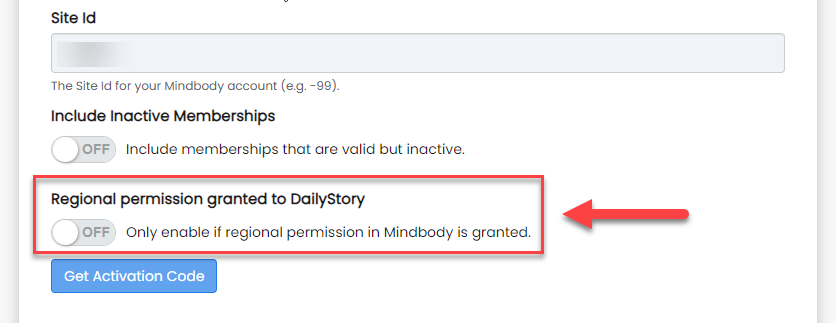
Mindbody New Leads Campaign
When syncing with Mindbody new Mindbody client's are automatically added to the Mindbody New Leads Campaign. This campaign is created automatically.
Fields synced from Mindbody
When Mindbody integration is enabled, DailyStory automatically syncs data from Mindbody.
RecommendedMindbody sync is one-directional. Data from Mindbody will always be considered the "source of truth."
Standard fields
DailyStory will sync the following standard fields from Mindbody:
- First name
- Last name
- Email address
- Address
- City
- State
- Postal code
- Country
DailyStory also will automatically geocode (calculate the latitude and longitude) the contact record.
Mindbody-specific fields
In addition to standard fields, the following Mindbody-specific fields are synced. These fields are used for personalizing content, running automations or building segments, such as customers who haven't ordered in 6 months.
| Field | Description |
| Mindbody Id | The unique identifier of the client in Mindbody. Accessible in personalization as profile.mindbody_id. |
| Membership Type | The membership type of the client in Mindbody. Accessible in personalization as profile.mindbody_membership_type. |
| Services | The services associated with the client in Mindbody. Accessible in personalization as profile.mindbody_services. |
| Purchases | A list of the purchases the client has made in Mindbody. Accessible in personalization as profile.mindbody_purchases. |
| Last Visit Date | The last visit date for the client in Mindbody. Accessible in personalization as profile.mindbody_lastvisit. |
| Last Visit Location | The last location the client visited. Accessible in personalization as profile.mindbody_lastvisit_location. |
| Last Purchase Location | The last location where the client made a purchase. Accessible in personalization as profile.mindbody_lastpurchase_location. |
| Total Spent | The total amount of money spent by the client. Accessible in personalization as profile.mindbody_total_spent. |
| Last Purchase Date | The date that a purchase was completed. Accessible in personalization as profile.mindbody_lastpurchase_date. |
| Last Purchase Amount | The amount spent on the last purchase date. Accessible in personalization as profile.mindbody_lastpurchase_amount. |
| Last Visit Type | The type of visit the client last made to a location. Accessible in personalization as profile.mindbody_lastvisit_type. |
| Last Visit Staff | The staff member the client last interacted with on their last visit. Accessible in personalization as profile.mindbody_lastvisit_staff. |
| Status | The clients status in Mindbody, e.g. Active, Terminated, etc. Accessible in personalization as profile.mindbody_status. |
| Date Status Changed | The date when the clients status last changed. Accessible in personalization as profile.mindbody_status_changed. |
| Member Since | The date when the client became an Active member. Accessible in personalization as profile.mindbody_member_since. |
| Member Years | The number of years the client has been an Active member. If today is September 28, 2022 and the client became a member on June 12, 2020. The member years is 2. Accessible in personalization as profile.mindbody_member_years. |
| Member Anniversary | The anniversary date of when the client became an Active member. If today is September 28, 2022 and the client became a member on June 12, 2020. The anniversary date would be June 12, 2023. Accessible in personalization as profile.mindbody_member_anniversary. |
| Location Id | The location id the client is associated with. Accessible in personalization as profile.mindbody_location. |
| Total Visits | The total number of visits the client has made. Accessible in personalization as profile.mindbody_total_visits. |
| Cross Regional Site Id | If the client is cross-regional, the location id to whom the member is associated with as their home location. Accessible in personalization as profile.mindbody_crossregional_siteid. |
Loyalty and Rewards
The following activities from Mindbody generate loyalty points:
- New Customer - when a new account signs up
- Place an Order - for each dollar spent
- Location Visit - each time a customer visits a location
- Membership Years - each year of membership
Frequently Asked Questions
Below are some frequently asked questions about DailyStory's Mindbody integration.
Why is Mindbody integration only available with certain DailyStory licenses?
Mindbody requires partners to pay to access the APIs for each Mindbody Site ID. Because this is an expense for DailyStory, we only offer this integration for some licenses. However, please contact us as we can make exceptions.
Will DailyStory create a Contact for each of my clients?
Yes! When DailyStory runs sync for the first time, or when a new client is added to Mindbody, DailyStory will create a new Contact record in DailyStory. Later, when information about your clients changes in Mindbody, such as they purchase a new service, this information will be added to the relevant Contact in DailyStory.
Can a single DailyStory instance sync with multiple Mindbody locations?
Yes! When configuring Mindbody integration, simply specify each Site ID separated by a semi-colon. For example: -99;123;456
Can I send text messages to my clients?
Yes! Using DailyStory's Text Messaging feature, you can send text messages to your Mindbody clients (as long as you have a valid mobile number).
Does DailyStory update my customer data in Mindbody?
Currently, no. DailyStory only receives updates from Mindbody. We may consider adding two-way sync in the future.
How often does DailyStory sync data with Mindbody?
DailyStory receives updates from Mindbody as soon as they occur. DailyStory updates data as soon as it receives it.
Can I create segments for clients with different services or memberships?
Yes! Build a dynamic segment using a Mindbody Service or Membership Type as part of the search criteria. DailyStory will build the segment and update it as your clients meet the criteria.
What is a Mindbody status of Cross-Regional?
If a member synced from Mindbody shows a status of Cross-Regional, this indicates that the member is owned by another location. Typically this will only happen when DailyStory is used by a franchise that owns multiple locations.
Cross-Regional is a special status within Mindbody to indicate that the client has participated in a location, but that the account belongs to another location. For example, a client visited a location in San Francisco and shows as Cross-Regional, but the same member is Active for Los Angeles.
I created a link from Mindbody in an email, and it doesn't work
Make sure that the link you are using is created when you are not signed into Mindbody. It is usually best to copy links when using an incognito browser window.