Transactional Email Guide
Sometimes it is necessary to send important notifications to recipients. These are known as transactional emails.
What is a transactional email?
A transactional email is any email sent to an individual that contains information the recipient requires. This can include: password reset emails, subscription confirmation, order confirmation, and delivery notifications.
Unlike marketing emails, transactional emails do not obey email opt-out information.
WarningTransactional emails ignore opt out settings and should be used with caution.
How to create a transactional email?
In DailyStory, a transactional email is created the same as any other email. The difference is that in the advanced settings of the email, the email is marked as transactional:
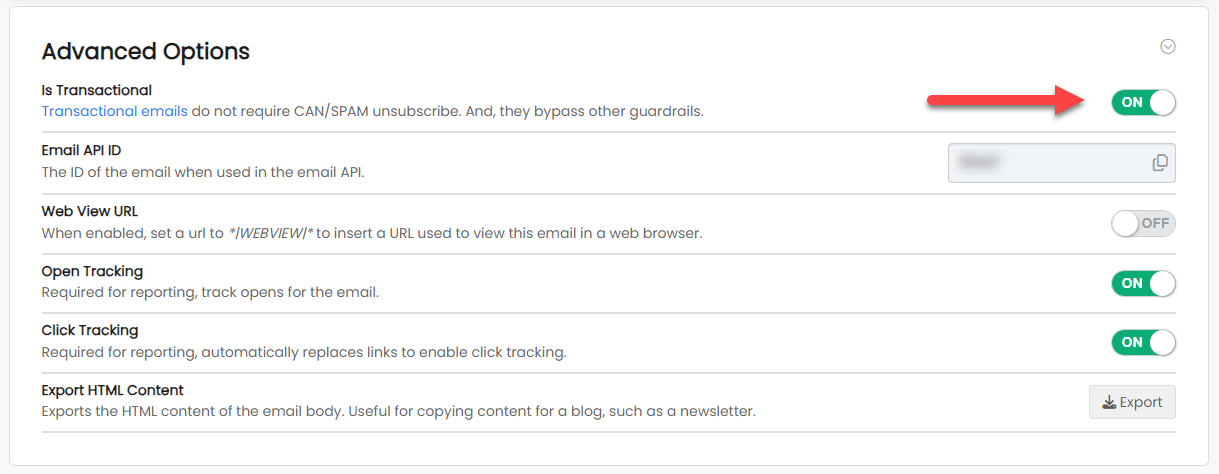
What happens when a transactional email is sent?
When sent there are some unique characteristics transactional emails have:
- Opt-out preferences are ignored - even if the recipient is opted out, they will still receive the email.
- Email guardrails are ignored - DailyStory's built in guardrails for email, such as preventing sending the same email to the same recipient multiple times is ignored.
Using the DailyStory API to send personalized transactional emails
The DailyStory API support special uses for transactional email personalization. Using the Send Email API you can include transactional profile fields.
Send transactional profile fields
To send transactional profile fields simply include key/value pairs of JSON data in the body of the POST request to the Send Email API.
For example (from Postman):
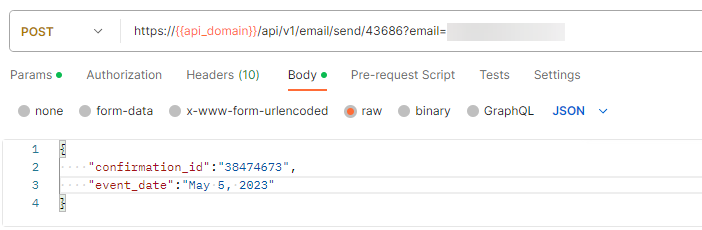
This sends a confirmation_id and an event_date. Then in the DailyStory email:
Hi,
We've got your registered for {{profile.event_date}}.
Your confirmation code is: {{profile.confirmation_id}}
Thanks from the ACME events team!
And when the email is sent:
Hi,
We've got your registered for May 5, 2023.
Your confirmation code is: 38474673
Thanks from the ACME events team!
Related Content
See the tutorial that walks through creating and sending a transactional email.