Cloning a web form
The cloning feature in DailyStory only applies to accounts who are utilizing subaccounts and have been setup accordingly in the system.
When subaccounts are enabled, the parent account can clone an entire campaign, this includes all campaign assets, keywords, automations and more, to one or more subaccounts.
Individual web forms can be cloned to subaccounts too without cloning the entire campaign.
To clone a web form, follow these steps:
- Navigate to Web Forms, next to the web form you'd like to clone, click on the "More Options" menu (3 dots) and select
Clone
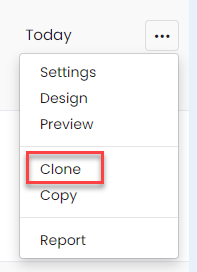
- Place a checkmark in one or more subaccounts to clone
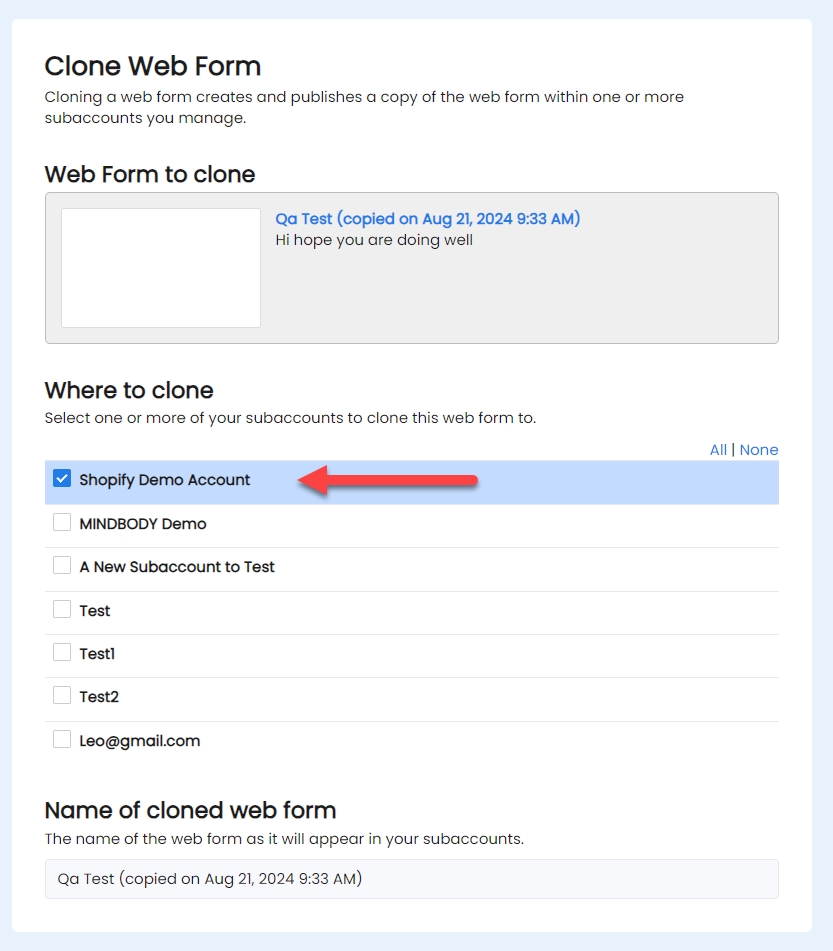
- The web form name will copy over with the parent account's name added to the end or you can change the name before cloning. Next, click on
Cloneand you will receive a "Hooray" confirmation on your screen before returning to the web form.
Sub-accounts will still need to make edits and customizations to incorporate their site specific information where appropriate.