Subaccounts
DailyStory easily allows customers to manage multiple accounts with a single login.
There are two options for managing multiple accounts. In both cases each account requires its own license. However, for customers that have multiple account will allow for aggregate billing options. Please contact DailyStory support if you want this option setup.
Options for managing multiple accounts:
- Create a new account and add existing users
- Create a subaccount under the current account
New account with existing users
A new account with existing users gives you the ability to manage each account separately. There is no ability for data from one account to be cloned to another account.
New account as a subaccount
Subaccounts enables a single parent account to have 1 or more child accounts related to it. This allows the account owner to clone campaigns and assets down to subaccounts and also set up separate subscription levels and billing methods.
To add a subaccount, navigate to Account Settings > Subaccounts and click on Add Account.
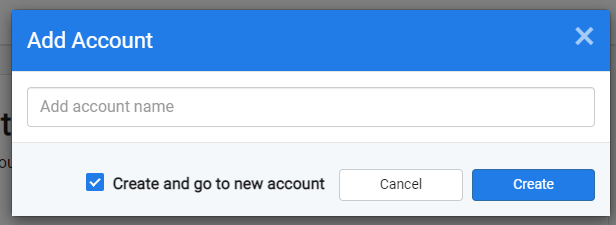
Once the account is created, you will be asked to select the subscription level and add the billing information. Once this is completed, you can add users and begin setting up the new account as usual.
When to use a subaccount
Subaccounts are most often used by agencies that manage multiple customers or by businesses, such as franchises, that have a "corporate" marketing team and one or more separate businesses, such as a franchise location.
A few important points about sub/parent account relationships:
- A parent account can clone to a subaccount, but a subaccount cannot access the parent account
- If a customer opts out from marketing communication in a subaccount, that optout is bubbled up to the parent account if the contact also exists there.