Stripe Integration
Stripe is a suite of APIs powering online payment processing and commerce solutions for internet businesses of all sizes. By integrating Stripe with DailyStory, you can leverage the DailyStory marketing automation platform to seamlessly send emails, text messages, push notifications and more to customers added to Stripe.
How to integrate Stripe and DailyStory
Stripe integration with DailyStory requires several steps.
- Create a Stripe restricted API key
Login to your Stripe account and find your Stripe API key.
- Click "Developers" in the top right
- Click "Create restricted key":
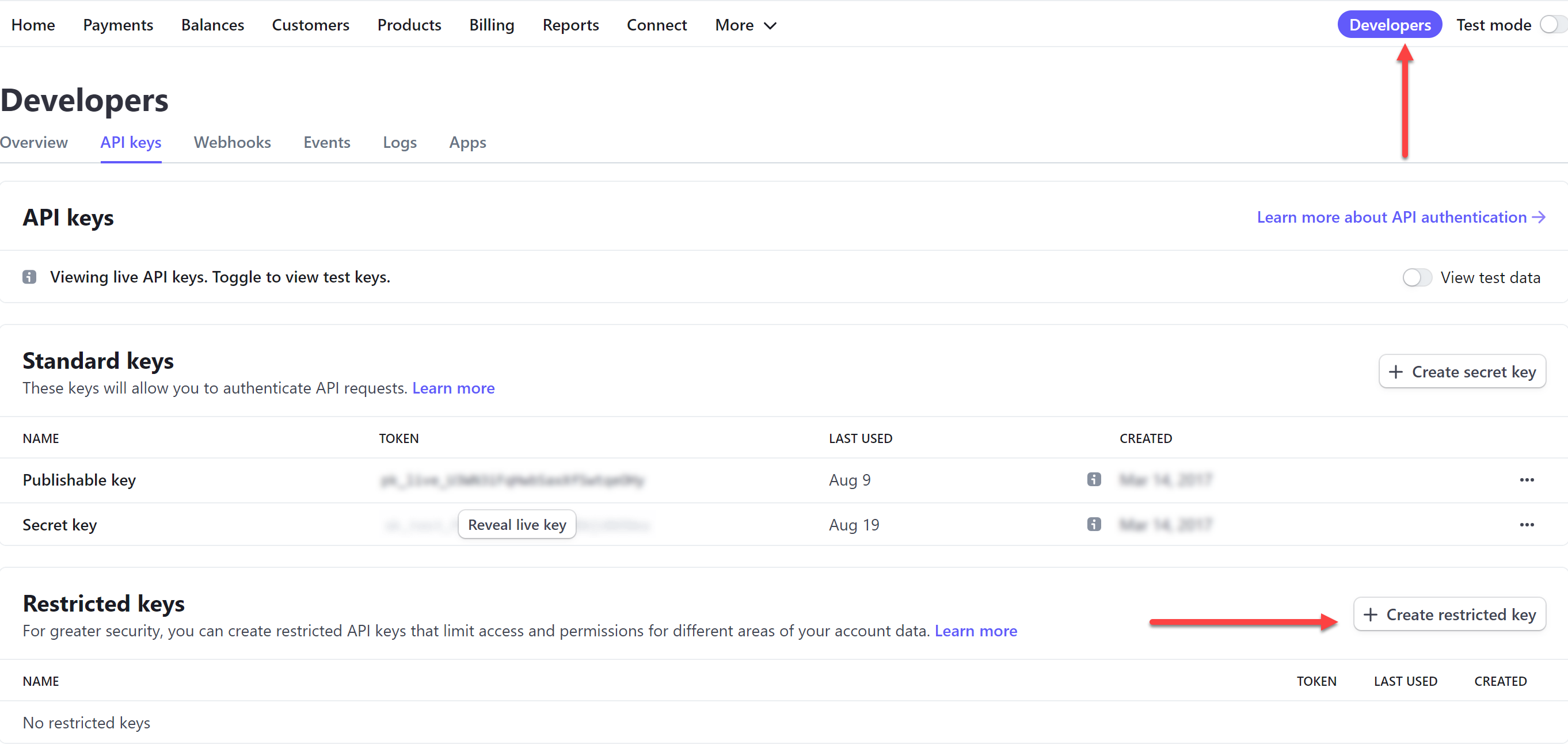
- Set permissions for Restricted Key
Set the "Read" permissions for Customers, Coupons, Orders, Invoices and Subscriptions. Below is an example of what the "Read" permission looks like for Customers:
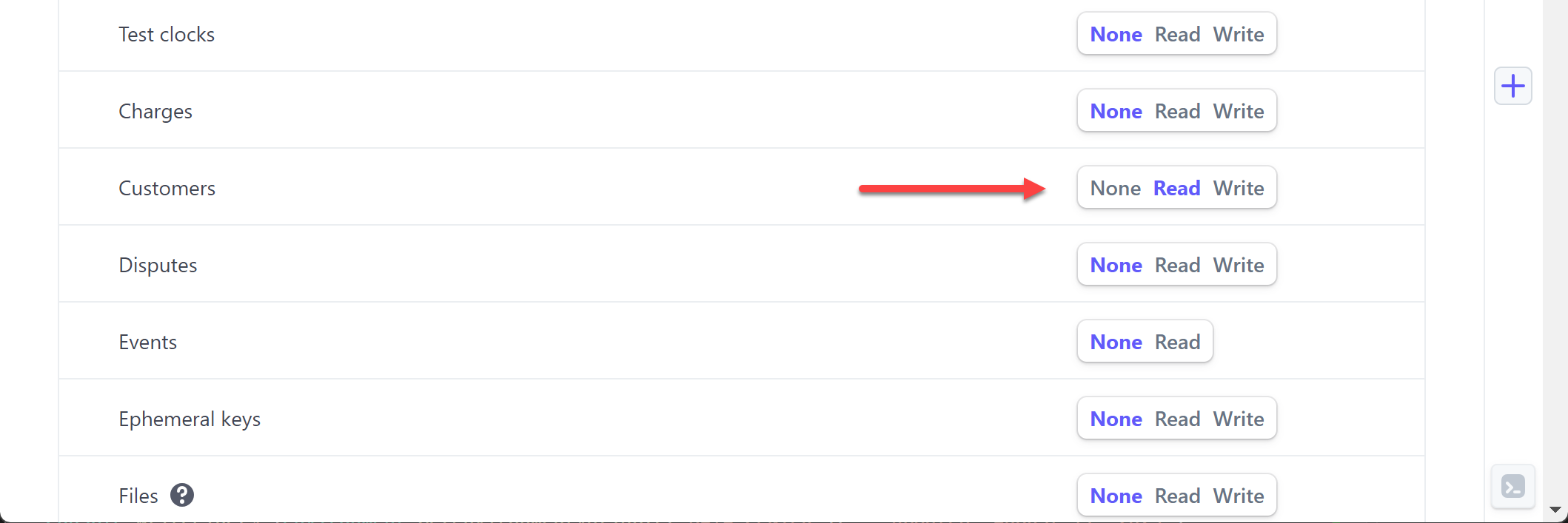
Upon saving you will be presented with the API key. Copy this API key as you'll need it to finish the setup.
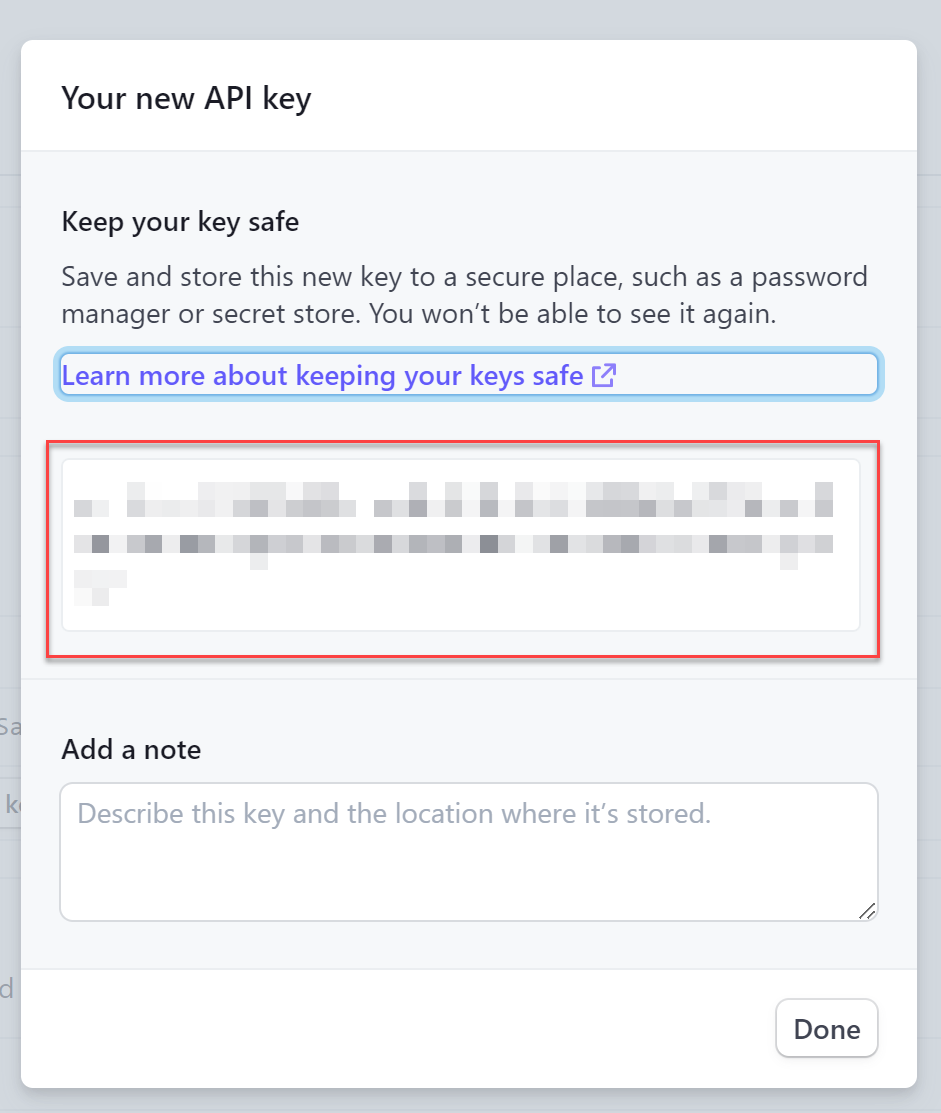
Alternatively you can use your "Secret Key" but this is not recommended.
- Enable Stripe integration in DailyStory
Navigate to Account Settings > Integrations, and select Stripe.
Enter the value of the Secret Key from step 1.
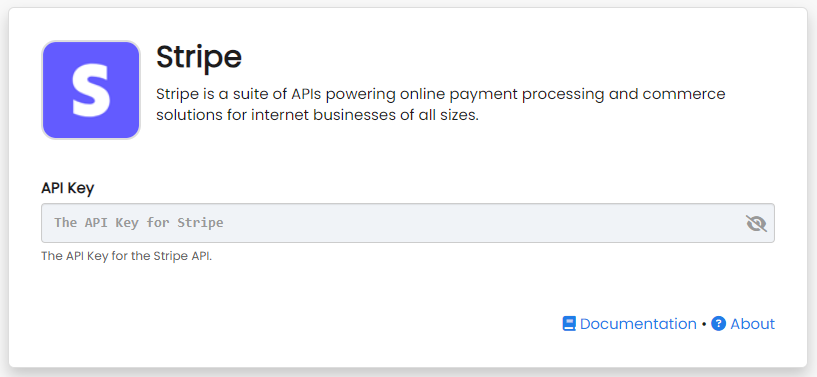
Congratulations. Stripe integration is now successfully configured! Data will begin importing into DailyStory from Stripe.
Stripe Sync
Once Stripe integration is enabled, DailyStory:
- Automatically syncs customer data from Stripe: DailyStory automatically begins syncing your customer data from Stripe into DailyStory. This includes standard customer details, such as first and last name, email address and more. But it also includes Stripe-specific data, such as order status, last order date and more.
- Enables Stripe-specific customer segments: Build customer segments based on data from Stripe. These segments will automatically stay up-to-date as data in Stripe changes.
- Enables Stripe-specific automations: Automations, such as abandoned cart, new customer welcome, customer retention, customer recognition and more, are easily enabled.
Fields DailyStory syncs with Stripe
When Stripe integration is enabled, DailyStory automatically syncs data from Stripe.
RecommendedStripe sync is one-directional. And data from Stripe will always be considered the "source of truth."
Standard Fields
DailyStory will sync the following standard fields from Stripe:
- First name
- Last name
- Email address
- Phone number
- Email unsubscribed
- Address
- City
- State
- Zip code
- Country
Stripe-specific Fields
In addition to standard fields, the following Stripe-specific fields are synced. These fields are used for personalizing content, running automations or building segments, such as customers who haven't ordered in 6 months.
| Field | Description |
| Customer Id | The customer id in Stripe. Accessible in personalization as {{profile.stripe_customer_id}} |
| Purchased Products | The total number of purchased products. Available for segmentation and accessible in personalization as {{profile.stripe_order_products}} |
| Total Orders | The total number of orders. Available for segmentation and accessible in personalization as {{profile.stripe_total_orders}} |
| Total Sales | The total sales. Available for segmentation and accessible in personalization as {{profile.stripe_total_sales}} |
| Last Order Status | The status of the last order. Values may include: draft, open, void, paid, and uncollectible. Available for segmentation and accessible in personalization as {{profile.stripe_order_status}} |
| Last Order Value | The value of the last order. Available for segmentation and accessible in personalization as {{profile.stripe_order_last_value}} |
| Last Order Date | The date of the last order. Available for segmentation and accessible in personalization as {{profile.stripe_last_create_order_date}} |
| First Order Date | The date of the first order. Available for segmentation and accessible in personalization as {{profile.stripe_first_create_order_date}} |
| Active Subscriptions | Active subscriptions. Available for segmentation and accessible in personalization as {{profile.stripe_subscription_active}} |
| Cancelled Subscriptions | Cancelled subscriptions. Available for segmentation and accessible in personalization as {{profile.stripe_subscription_cancelled}} |
| Paused Subscriptions | Paused subscriptions. Available for segmentation and accessible in personalization as {{profile.stripe_subscription_paused}} |
| Trial Subscriptions | Trial subscriptions. Available for segmentation and accessible in personalization as {{profile.stripe_subscription_trial}} |
| Past Due Subscriptions | Past due subscriptions. Available for segmentation and accessible in personalization as {{profile.stripe_subscription_past_due}} |
If you need additional fields imported from Stripe that are not listed here, please contact us for assistance.
Loyalty and Rewards
The following activities from Stripe generate loyalty points:
- New Customer - when a new account signs up
- Place an Order - for each dollar spent
You're ready to start creating sales and building loyalty!
See our section of Help Docs for step-by-step walk-throughs for setting up your account and for building popular campaigns.