Built in Personalization Tokens
Below is a list of DailyStory's built-in personalization tags:
Contact Personalization Tags
The following personalization tags are unique to each individual contact.
RecommendedImportant personalization tokens are case sensitive.
{{user.fullname}}- string; full name of the contact. If there is not first or last name, the email is returned.{{user.firstname}}- string; first name of the contact.{{user.lastname}}- string; last name of the contact.{{user.email}}- string; email address of the contact.{{user.country}}- string; country of the contact.{{user.region}}- string; region or state of the contact.{{user.city}}- string; city of the contact.{{user.address}}- string; address of the contact.{{user.postalcode}}- string; postal or zip code of the contact.{{user.title}}- string; title of the contact.{{user.phone}}- string; phone number of the contact.{{user.mobile}}- string; mobile phone number of the contact.{{user.website}}- string; url of the contact.{{user.gender}}- string; gender of the contact.{{user.age}}- number; age of the contact.{{user.lastModified}}- date; when the contact was last modified in the account's timezone.{{user.lastContacted}}- date; when the contact was last contacted in the account's timezone.{{user.company}}- string; name of the company or organization the contact is part of.{{user.industry}}- number; industry code number the contact is part of.
To account for when a user does NOT have a first name but you still want to use their first name when they do, you can use {{@ user.firstname, default="friend"}}. This will insert the word friend if the user does not have a first name.
Account Personalization Tags
The following personalization tags are global to your account within DailyStory. Many are set in account settings.
{{account.name}}- string; name of the account.{{account.address}}- string; physical address of the account.{{account.phone}}- string; phone number of the account.{{account.url_website}}- string; URL to the account's website.{{account.url_logo}}- string; URL to the account's logo.{{account.url_appstore_google}}- string; URL to the account's Android App download.{{account.url_appstore_ios}}- string; URL to the account's Apple App download.{{account.url_facebook}}- string; URL to the account's Facebook page.{{account.url_instagram}}- string; URL to the account's Instagram page.{{account.url_linkedin}}- string; URL to the account's LinkedIn page.{{account.url_pintrest}}- string; URL to the account's Pinterest page.{{account.url_twitter}}- string; URL to the account's Twitter page.{{account.url_tiktok}}- string; URL to the account's TikTok page.{{account.url_yelp}}- string; URL to the account's Yelp page{{account.url_youtube}}- string; URL to the account's YouTube page.{{account.url_blog}}- string; URL to the account's Blog page.{{account.url_snapchat}}- string; URL to the account's Snapchat page.{{account.url_whatsapp}}- string; URL to the account's WhatsApp page.{{account.url_podcast}}- string; URL to the account's podcast page.System Personalization Tags
The following tokens are tokens that evaluate to common values and are useful for comparisons. These dates are in the account's time zone.
{{system.today}}- date; evaluates to today's date localized for your account.{{system.year}}- number; returns the current year.
The default format for a date is M/d/yyyy. For example, May 21, 2024 is formatted as 5/21/2024. The format of the day can be modified to virtually any date/time format. See Formatting Dates and Times.
Many of the account tokens are built into templates and designers.
For example, the URLs set for App download or Social buttons in the email designer is automatically set using the Account personalization tokens.
The screen shot below shows the email designer with the app store button for Google Play selected. The url is set to the personalization value for Google's App Store in account settings.
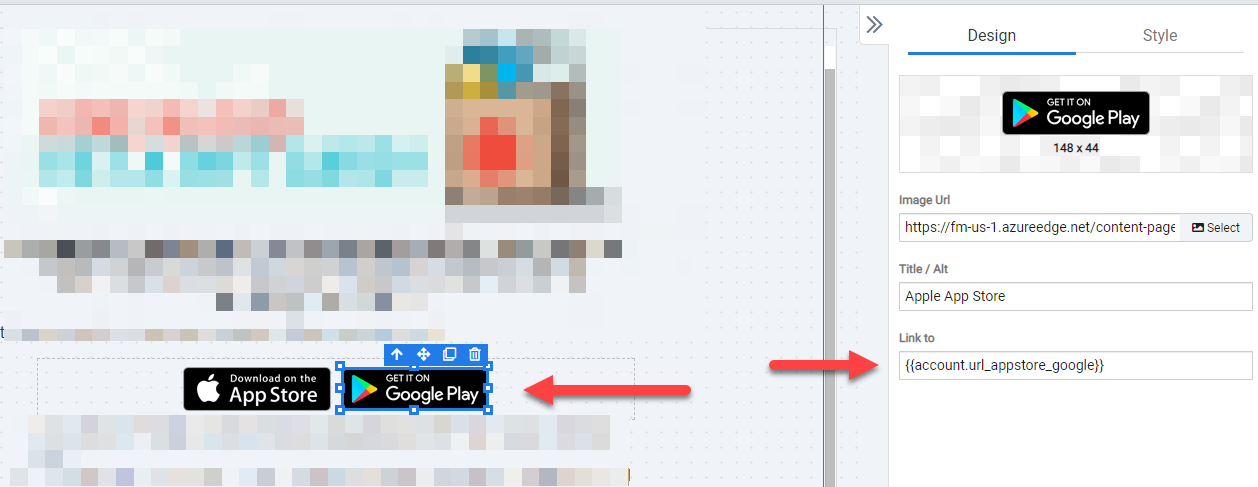 Recommended
RecommendedNote you can replace the personalization token with a direct URL too.
Service Personalization Tags
DailyStory includes several service personalization tags. These are specialized tags to insert information, such as the weather forecast.
WarningImportant when using the service tags it is important to test them to ensure the proper results are achieved.
Weather
The weather service personalization tag is used to insert a weather forecast. For example:
Tomorrow's forecast is: {{@ weather "tomorrow;santa fe, nm"}}
When written, this was June 26th 2024 and the result is:
Tomorrow's forecast is: Isolated showers and thunderstorms before 9pm. Partly cloudy, with a low around 66. Southeast wind 5 to 10 mph. Chance of precipitation is 20%.
The weather service is useful for including weather details for outdoor events.
Format
It is important that the format of the personalization tag is followed precisely. If not, the text, "sorry, but we were unable to get the forecast." is returned.
The tag must start with {{@ weather and end with }}. The quoted text must be in the format below. All dates are calculated relative to the tenant's timezone.
today- the current date when the personalization is rendered.tomorrow- the current date plus 1 day when the personalization is rendered.yyyy-MM-dd- a specific date, e.g. 2024-06-26 for June 26th 2024.