Preview an Email
Prior to sending an email we recommend previewing and testing your email. There are several ways to preview an email:
- Preview from the Email Settings Page
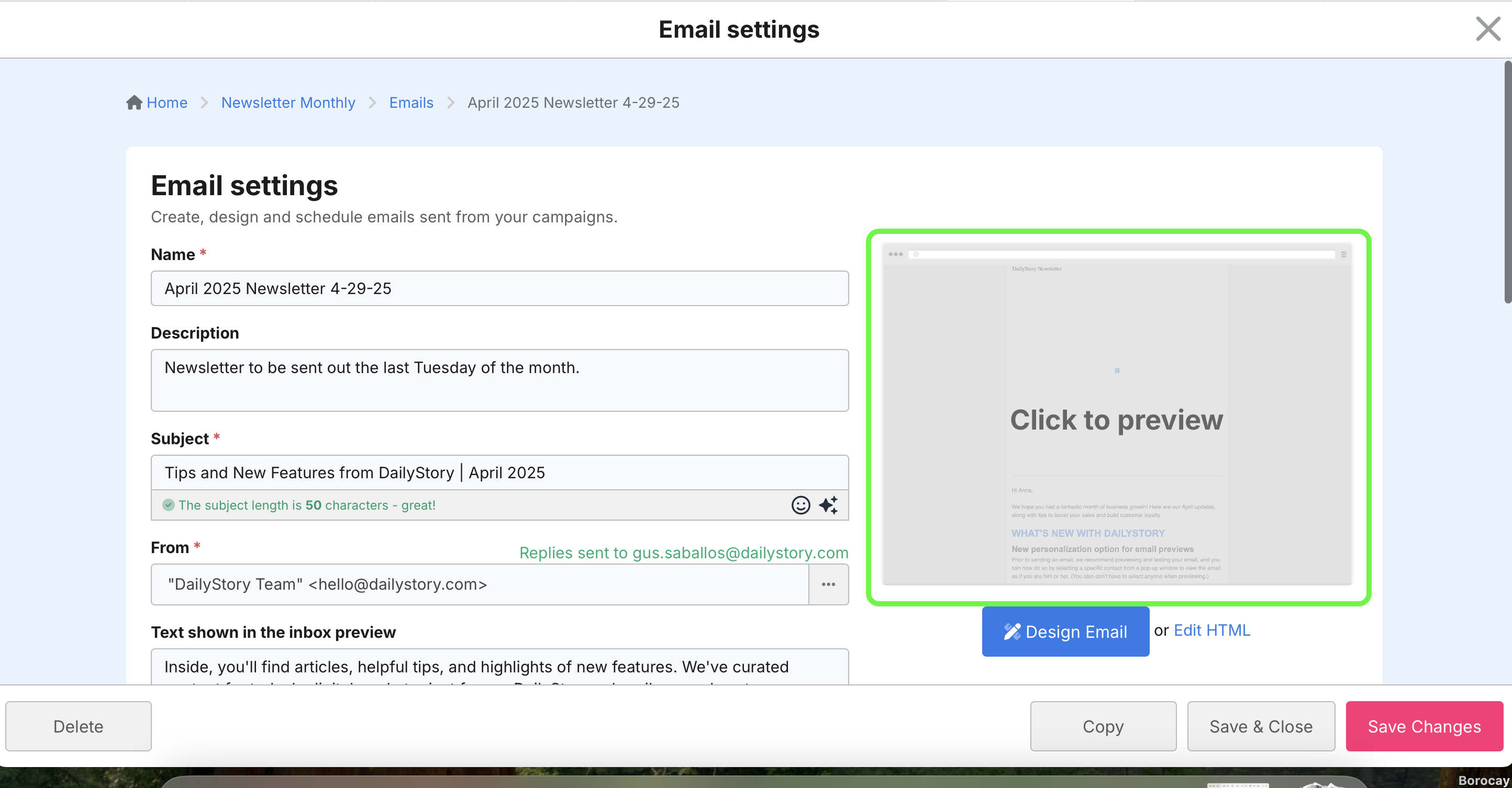
- Preview from the Email Designer Page

Once you are ready to preview, you will be given the option to Preview Email As:
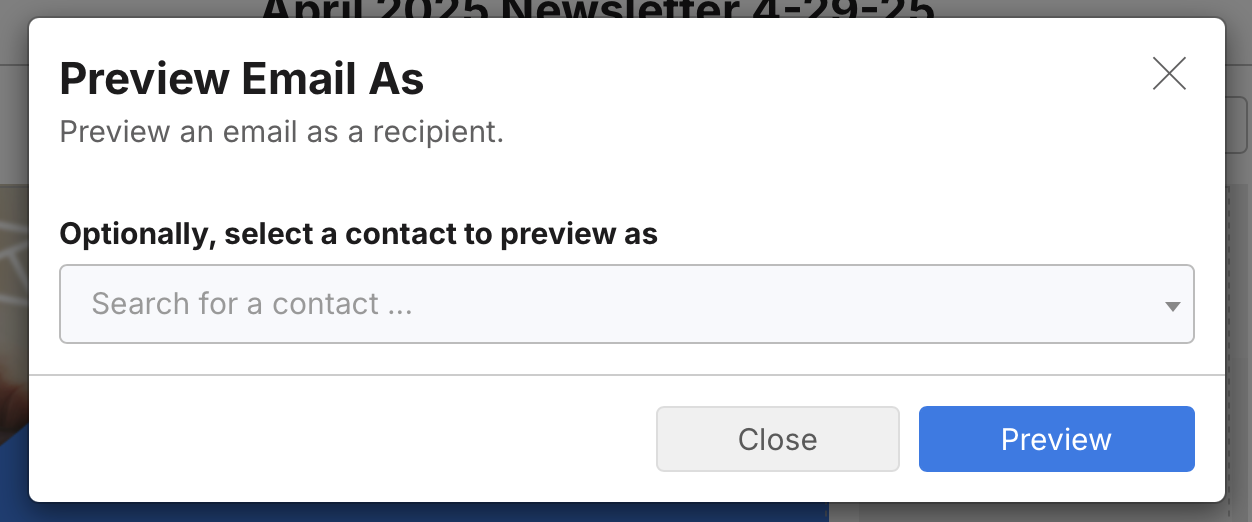
This allows you to preview the email as a contact or bypass it and preview as-is using the test lead for personalization.
A new tab will open with the option to view Desktop or Mobile and display a preview of your email:
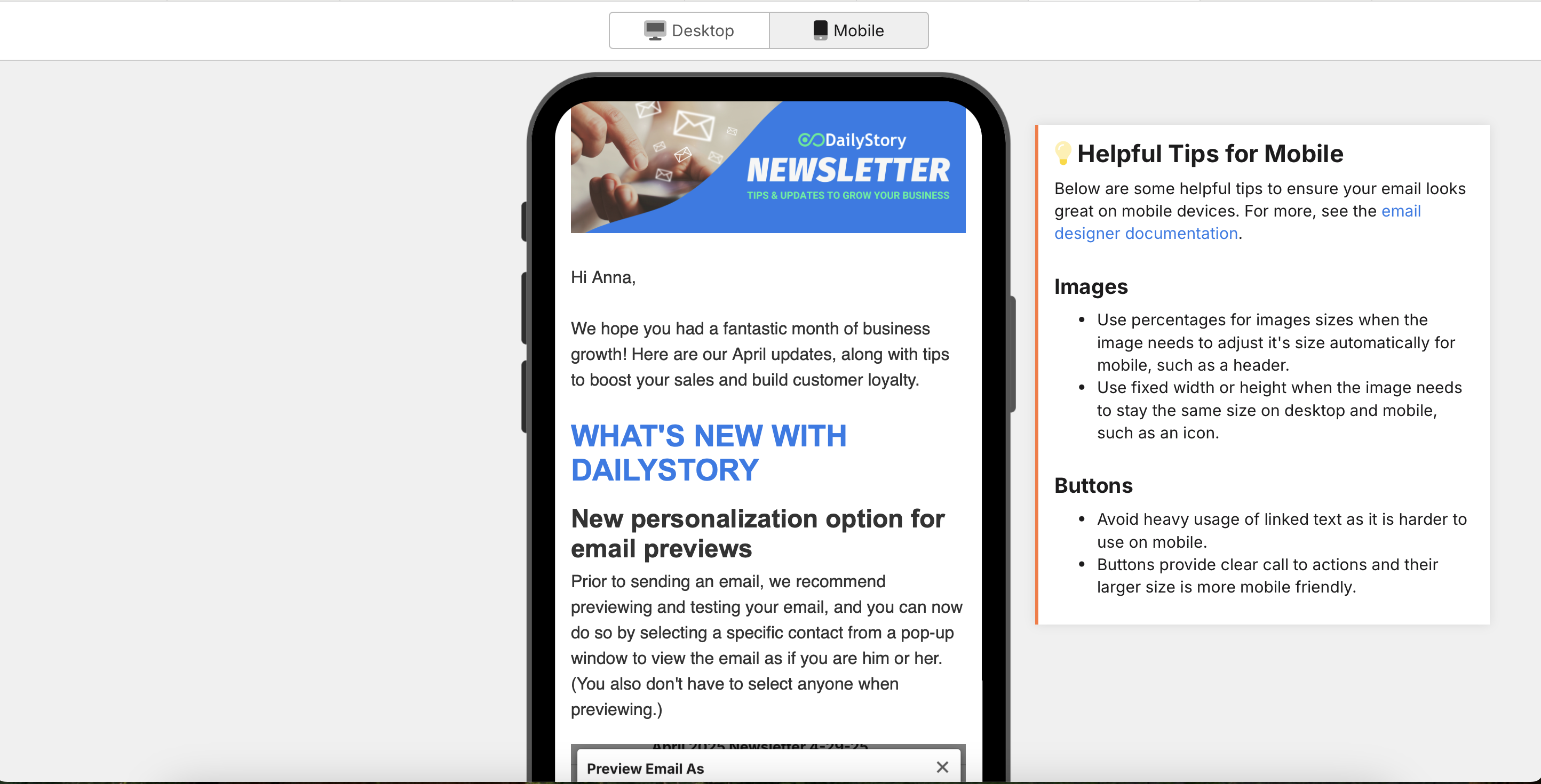 Recommended
RecommendedDue to HTML inconsistencies sometimes the preview can look slightly different than how the email appears in the Email Designer. The preview is a more accurate view of how the final email will appear. You may need to make adjustments in the designer.