Send a Test Email
Prior to sending an email we recommend previewing and testing your email.
To send a test email, click the options menu and click the Send Test option. This will open a popup window pre-populated with your email.
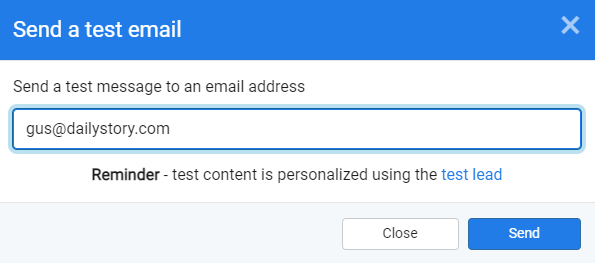 Recommended
RecommendedAny personalization or merge tags in your email will use DailyStory's test user data. This is because when sending a test email the send is not linked to an actual contact. DailyStory fills in these values so you can confirm that your personalization is working too.
The email is delivered to your inbox shortly thereafter.
If you need to send an email to a contact, not for the purpose of testing the email. You can send a single email.