Keyword Opt-In Campaign~Text
Using a keyword gives your prospects and customers an easy way to opt-in to your marketing. Setting up keywords for text messages is a great way to automatically add senders to a campaign and send back a reply.
For example, texting in "JOIN", to add customers to a promotions campaign with an automated response back (example):
"👍 Welcome! We'll send you coupons and offers on upcoming specials. Reply STOP if you ever want to opt out."
RecommendedTo determine which number(s) to use for your keyword campaign, go to Account Settings>SMS Marketing and select any number you've purchased to use.
We'll walk you through creating a keyword campaign with an automated reply and follow-up options.
Steps we'll guide you through:
- Creating a campaign
- Creating a keyword
STEP 1: Create a campaign
- From the top navigation menu, navigate to
Campaigns > Create Campaign.
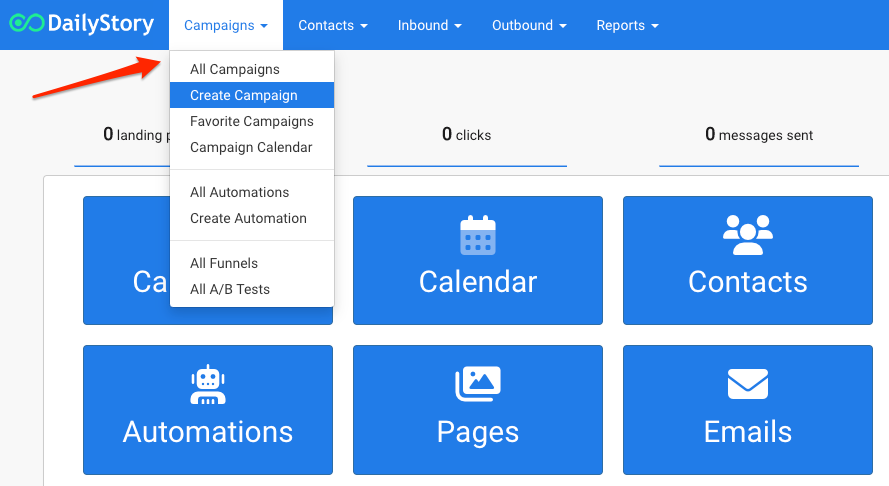
- Name the campaign Text Opt-Ins or whatever you like and give it an optional description.
- Go to
Campaign Settings
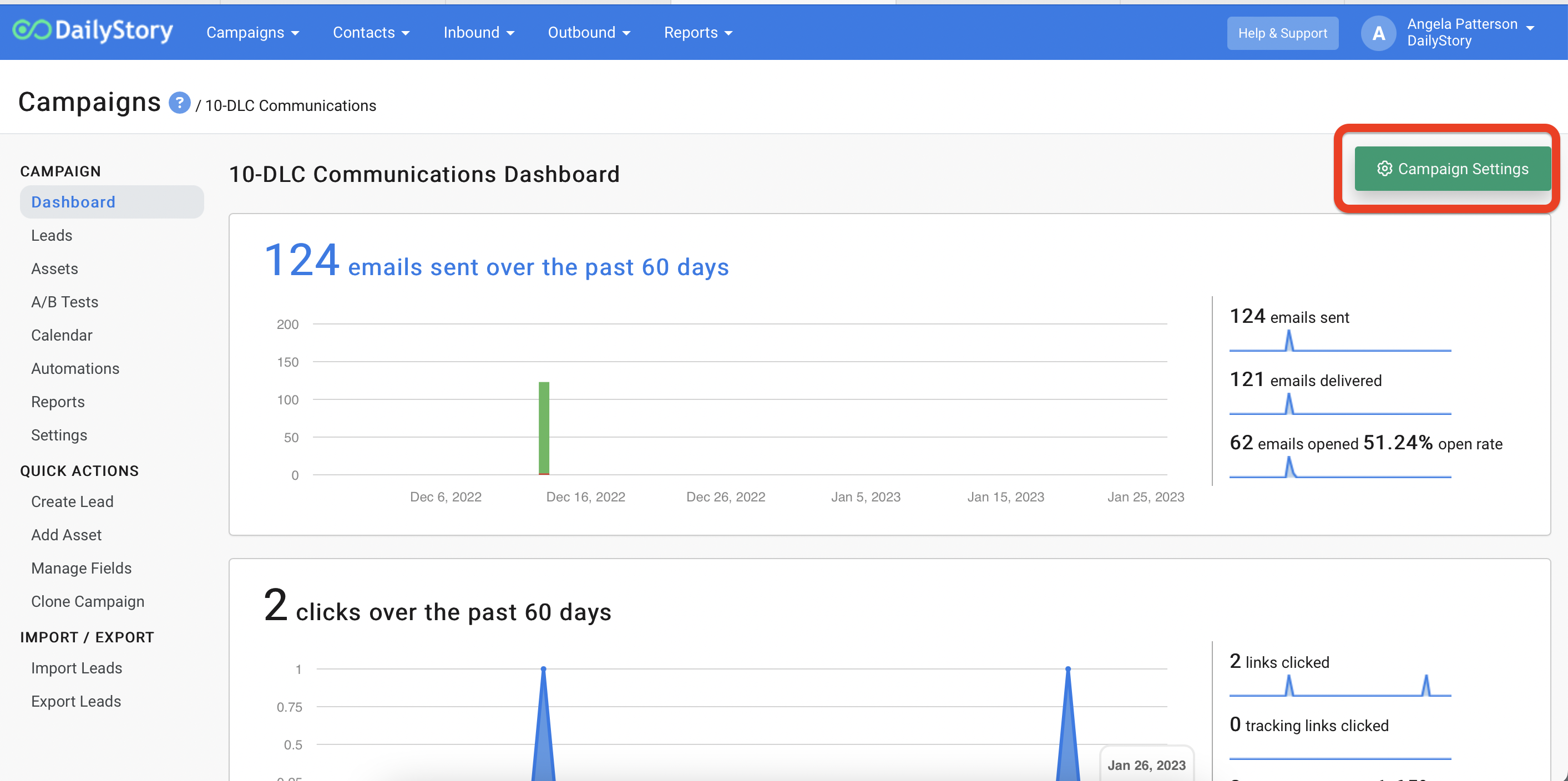
- Next, select
Inbound leads acquired from SMS keywords, popups... as the Target Audience followed byCreate Campaign.
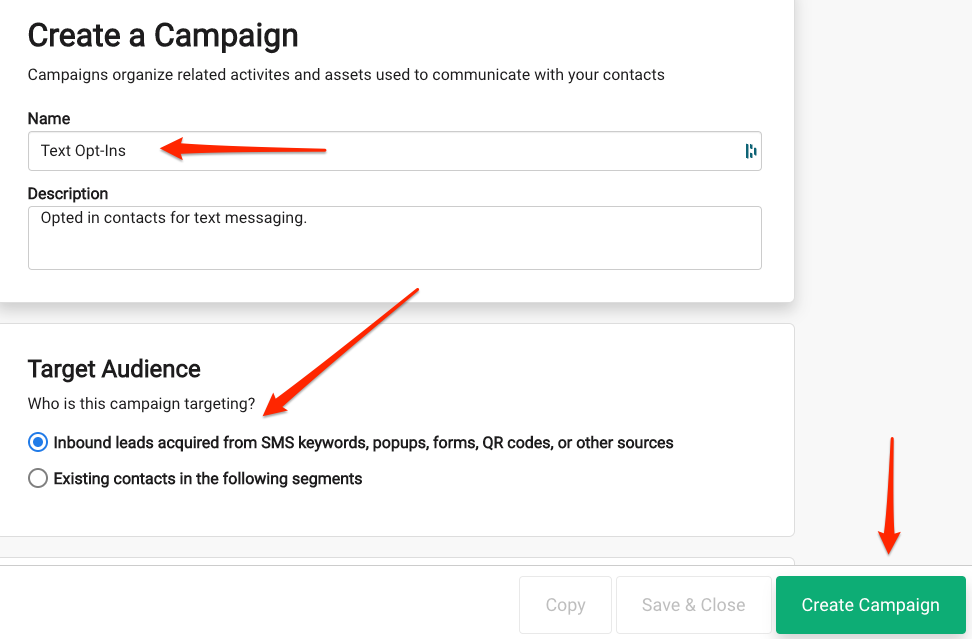
Click here for more help with creating and working with Campaigns.
STEP 2: Create a keyword for text message replies
- From the main menu, navigate to
Outbound > Manage Keywords.
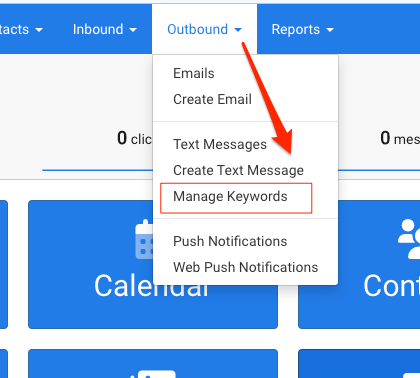
- Click on
Add keyword.
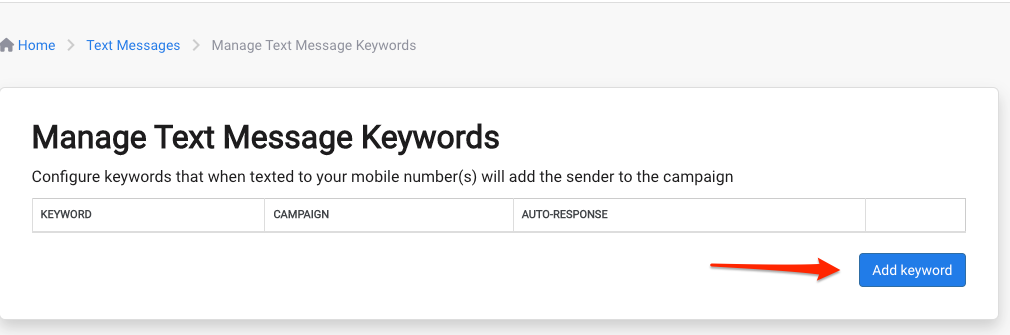
- From the pop-up menu:Create a keyword or statement like JOIN or BLUEAssign it to the campaign you just created, Text Opt Ins, from the drop-down list.Choose an auto-response to be sent as soon as they send the keyword in a text message.
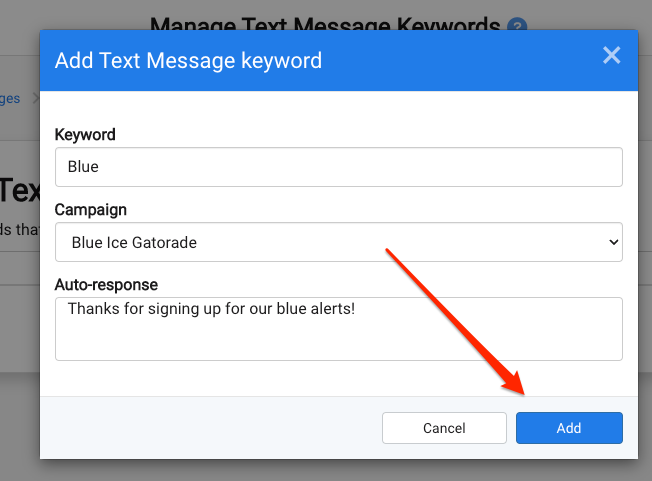
- Click
Addto add the new keyword. - Post your keyword and number on social media, commercial ads, billboard, etc. for people to text your keyword to sign-up for your special promotions or alerts. People who text your keyword to your number will automatically populate your campaign and recieve the auto-response.
To find your SMS number(s) to use in marketing like "Text JOIN to xxx-xxx-xxxx" just navigate to your Setup > SMS Marketing. You can use any of your listed numbers.
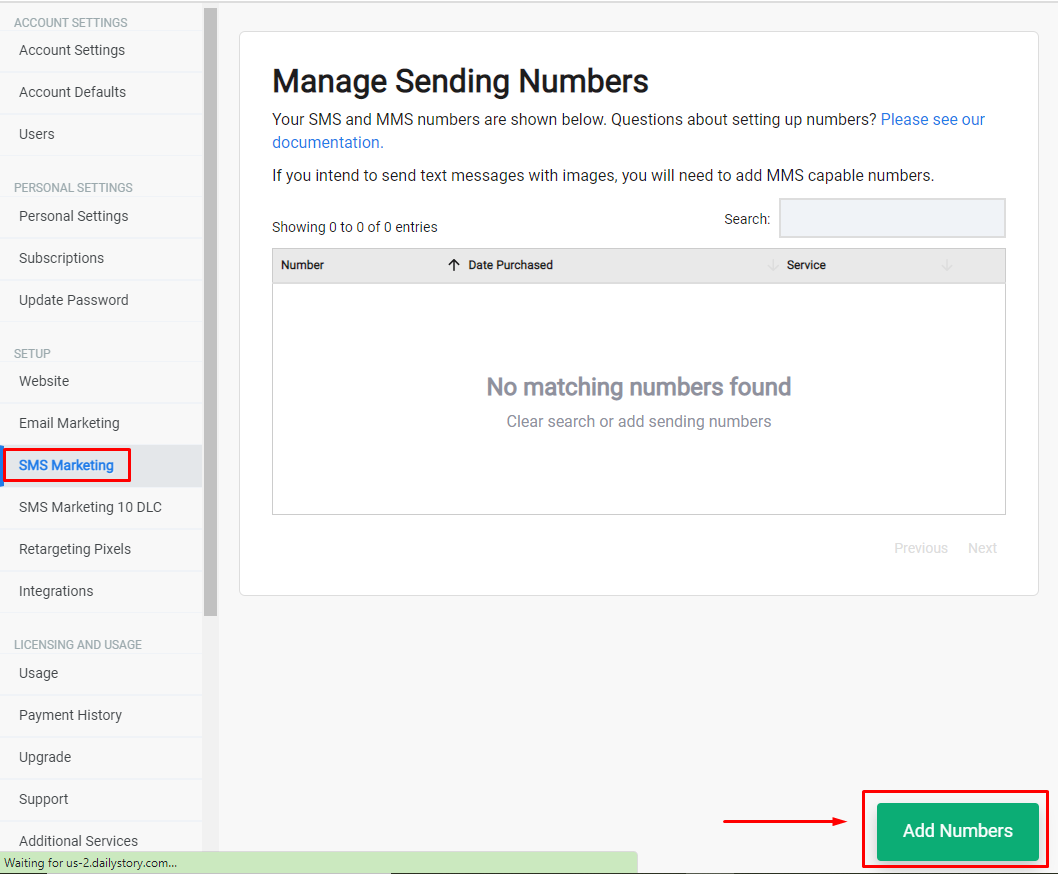
Click here for more on creating keywords or setting up text message marketing.