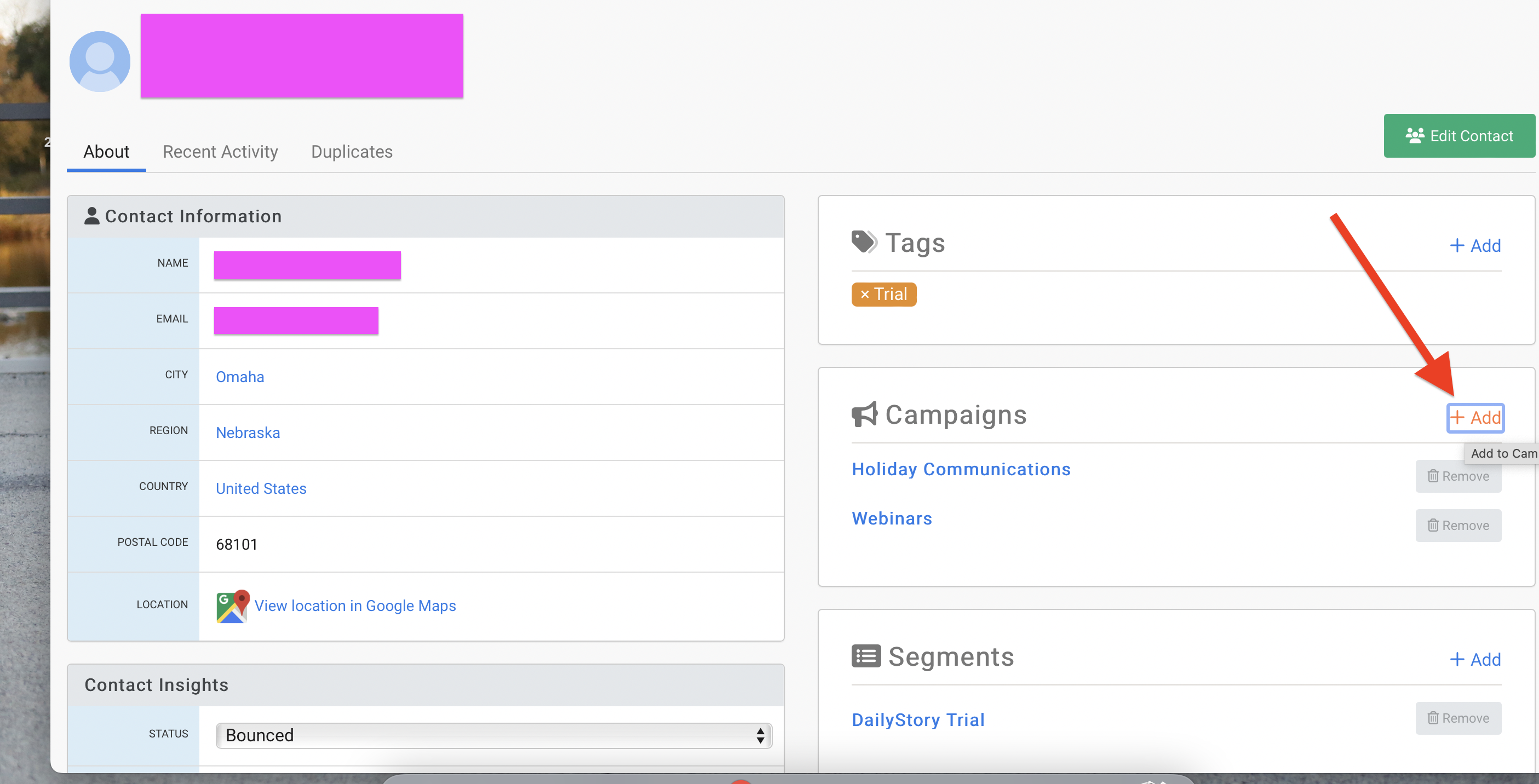Add Contacts to a Campaign
There are 3 ways contacts are added to campaigns:
- Segments - Contacts are added using segments. A segment in DailyStory is a group of contacts who share one or more common characteristics and are grouped together for marketing purposes. For example, customers that are part of a loyalty program.
- Inbound leads - Contacts are added when they convert from a web form, pop-up or other lead acquisition tools associated with the campaign.
- Manually - Contacts are added manually to the campaign.
Only contacts added to a campaign are able to receive messaging, such as emails, from that campaign. Review our How-To Video below, or keep scrolling for step-by-step instructions:
Add contacts to a campaign using a segment
Using segments to add contacts to a campaign is the easiest way to add large numbers of contacts efficiently.
Once segments are assigned to the campaign, you can use the scheduler to control which segments the email (or another asset) will be sent to and when.
Select your campaign
Click on Campaign Settings
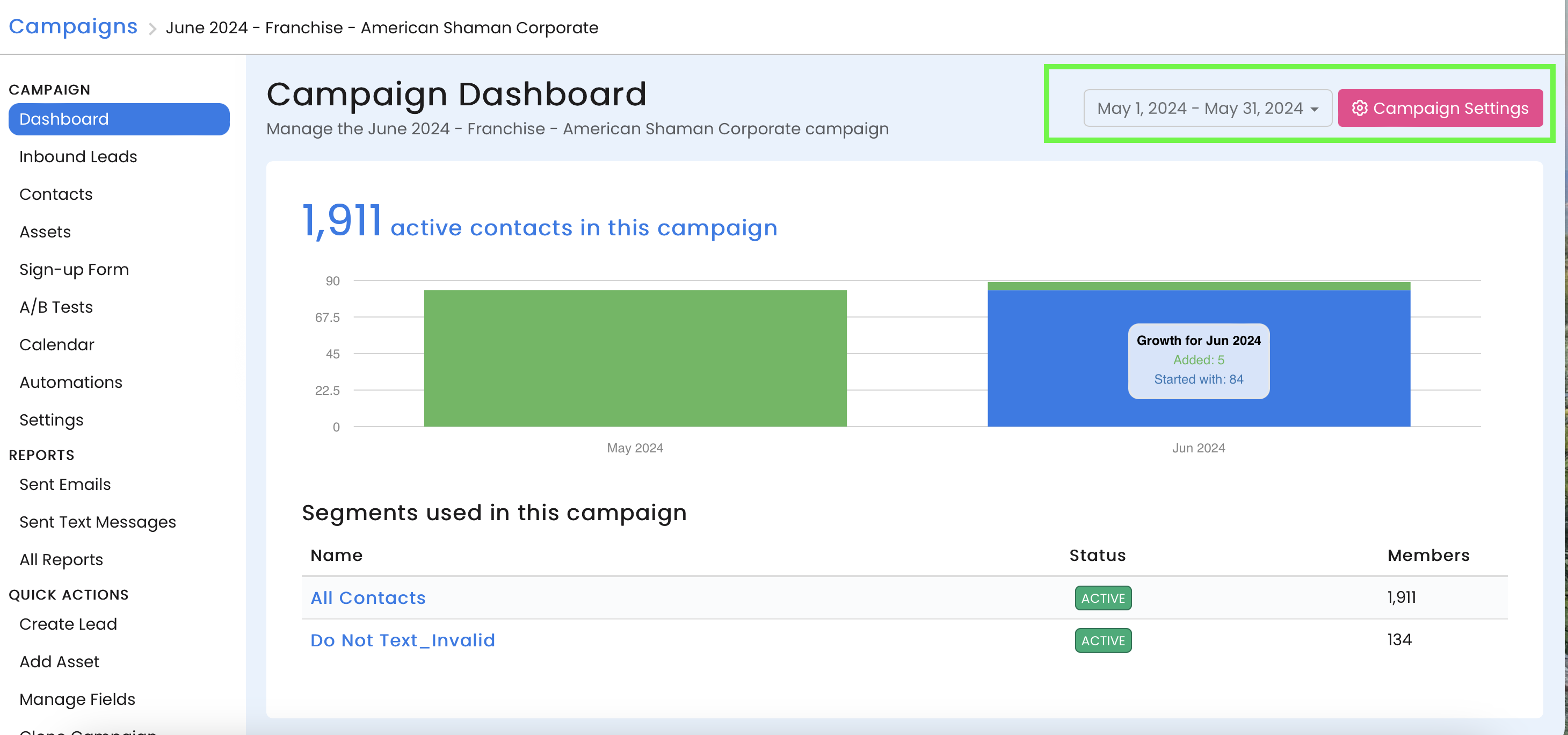
Look for Target Audience. Select "Existing contacts" in the Target Audience settings. Next, select the segment you wish to include:
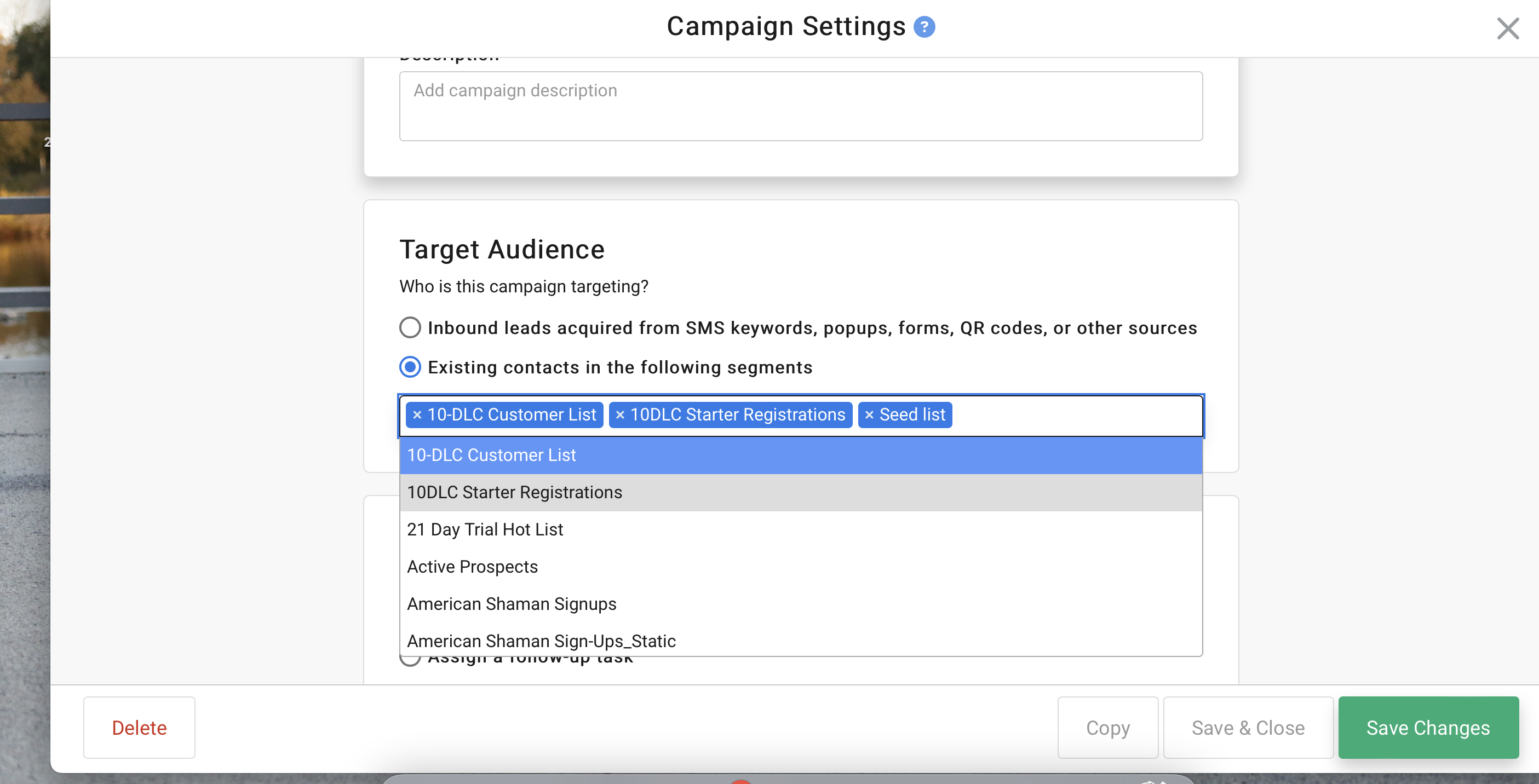 Recommended
RecommendedDailyStory takes care of removing duplicate contacts. If a contact is in multiple segments, they are only added to the campaign once. And, if a segment is removed from a campaign, the contact will remain in the campaign if they are part of another segment.
Add inbound leads to a campaign
Let's look at a simple example:
Your website gets both organic traffic and traffic from a Google Ads campaign "Summer Sales". People complete a Contact Us form on your website and your sales team follows up.
Now let's add DailyStory.
First, create a Magic Form in the General Campaign to connect your Contact Us form to DailyStory. Organic visitors that complete the Contact Us form are added to the General Campaign.
Next, create a "Summer Sales" campaign with Tracking Links and use those tracking links in your Google Ads.
People that come in through your "Summer Sales" tracking link and complete the Contact Us form will be automatically routed into the "Summer Sales" campaign.
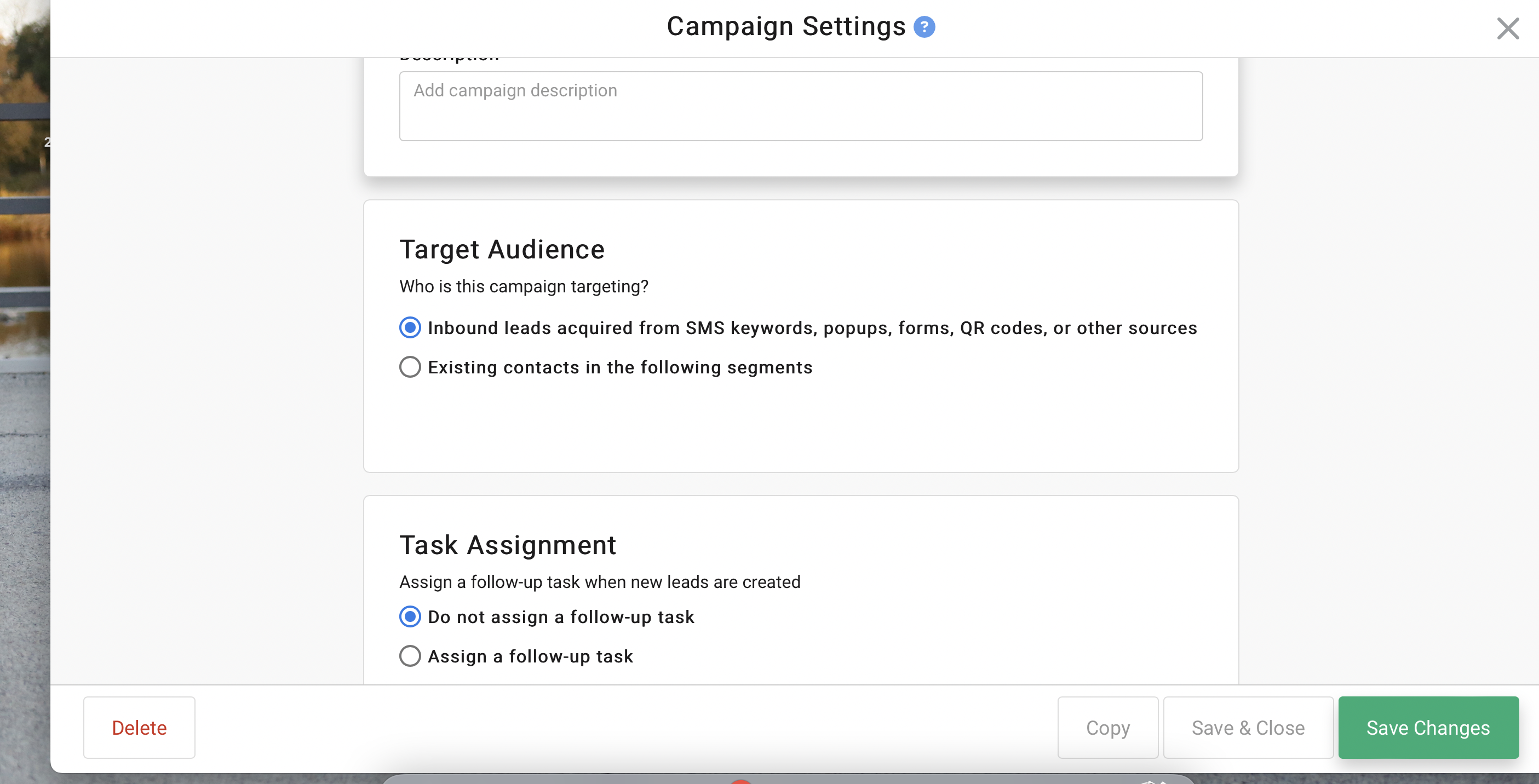
Manually adding existing contacts to a campaign
Unlike a lead acquisition campaign, where leads are added through forms on your website or integration with the DailyStory API, marketing to existing contacts is accomplished by creating a campaign and adding contacts or segments.
Contacts are added individually, by selecting multiple contacts from a search result, or by adding segments to the campaign.