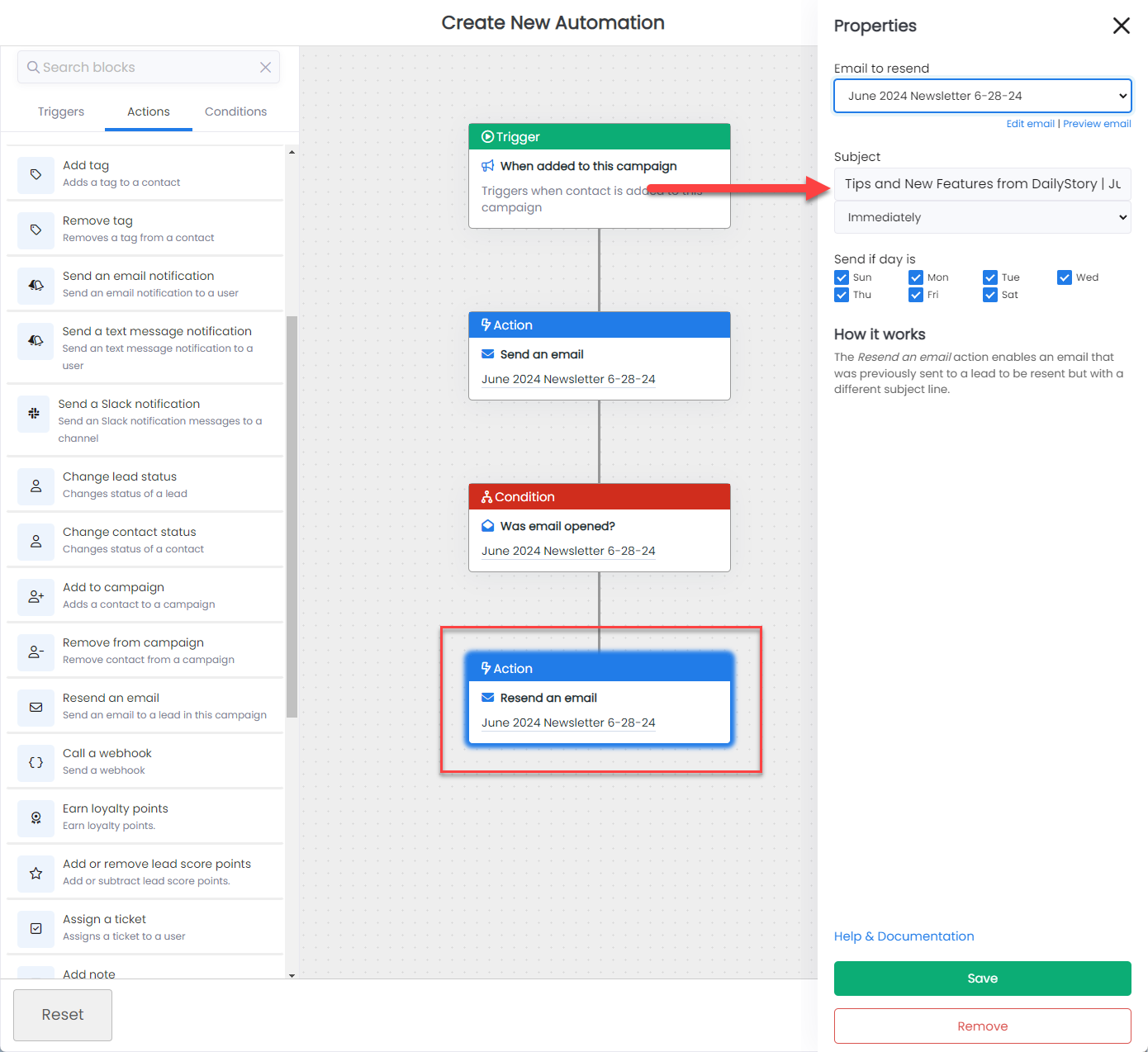Resending an Email
Resending an Email
Occasionally you will want to resend an email. For example, resending to people that did not open the original email.
Understanding email guardrails
DailyStory's built in email guardrails prevent resending the same email to recipients who have already been send the email once. This is done purposefully to ensure you cannot accidentally send the same recipient the same email multiple times.
RecommendedThis specifically applies to non-transactional email. Transactional emails have their own set of rules, but in most case transactional email should only be used for emails that meet the definition of transactional.
However, it is possible to resend an email. There are several ways to accomplish this:
Resending to recipients that did not open the original email
This option is used when you want to resend the same email, but only to recipients that did not open the original email.
RecommendedIt's important to note that open tracking of emails isn't as reliable as it once was.
When editing the email navigate to Advanced Options and click the "Resend" button in the Resend to non-openers section:
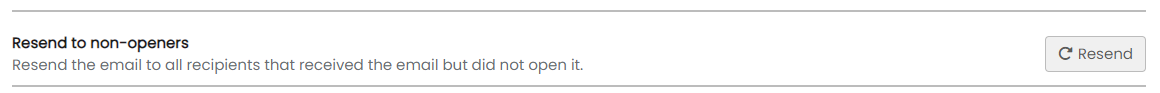
This open a window to set an alternative subject along with when the email should be resent:
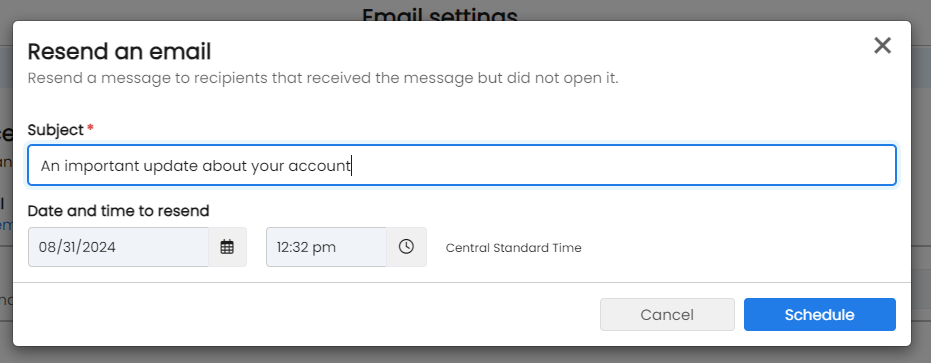
Click the schedule button and the resend will appear in your schedule:
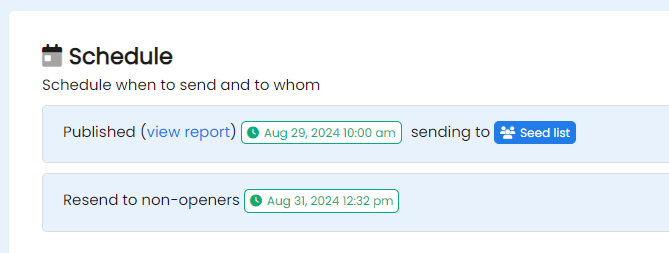
When this email is resent, it will only send to recipients that have already been sent the email and have not opened the email.
Resending to all recipients
The easiest and most common option for resending an email is creating a copy of the original email and resending the copy. This effectively creates a new email and bypasses the guardrail that prevents sending a duplicate email to a recipient.
Simply navigate to the email to copy, scroll to the bottom and click the "Copy" button:
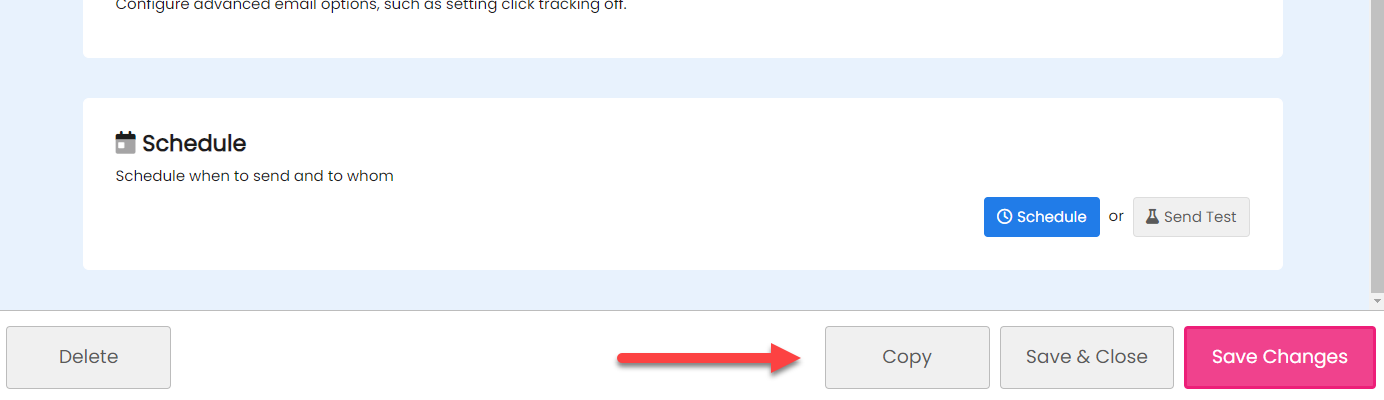
Save the email and click schedule it to be sent.
RecommendedA best practice when resending an email is to change the subject line. This ensures that the new email doesn't "thread" in the inbox with the previous email.
Resend copy to recipients that did not open the original email
Another common use case for resending an email is to resend to people who did not open the original email. This requires creating a copy of the original email and two additional steps:
Create a segment for people that opened the original email
The first step is to create a segment of people that opened the original email. For example, below we are creating a segment of 6,021 people that opened the "June 2024 Newsletter 6-28-24" email:
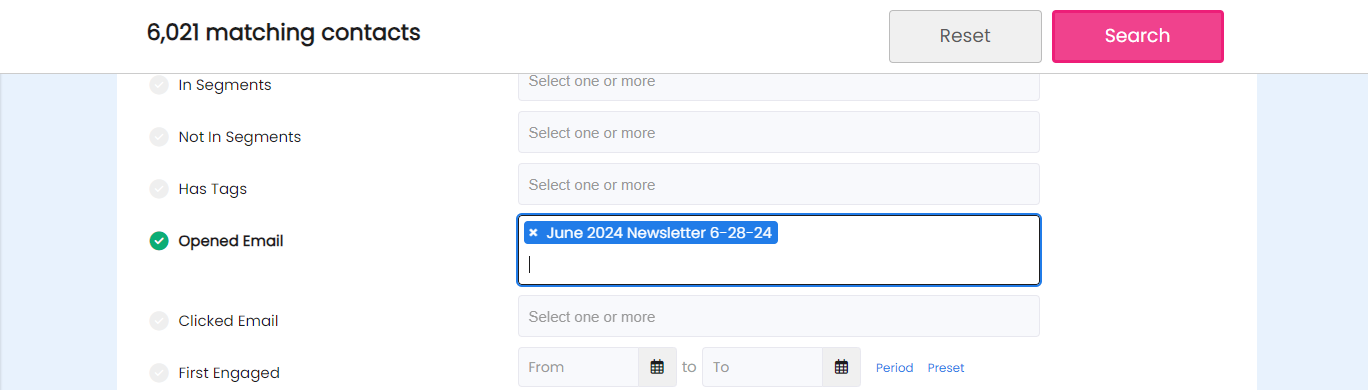
Use the new segment as an exclude when scheduling
Next when sending the copied email, we'll use the segment created above as an exclude:
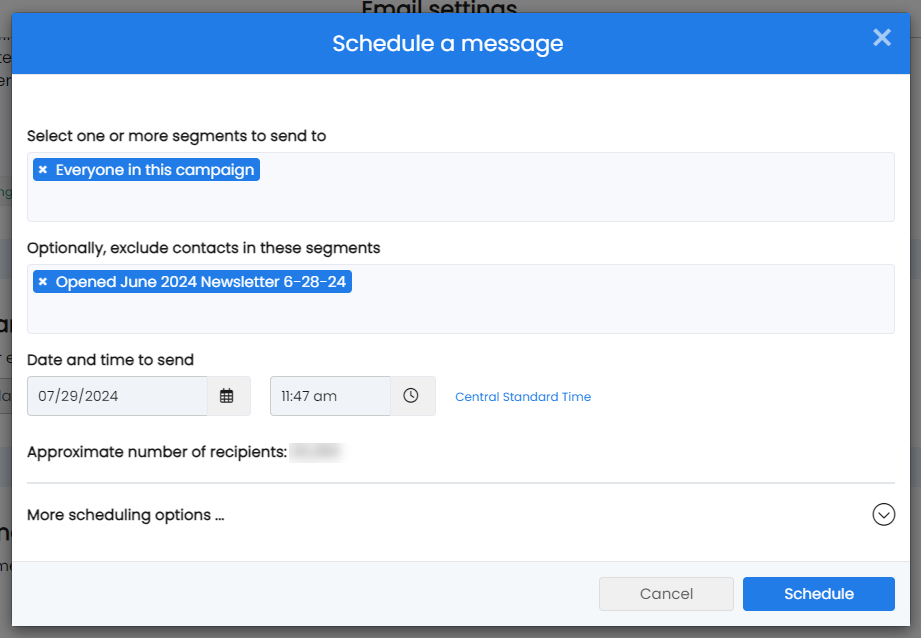
This ensures the email is only resent to people that did not open the original email.
Resending emails using an automation
The last option, but slightly more complicated for routine marketing emails, is to use an automation to both send and resend the email. However, this is best reserved for drip campaigns not scheduled email sends.