File Manager Guide
File Manager allows you to manage your images/photos and files.
To access the File Manager, select Outbound > File Manager from the main Navigation Bar.
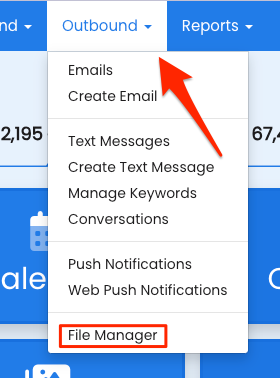
While File Manager is most commonly used for photos and images, you can also store other file types, such as PDFs, Microsoft Word documents, etc.
Important Details and Limitations
- The size limit for files is 8mb
- The format for emails or text messages needs to be .jpg or .png
- File Manager can also store .css, .svg, and even .js files used in landing pages.
- Images uploaded when using the different features, automatically get added to your File Manager.
- Files published in File Manager are distributed using a Content Delivery Network (CDN) to ensure the content is readily accessible throughout the Internet.
File Manager is not meant to be used to store secure files. All files stored in File Manager are publicly accessible.