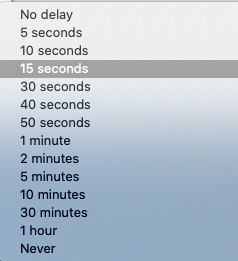Configuring a Popup's Display Options
Display Options
Chose how you want your popup to display. Display as popup will fade out the background whereas the Display as cover will blackout the background.
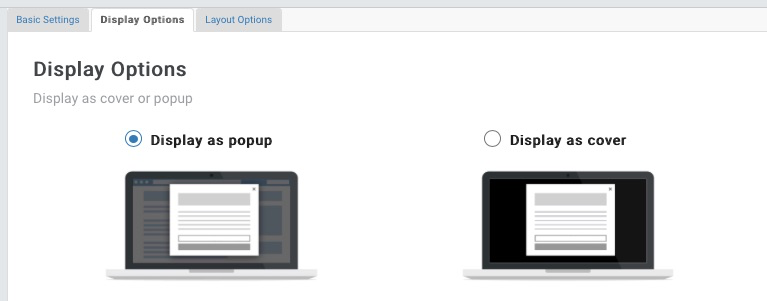
Height and Width
The popup will scale automatically depending on the size of the screen. You can manually adust the size of the popup. This can be helfpul when creating background images in other programs or using images along with your content. The default size is 480 x 780.
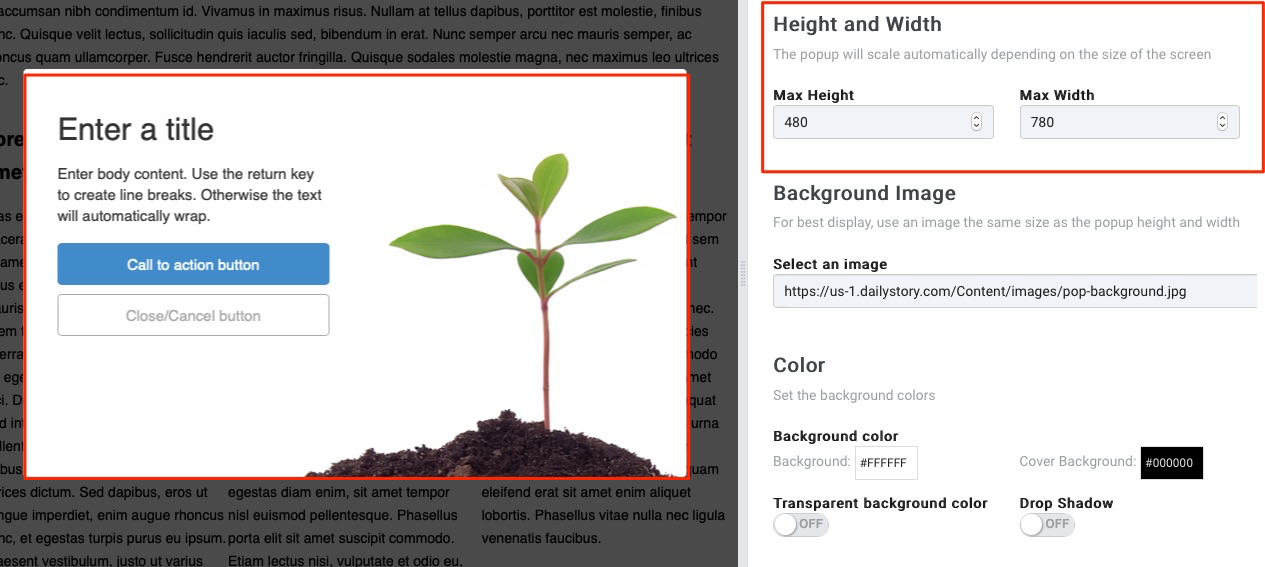
Background Image and Color
The Background Image and Color options enable you to set an image used in the background of the popup as well as the text and background colors. To select and image click on the Select button.
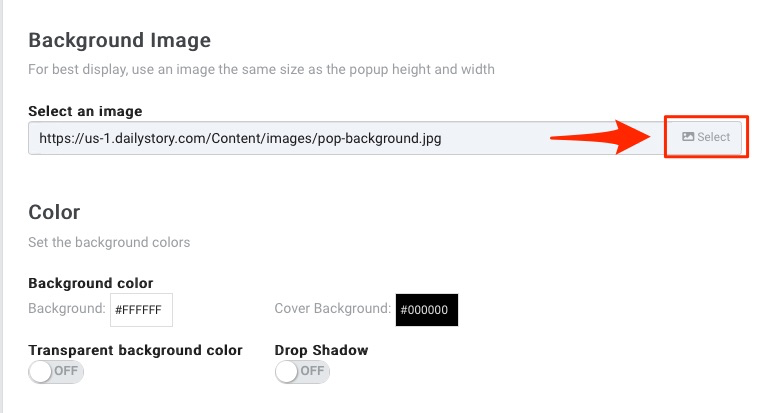
The background color and image set CSS for #ds_pop and the background text color for #ds_pop .content
You can also provide a URL to your own image file or upload an image to DailyStory.
Timings
The timings section allows you to control automated behaviors of the popup.
The Automatically display if no browser activity will display the popup if the visitor has no activity for the specified time period. For example, if they open your page in a new tab or do something else, when they come back the popup will be displayed if the specified time has elapsed.
The Minimum visitor time on site controls the minimum amount of time the visitor must be on the website before the popup can be shown. This is useful if a visitor goes to your site and immediately leaves. It is designed to ensure that if a visitor stays longer than the specified time, they must be engaged.
- Automatically display after:
Controls the time if the visitor has no activity for the specified time period. For example, if they open your page in a new tab or do something else, when they come back the popup will be displayed if the specified time has elapsed.
You can choose from not autoshowing it all the way up pto 1 hour of inactivity.
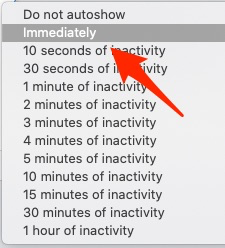
- Minimum visitor time on site:
Controls the minimum amount of time the visitor must be on the website before the popup can be shown. This is useful if a visitor goes to your site and immediately leaves. It is designed to ensure that if a visitor stays longer than the specified time, they must be engaged.
You can choose from no no delay all the way up to never.