QR Codes Guide
QR Codes, or "Quick Response", are types of barcodes that can easily be scanned by a mobile phone or other reader. They are a powerful tool and act as a bridge to connect physical and digital marketing.
How it works
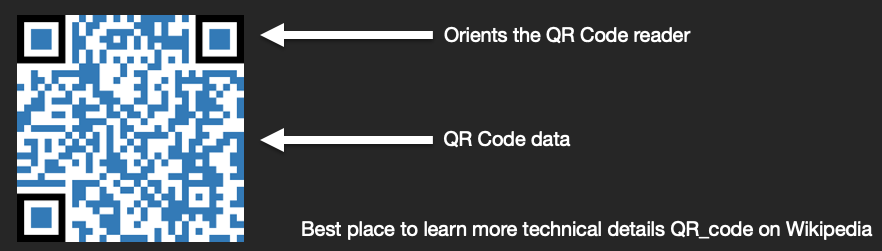
What QR Codes can store
- Text - any plain text
- URLs - will open the URL when scanned
- Phone number - will call a number when scanned
- Email - will compose an email when scanned
- SMS message - will compose an SMS when scanned
- Contact vcard - will load contact details
- And more - WiFi, GEO locations, proprietary data, etc.
Why use a QR Code
- Scanning is easier than typing
- QR codes are contactless
- Similar to link tracking, you can track QR Code URL scans
- Digitize tradtional marketing: email/text, flyers, email, etc.
- Supported by nearly all modern mobile phones now
After you have created your QR code, you can swap out the destination URL anytime.
Examples of where to use QR Codes
There are many places and reasons to use QR Codes for your marketing. Here are a few ideas to get you started:
- Retail store / location / event - message alerts, newsletter signups, menu, dowload your app, grab name tag details.
- Print Marketing - scan to get a coupon, more informatiaon, download your app, scan to call.
- Digital Marketing - scan for discount, to opt-in to SMS or email, scan to call, download our app, webinars.
- Personalization - using your customer's first name, etc.
- Visuals - the use and placement of images, icons and emojis.
- Call-to-action links - buttons or text, placement, wording, size and coloring.
Finding your QR Codes
You can navigate to your QR Codes page from the home navigation menu Inbound > QR Codes. This page displays all of your created QR Codes for both email and text messages.
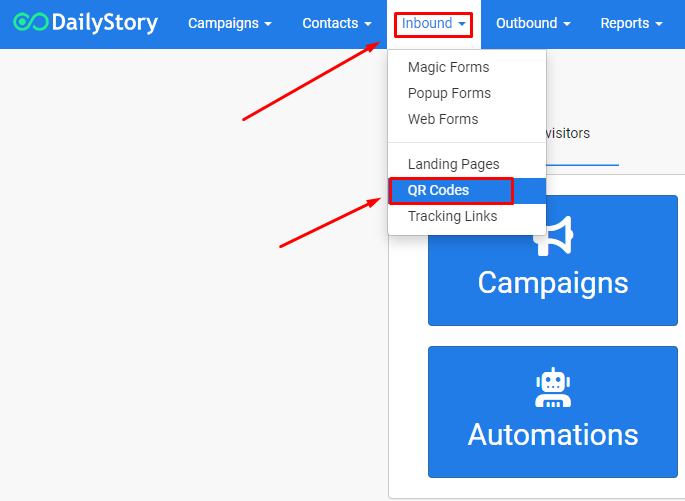
QR Codes page layout
Your QR Codes page will display all of your created QR Codes across the platform. From the top of the page you can access the QR Codes Menu (3 lines/hamburger menu) to create a new QR Code, access your deleted QR Codes in the trash or access our help docs.
From the itemized list, you can see the type, number of scans, last updated date and what campaign it's associated with. To edit or access one of QR Codes, just click on the title. You can also create a new one by clicking on the + CREATE QR CODE link.
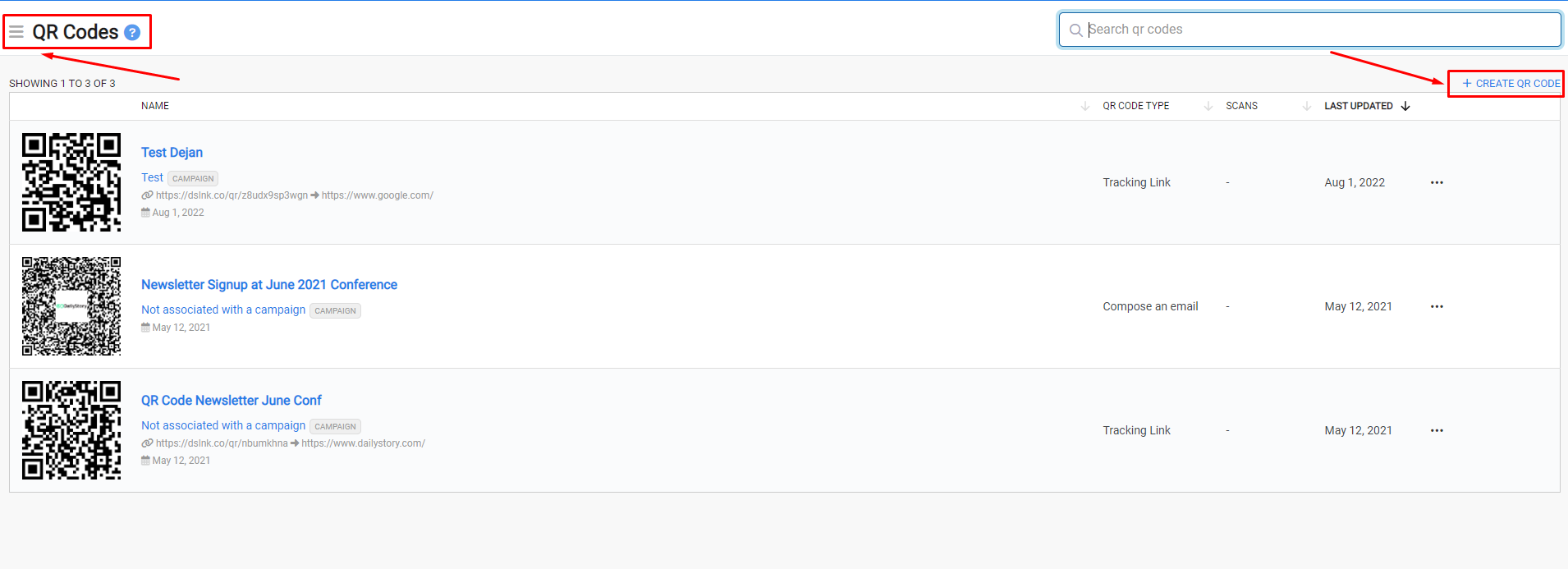
Using a QR code in print
If you plan to use a QR code in printed material we recommend using the highest possible resolution.
The default resolution is set to 1000 x 1000 pixels (equivalent to 300 DPI). However, you can scale the resolution up to as high as 2000 x 2000 pixels.
The downloaded image type is a PNG. A PNG image is lossless, which simply means that when it is resized it does not loose any of the information about the image. If the image is saved later as a JPG and resized, this can cause the image to blur; as a JPG is lossy compression.
When editing a QR code for print, we recommend using Photoshop or another photo editing tool to ensure the QR code image is properly scaled.
Resources to help you get started with QR Codes:
- Create a QR Code from a Tracking Link (for trackable URLs)
- Create a QR Code using the QR Code Builder (URLs and other options)
- Tracking Links Guide
- Create or edit a tracking link
- Tracking Link advanced options