Add Contacts to a Static Segment
Once a segment is created you can add contacts to the segment.
DailyStory support multiple types of segments, but all segments are either dynamic or static:
- Dynamic segments are maintained automatically based on changing results of a search;
- Static segments are manually maintained by adding or removing contacts.
You can only manually add and remove contacts from a static segment. If you try to add a contact to a dynamic segment you will be unable to do so.
RecommendedWatch our How-To Video, or keep scrolling for step-by-step instructions:
Add from a contact record
The easiest way to add a single contact to a segment is from the contact's record. Navigate to a contact and click on the add link to chose a segment from the drop down list.
From this screen you can also see a list of all the segments this contact is in.
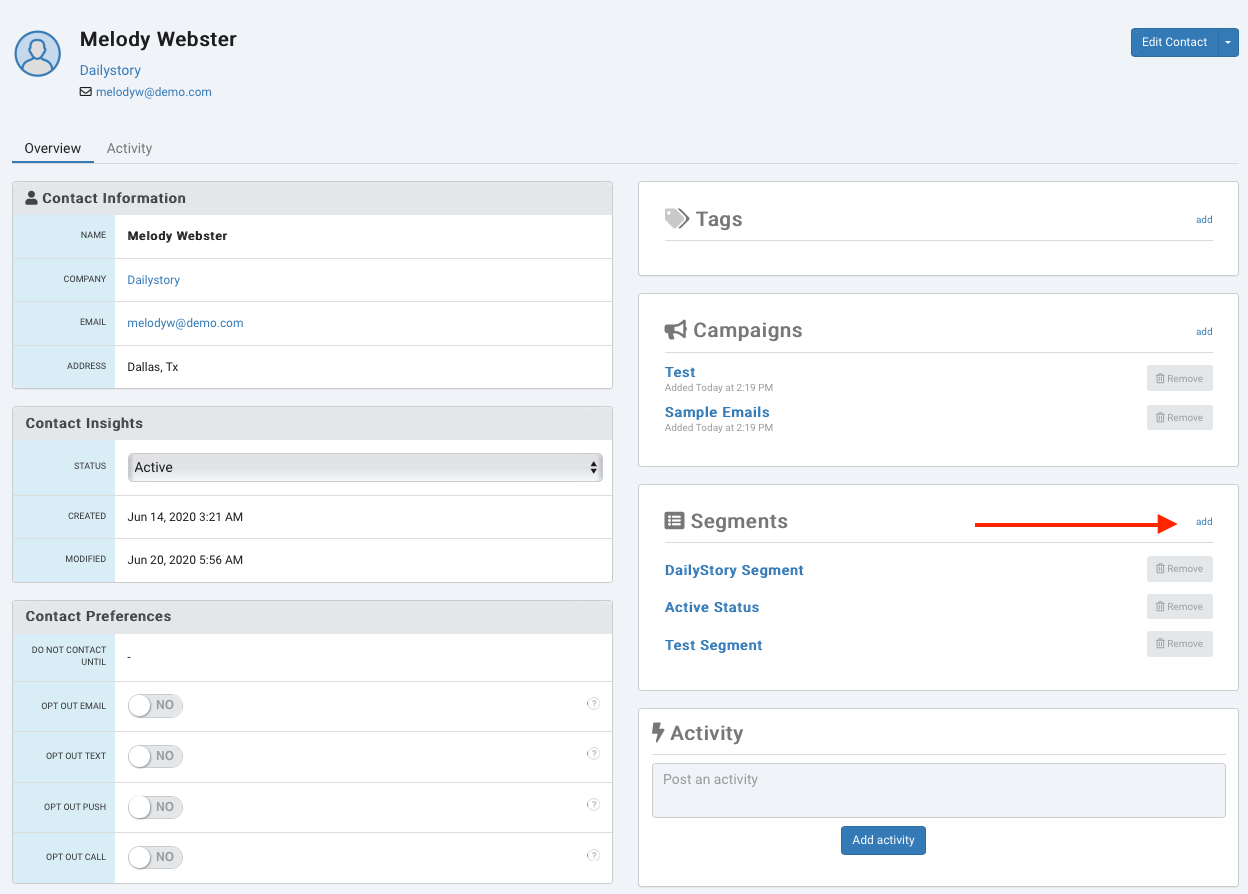
Add a single contact from a search
- Navigate to
Contacts > Search Contactsand search for the contact you're looking for. - Click on Bulk Edit.
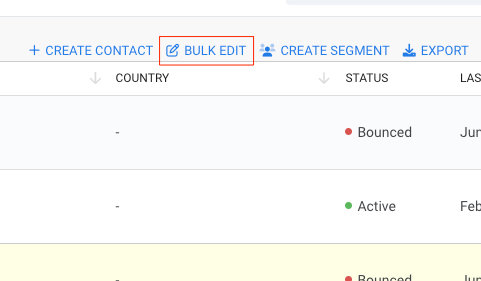
- Select the contact record by clicking on the box next to their name.
- Click on Segments.
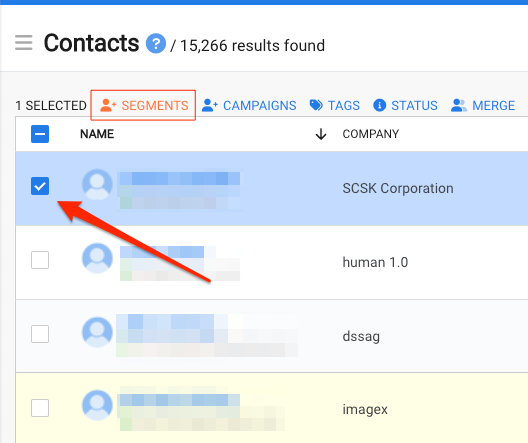
- Select the segment from the drop down list
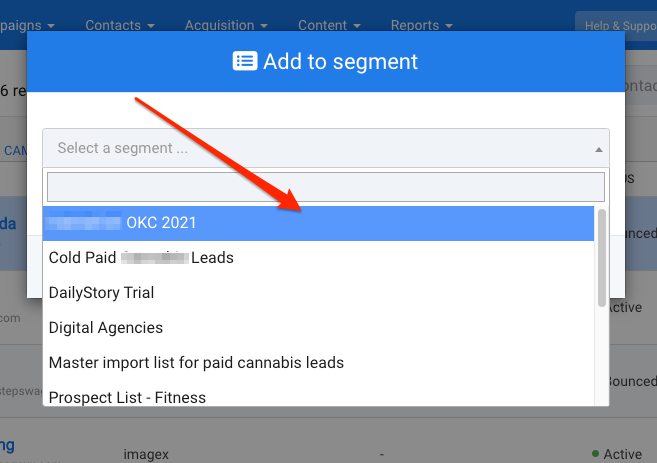
Add multiple contacts from search
Follow the same steps above, but select multiple contact records.
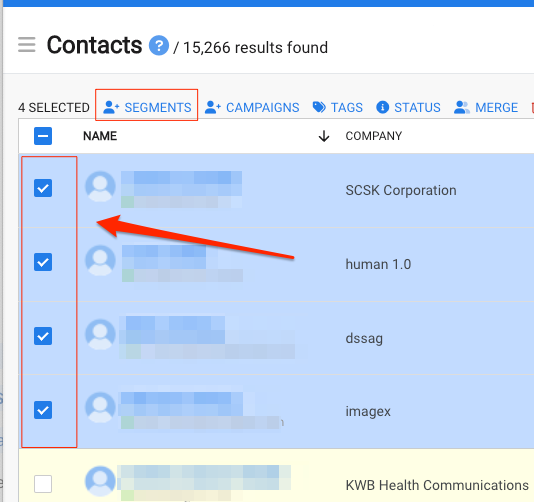
To learn more about creating static segments or all types of segments, visit our segments guide.