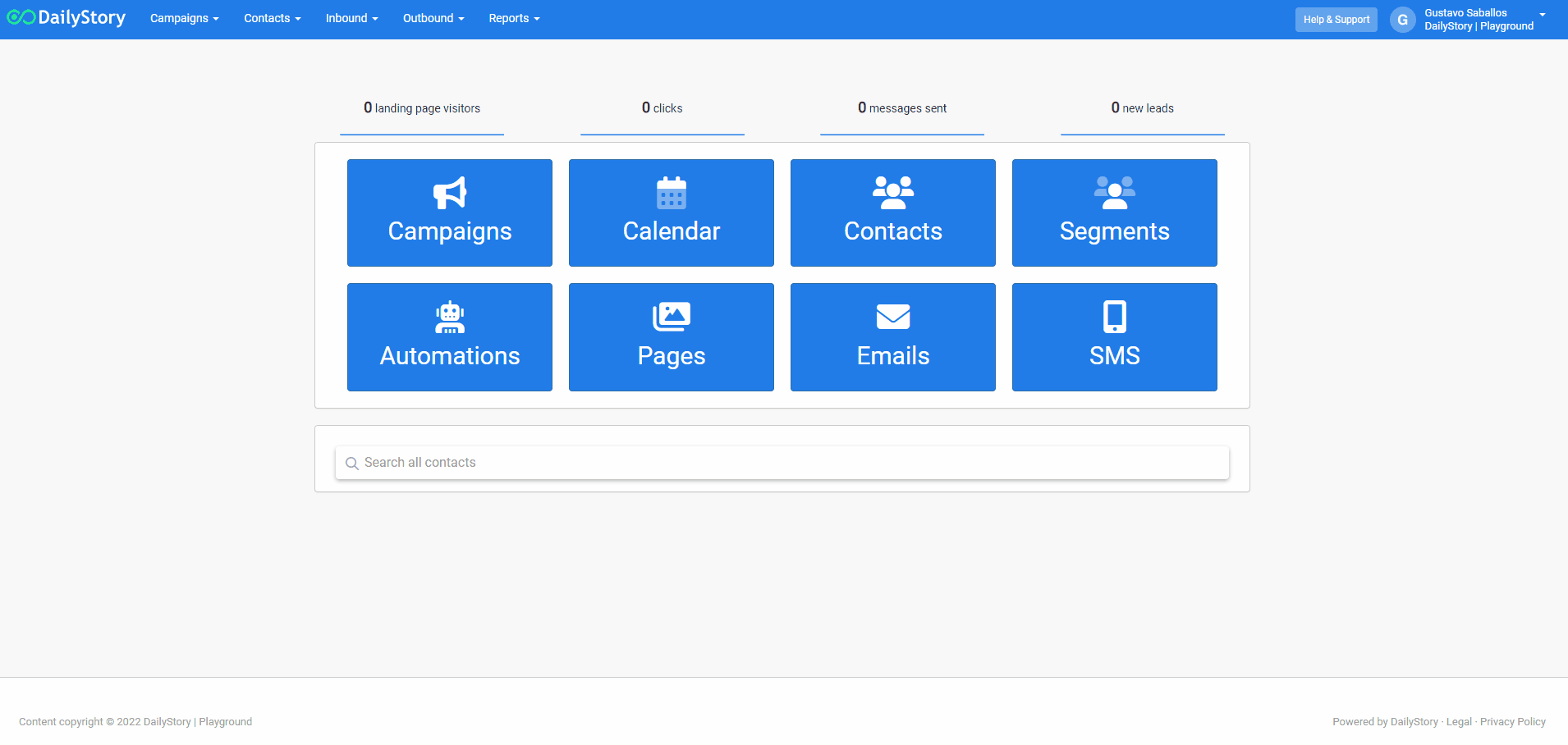Accessing Tags
Tags are words or phrases used to describe your contacts. Tags enable a virtually unlimited degree of organization for your contacts and are designed to be added and removed quickly and easily.
Use tags to describe characteristics about your contacts. For example, common tags could include:
- Customers
- Prospects
- Sent Q3 Survey
Automate using Tags
Tags are an integral part of DailyStory's automation engine. Tag related automations include:
- A trigger - start an automation when a contact has a tag added or removed
- An action - Perform the action to add or remove tags to a contact
- A condition - evaluate whether or not a contact has a tag
Tags in DailyStory provide a way for you to easily add metadata about your contacts. A segment in DailyStory is a group of contacts who share one or more common characteristics and are grouped together for marketing purposes.
To access tags, use either of the following methods:
- From the main navigation menu, select Manage Tags from the Contacts drop-down menu.
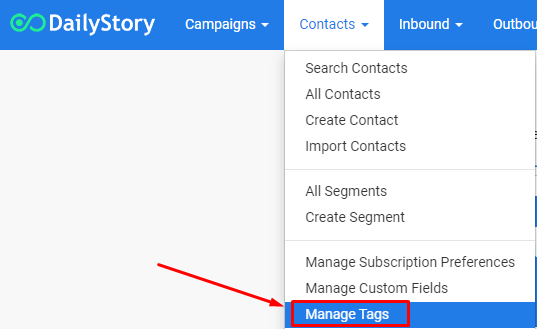
- Go to the Contacts page and select Manage Tags from the hamburger menu.