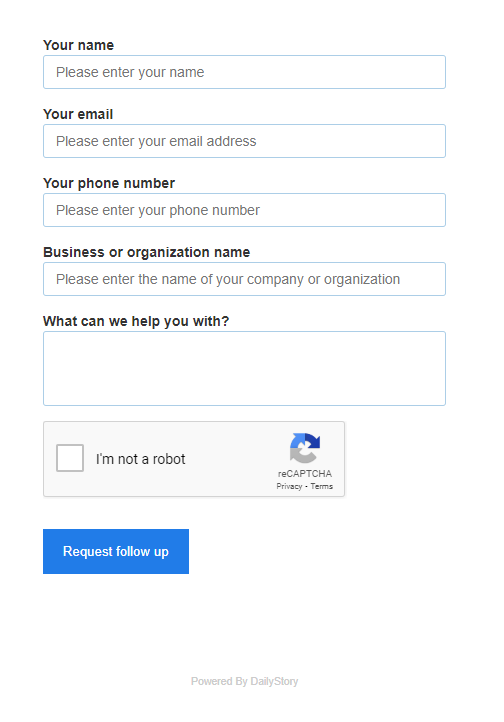Web Forms Guide
Easily build web forms using DailyStory's drag-and-drop form builder. Once published your web form is available as a standalone self-hosted web form, or it can be embedded in a DailyStory landing page or your own website.
RecommendedIf you already have a web form on your website, consider using a Magic Form to enable DailyStory to connect to that web form.
- Create or Edit a Web Form
- Using the Web Form Designer
- Publishing your Web Form
- Adding custom CSS to your Web Form
- Frequently Asked Questions
Embedded Web Form
An embedded web form is a web form used in a DailyStory landing page or embedded in another page, such as a WordPress page. For example, DailyStory's Contact Us form is built using Web Forms and embedded in our website using the WordPress integration:
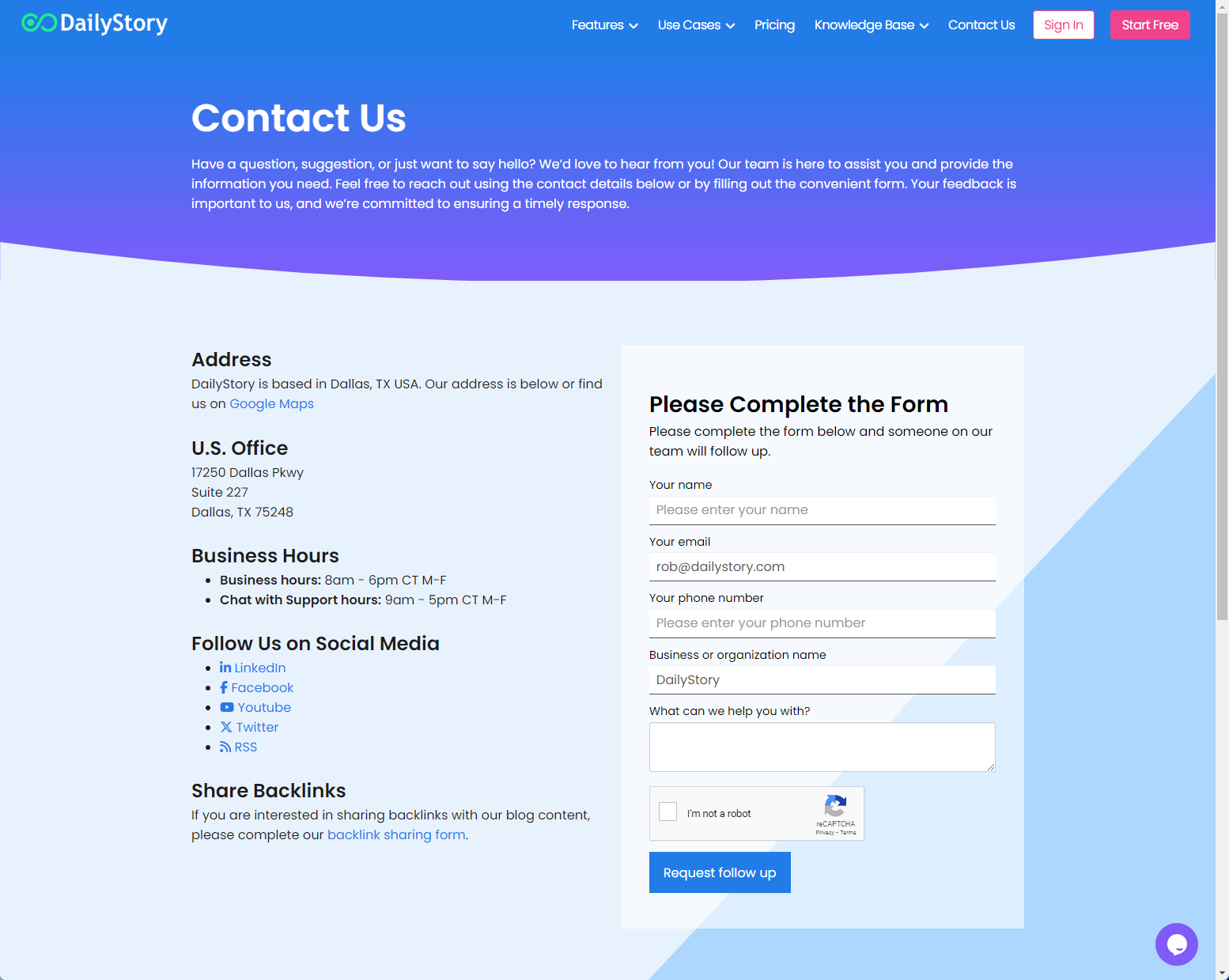
Below is a screenshot of this web form in the Web Form designer. When embedded in the page the web form's style elements (CSS) may be modified.
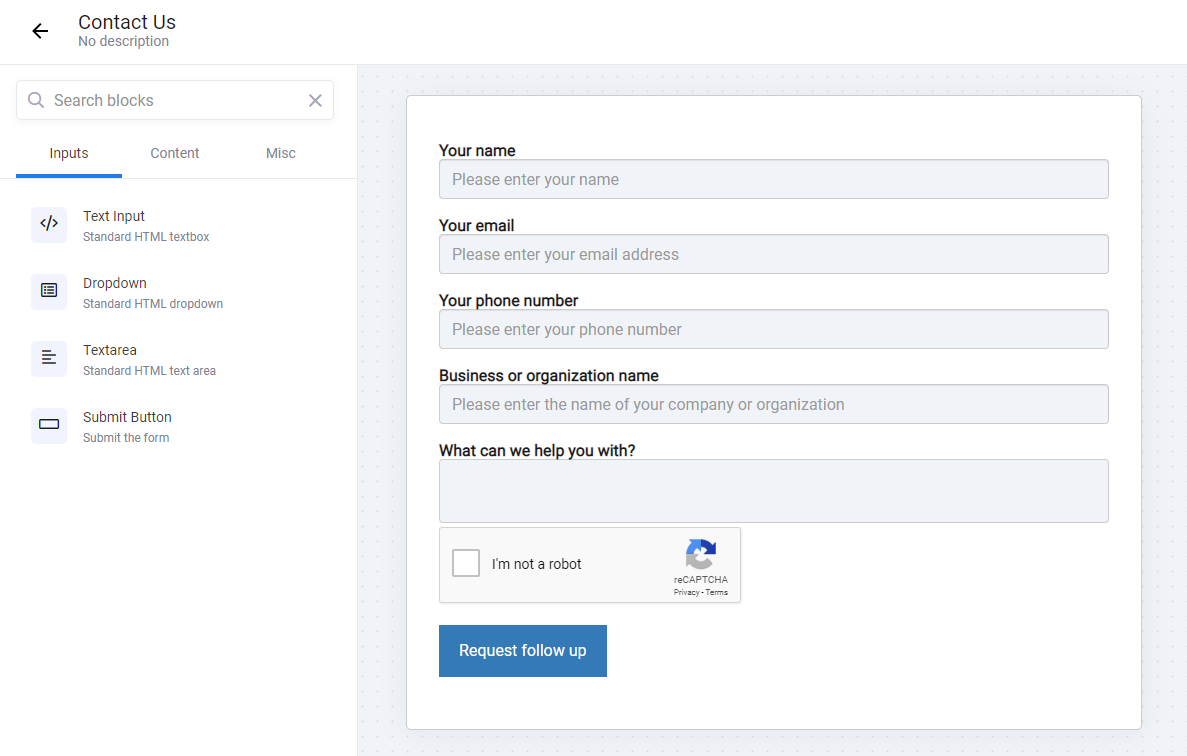
This same Contact Us web form is also available as a hosted web form. This means you can quickly create web forms and share them without needing to create a separate landing page to host the web form:
https://forms.dailystory.com/webform/hosted/dk35